本文实例为大家分享了opencv提取轮廓大于某个阈值的图像,供大家参考,具体内容如下 #include "stdafx.h"#include "cv.h"#include "highgui.h"#include "stdio.h"#include"core/core.hpp"#include "opencv2/highgui/high
本文实例为大家分享了opencv提取轮廓大于某个阈值的图像,供大家参考,具体内容如下
#include "stdafx.h"
#include "cv.h"
#include "highgui.h"
#include "stdio.h"
#include"core/core.hpp"
#include "opencv2/highgui/highgui.hpp"
#include "opencv2/core/core.hpp"
#include "opencv2/imgproc/imgproc.hpp"
#include <iostream>
using namespace cv;
using namespace std;
int main(int argc, char** argv)
{
const char* inputImage = "d:/3.jpg";
Mat img;
int threshval =100;
img = imread(inputImage,0);
if (img.empty())
{
cout << "Could not read input image file: " << inputImage << endl;
return -1;
}
img = img >110;
namedWindow("Img", 1);
imshow("Img", img);
vector<vector<Point> > contours;
vector<Vec4i>hierarchy;
vector<Point> contour;
Mat dst = Mat::zeros(img.rows, img.cols, CV_8UC3);
findContours(img, contours,hierarchy, CV_RETR_CCOMP, CV_CHAIN_APPROX_SIMPLE);
int m=contours.size();//得到轮廓的数量
int n=0;
for (int i =0;i<m;++i)
{
n=contours[i].size();
for (int j =0;j<n;++j)
{
contour.push_back(contours[i][j]);//读取每个轮廓的点
}
double area = contourArea(contour); //取得轮廓面积
if (area>10)//只画出轮廓大于10的点
{
Scalar color( (rand()&255), (rand()&255), (rand()&255) );
drawContours( dst, contours, i, color, 1, 8, hierarchy );
}
contour.clear();
}
namedWindow("src", 1);
imshow( "src", dst );
waitKey();
return 0;
}
左边为二值化的图像
右边为提取面积大于10的轮廓的图像
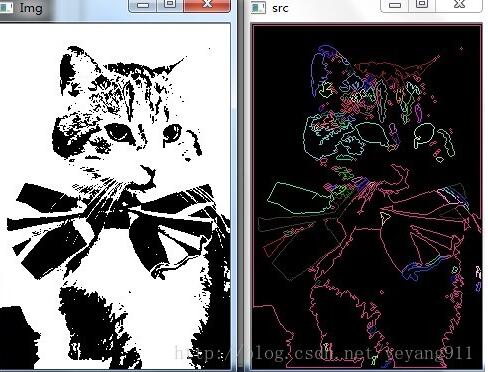
以上就是本文的全部内容,希望对大家的学习有所帮助,也希望大家多多支持自由互联。
