日常生活中,很多小伙伴在使用苹果app store时,偶尔会出现无法连接的情况,让小伙伴们无法正常使用app store,那我们怎么解决这种情况的出现呢,苹果app store无法连接怎么办,下面就
日常生活中,很多小伙伴在使用苹果app store时,偶尔会出现无法连接的情况,让小伙伴们无法正常使用app store,那我们怎么解决这种情况的出现呢,苹果app store无法连接怎么办,下面就和小编一起来看看吧!
实操步骤:
1、打开苹果手上的【设置】进入手机设置中,点击【通用】设置。

2、进入通用设置页面后,在最下方点击【还原】按钮。
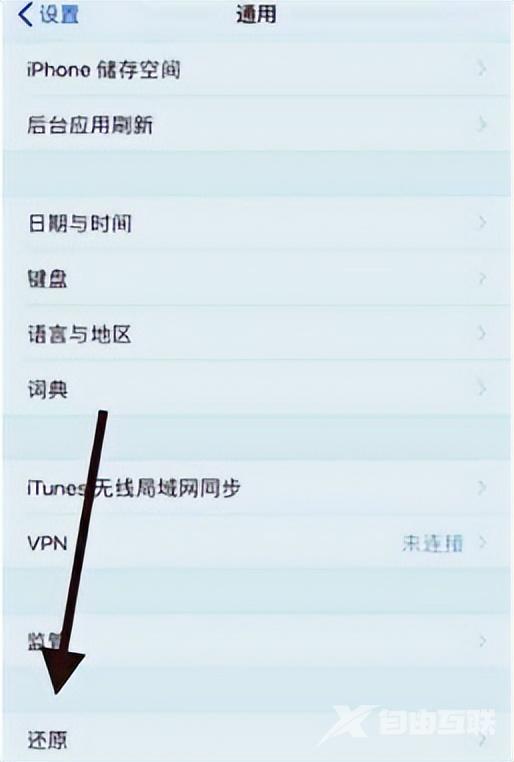
3、在还原设置中,点击【还原网络设置】,重置网络。
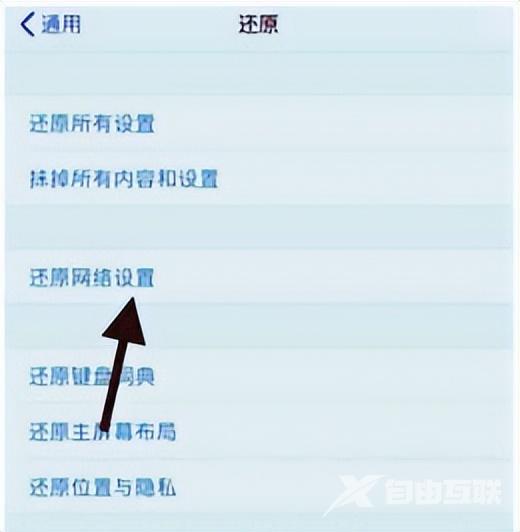
4、会弹出窗口提示,继续点击【还原网络设置】。
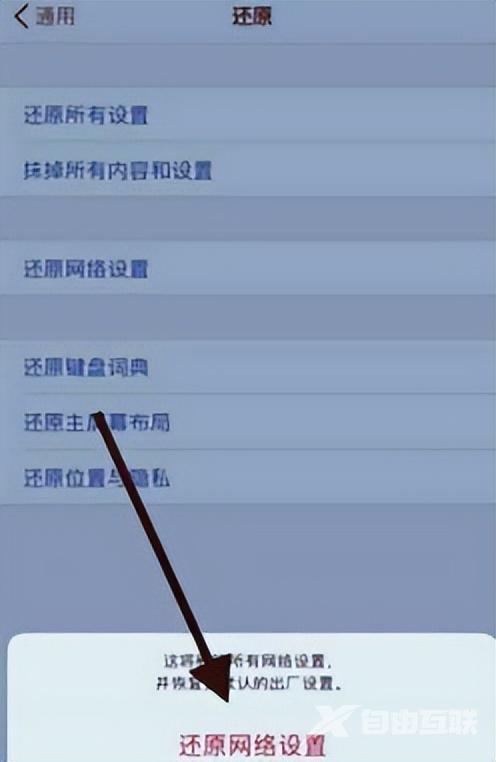
5、重置网络之后,再打开你的app store即可恢复正常使用。

以上就是苹果app store无法连接怎么办的全部内容了
