一、无线蓝牙耳机配对链接到手机 1、手机下滑或在设置中,打开无线耳机开关,大多数长按3秒: 2、无线耳机开机后,耳机会有语音提示,点击上图蓝牙图标右下角的小三角,打开蓝
一、无线蓝牙耳机配对链接到手机
1、手机下滑或在设置中,打开无线耳机开关,大多数长按3秒:

2、无线耳机开机后,耳机会有语音提示,点击上图蓝牙图标右下角的小三角,打开蓝牙设备列表,可以看到周围的无线蓝牙设备:

3、如果当前列表没有,可以点击更多设置,继续搜索,连接期间请将无线耳机尽量靠近手机:
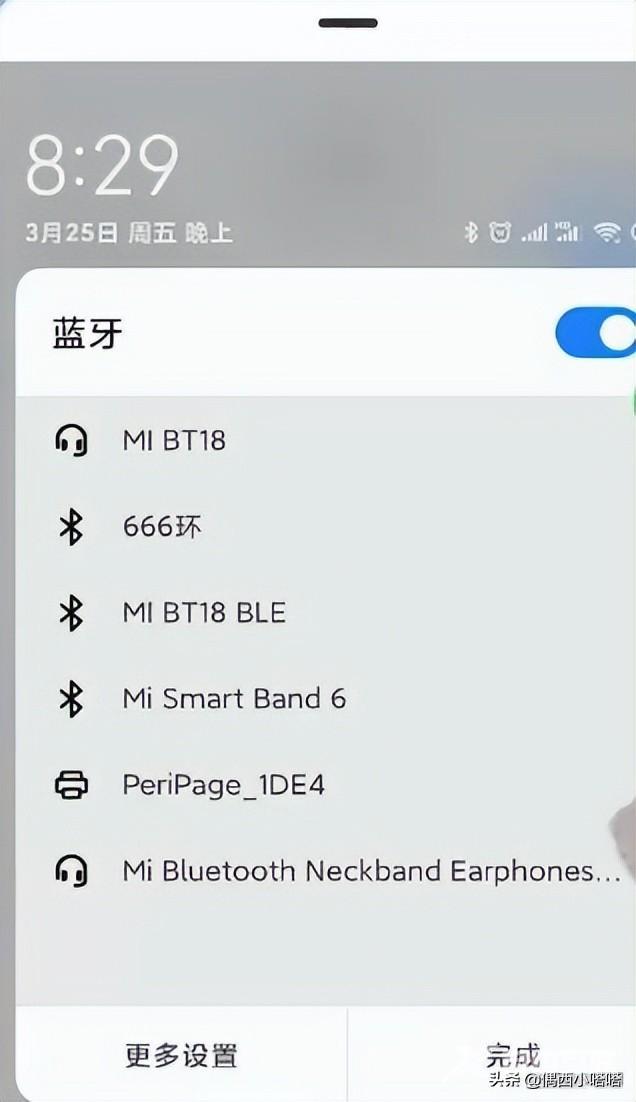
4、在已经展开的设备列表里可以找的你的耳机型号,耳机型号可以看外包装底部,点击几秒即可显示“已连接”,手机音频就已经转接到我们手机上了,可参考下图,大功告成!

二、无线蓝牙耳机配对连接电脑
无线耳机不光可以连接手机,还可以连接有无线蓝牙供你的电脑,以我的操作系统为例,联想拯救者R9000K,Windows11,MI BT18操作步骤如下:
1、电脑右下角,点击wifi,就会打开下图弹窗,弹出里就可以看到蓝牙图标,点击蓝牙:
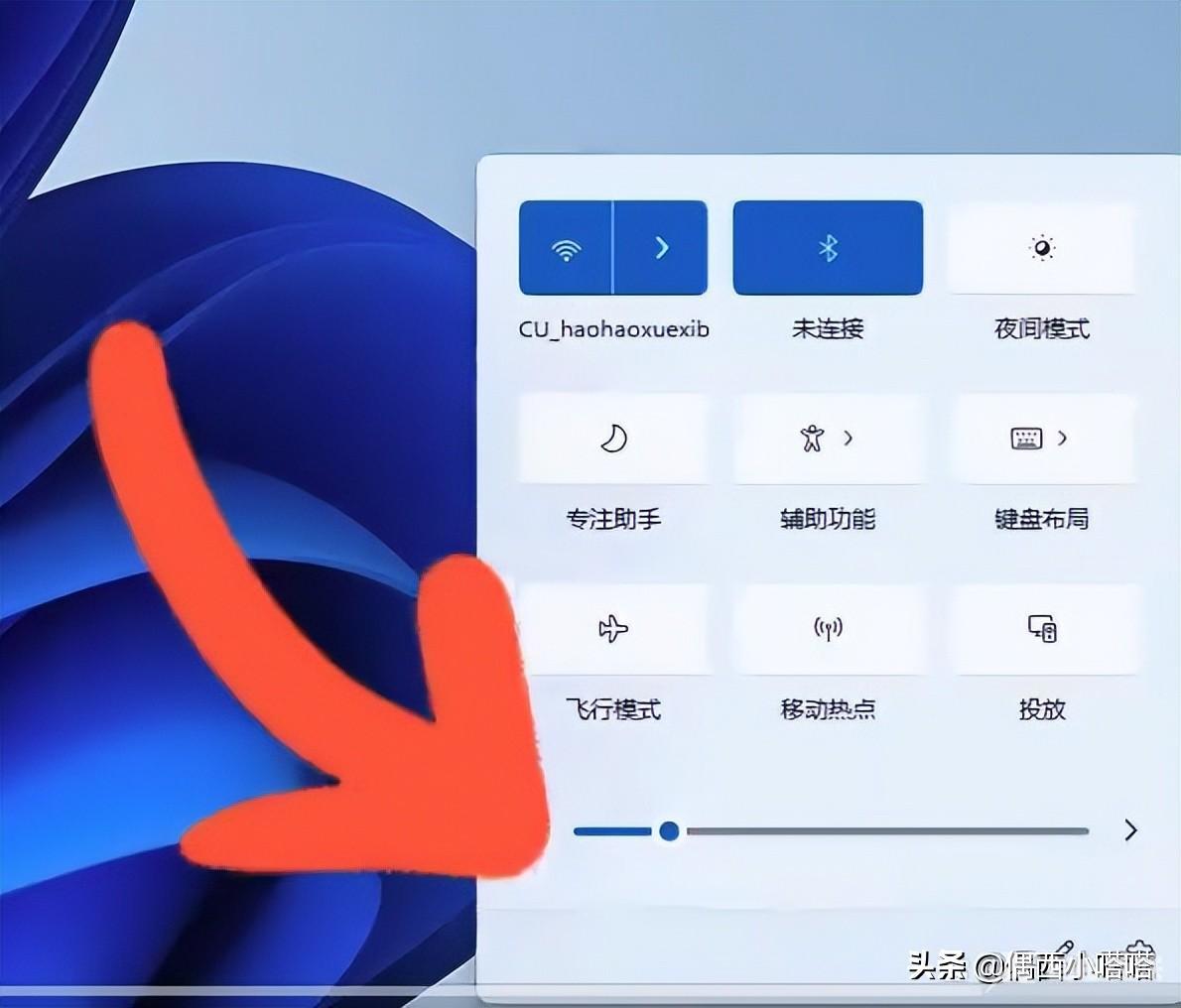
2、如上图打开小窗后,在蓝牙图标上点击鼠标右键,选择“转到设置”,如下图,会进入设置页面:
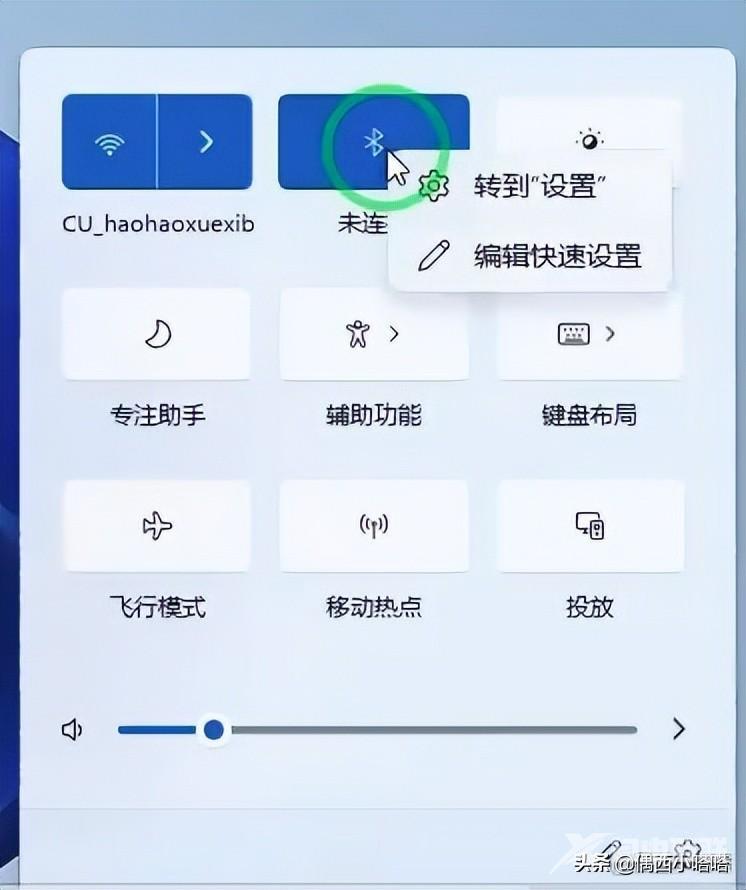
3、进入设置页面,在左侧选项卡找到“蓝牙和其他设备”:

4、蓝牙和其他设备页面,点击“+”添加设备:

5、会弹出新的窗口:
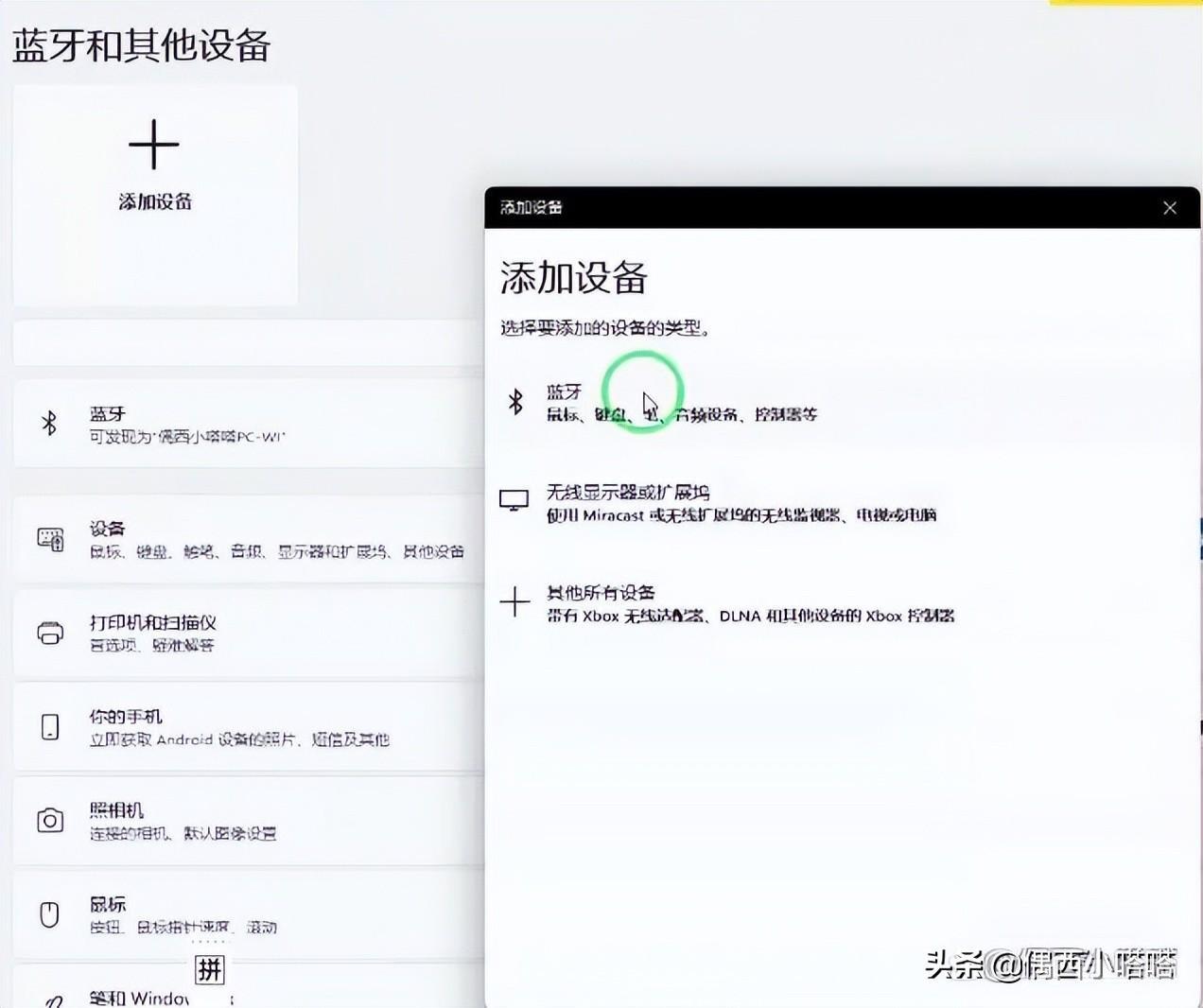
6、以上界面添加设备中,选择点击第一个“蓝牙-鼠标、键盘、笔、音频设备、控制器等”这个选项,点击后会出现周围蓝牙无线设备的列表,选择你的无线耳机型号,如下图:
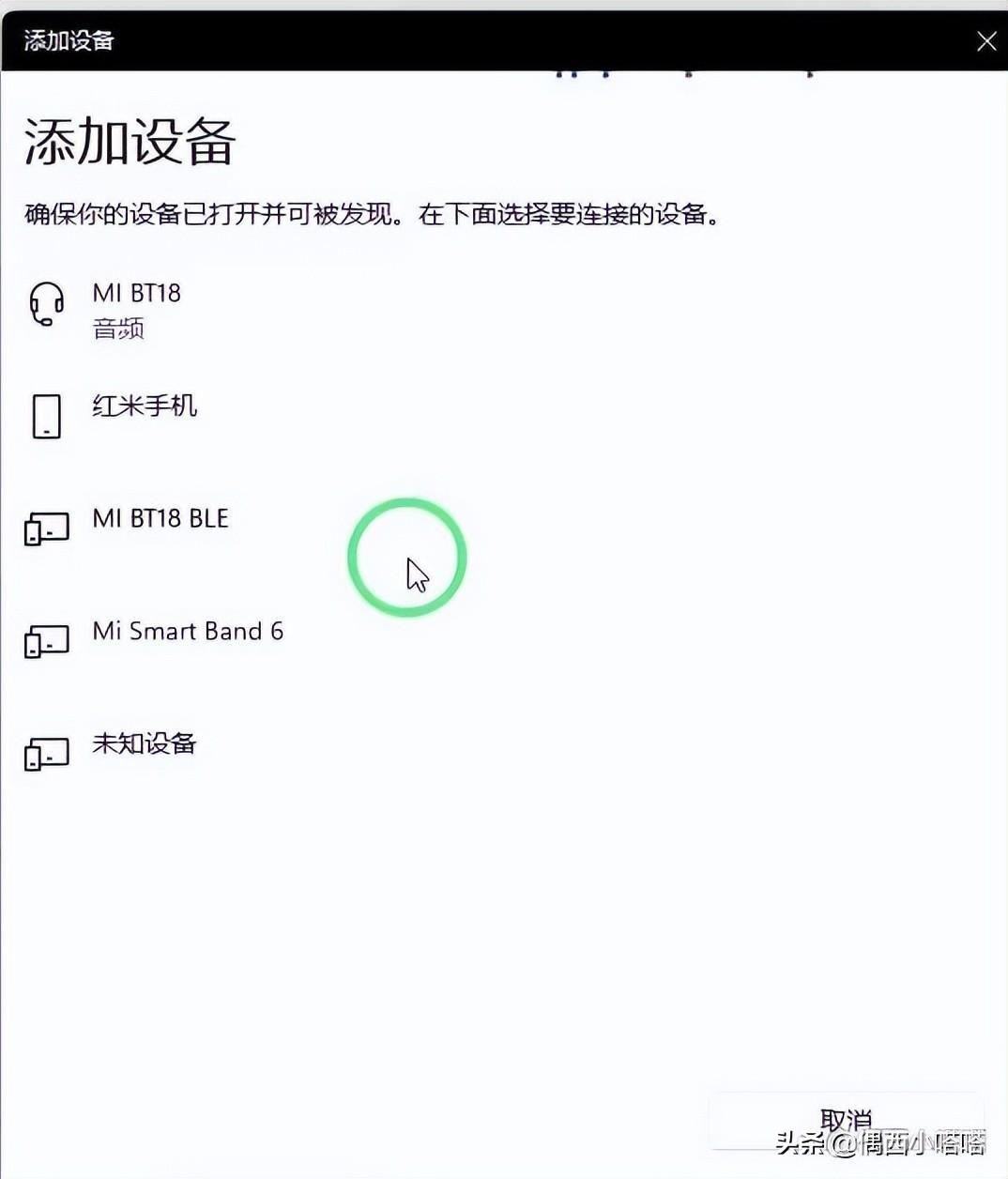
7、点击连接后,会2-5秒即可:
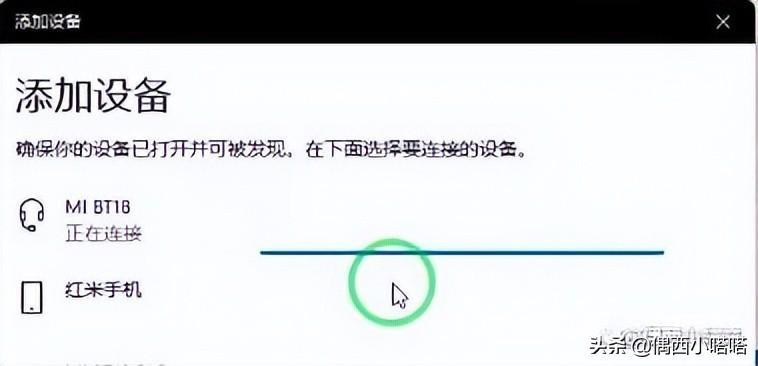
8、连接后会出现在刚才我们添加设备的页面中,并且还会显示当前无线耳机的电量哦,如下图:

【转自:韩国lg机房 http://www.558idc.com/lg.html欢迎留下您的宝贵建议】
