在Windows系统中,win7系统可以说是目前为止最稳定的系统了,也深得很多用户的青睐。但是有时候在使用的过程中,也会出现这样那样的故障问题,比如无法加载所选项,应用程序丢失
在Windows系统中,win7系统可以说是目前为止最稳定的系统了,也深得很多用户的青睐。但是有时候在使用的过程中,也会出现这样那样的故障问题,比如“无法加载所选项,应用程序丢失或损坏的故障,winload.exe错误”,首先我们应该清楚,出现winload.exe错误的原因,就是由于引导文件没有正确设置导致加载失败的原因。
下面小编就来教大家一招:如何修复winload.exe错误。
首先,我们进入到PE系统,可使用U盘启动盘启动;
其次,在PE系统中运行cmd命令提示符;
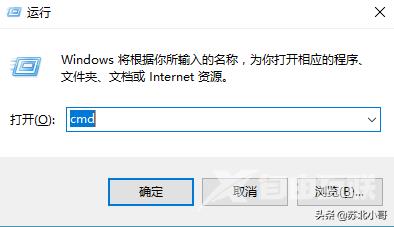
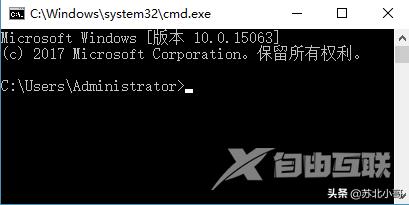
然后在打开cmd后逐个执行以下命令:
cd c:\windows\system32\ 回车。
bcdedit /set {default} osdevice boot
bcdedit /set {default} device boot
bcdedit /set {default} detecthal 1

最后,上述步骤操作完成后,重启就可以顺利进入系统或者进行系统安装了。
以上就是针对于解决win7系统出现winload.exe错误的具体方法了,希望对有需要的朋友有所帮助。
