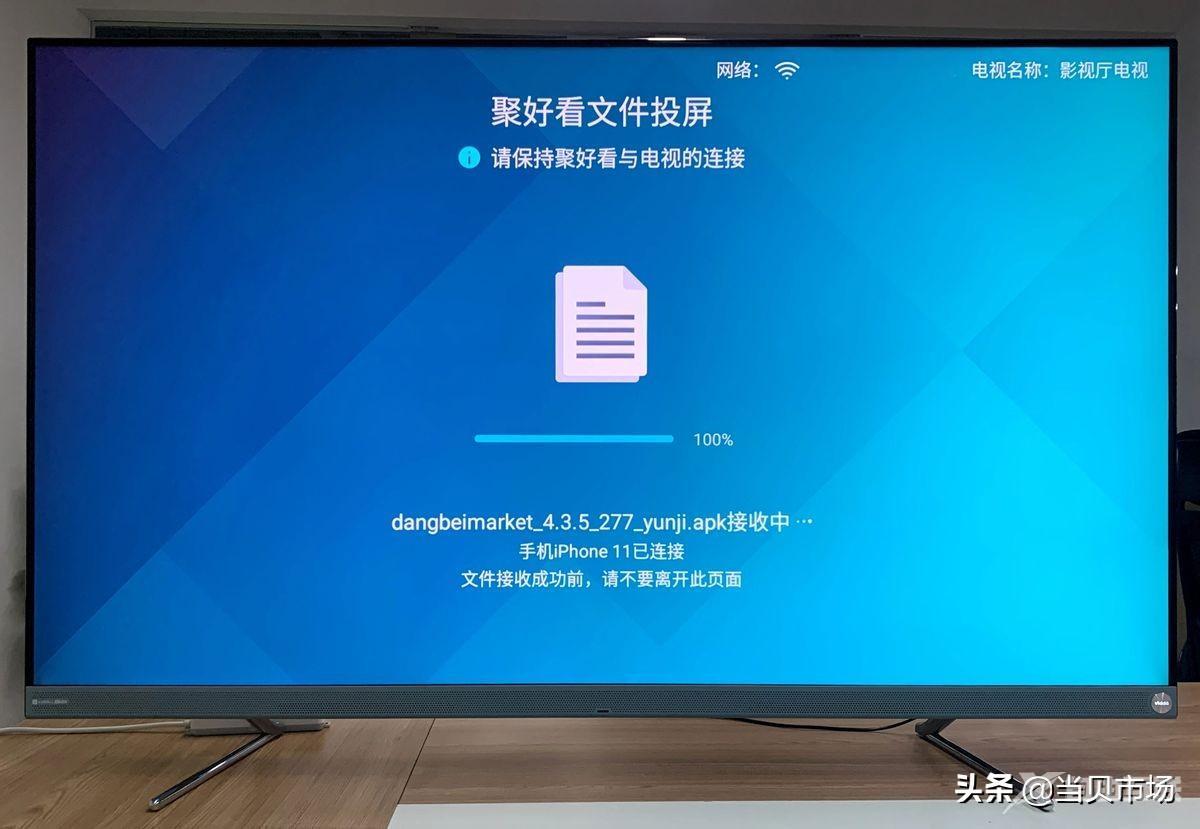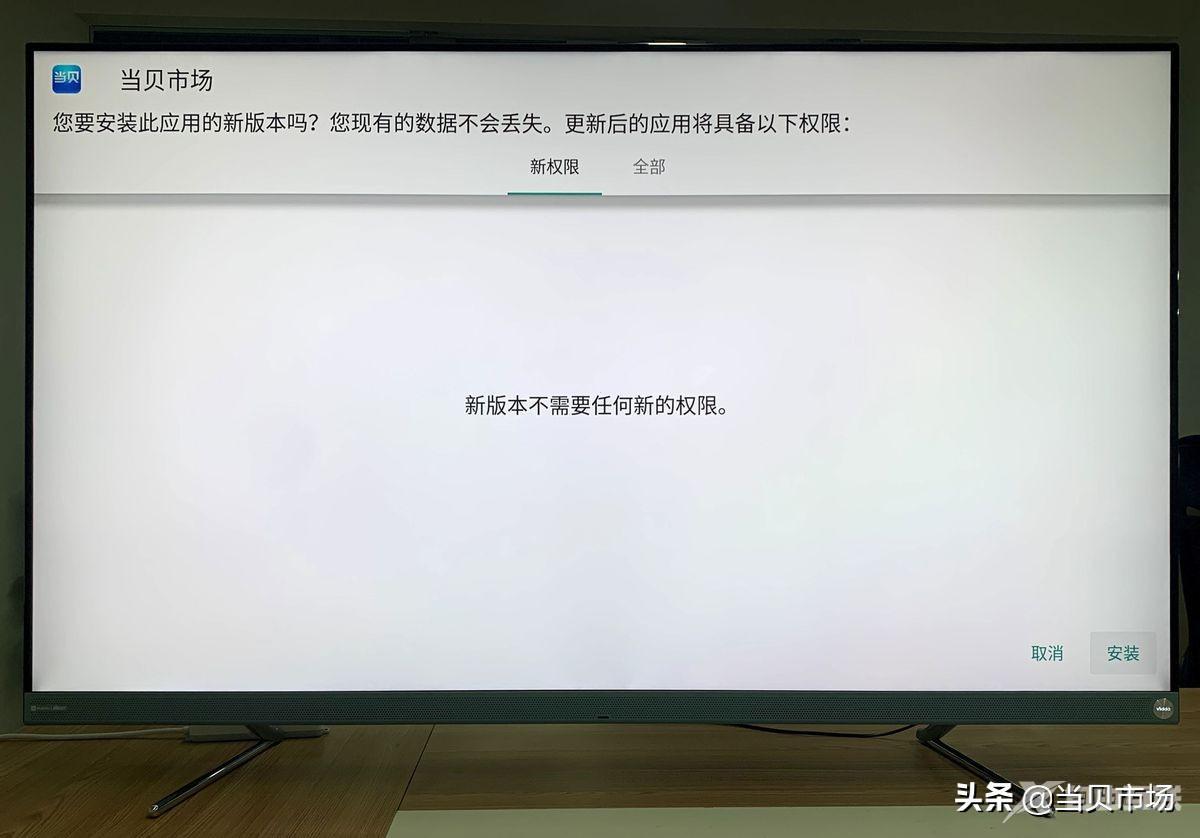之前的通过悟空遥控器安装当贝市场的方法失效了,只能通过U盘安装。但对于许多人来说,不是很方便。本文就再分享一个海信电视免U盘安装的方法。 1、下载当贝市场安装包 手机浏
之前的通过悟空遥控器安装当贝市场的方法失效了,只能通过U盘安装。但对于许多人来说,不是很方便。本文就再分享一个海信电视免U盘安装的方法。
1、下载当贝市场安装包
手机浏览器搜索当贝市场,下载当贝市场安装包

2、电视打开Hi投屏
在海信电视上进入【应用】页面,找到【我的应用】,打开【Hi投屏】。(注意:Hi投屏的版本号需在4.0及以上,如低于此版本请先升级Hi投屏客户端)


打开Hi投屏后,点击【文件投屏】进入设备传输页面。
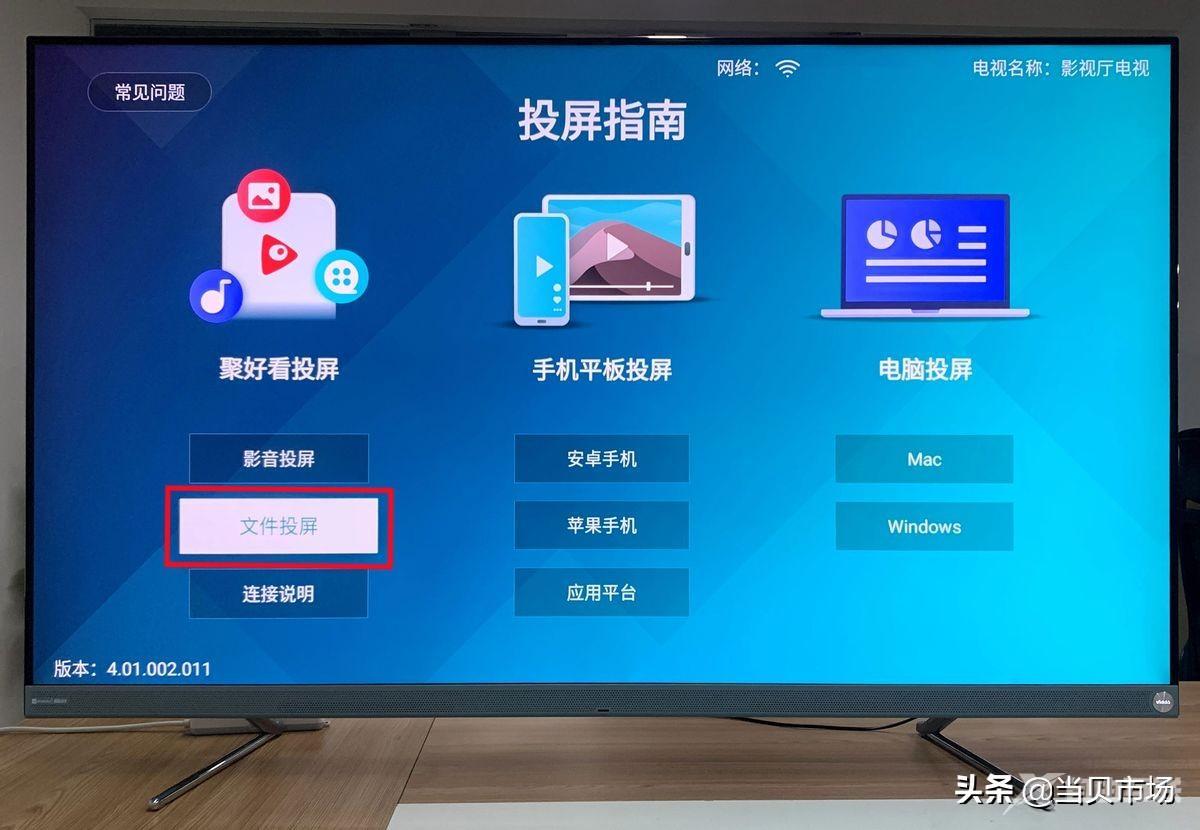

3、手机传输安装包到电视
手机在自带应用商店下载【聚好看】并打开,保持手机和电视在同一WiFi。
点击在聚好看下方的菜单栏里的【工具】,点击添加设备。
成功添加设备后,点击【>】向右箭头,找到【文件投屏】,在手机里找到当贝市场安装包,点击即可投送到电视上。(注:文件传输过程中电视上切勿退出文件传输页面)

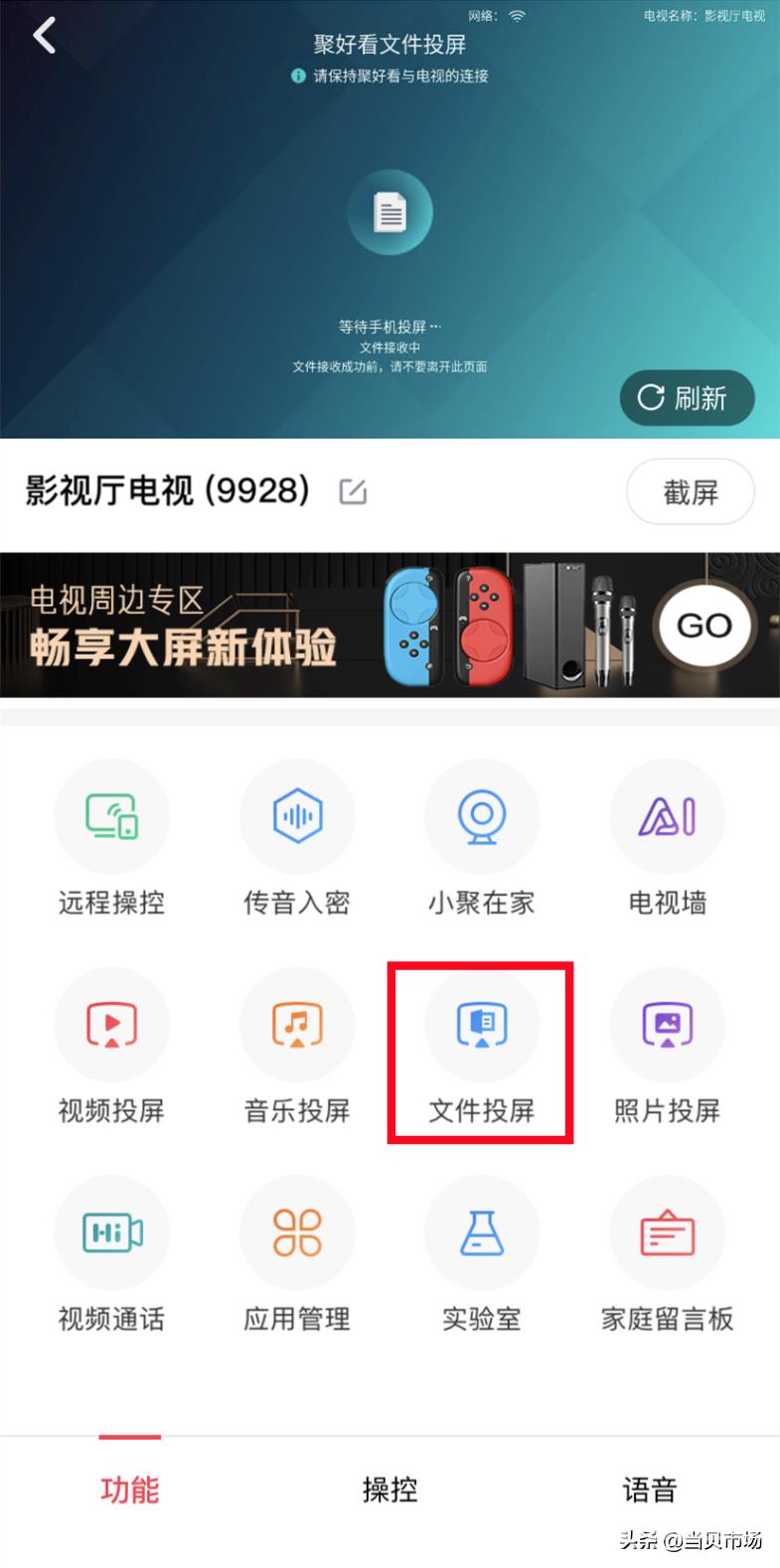
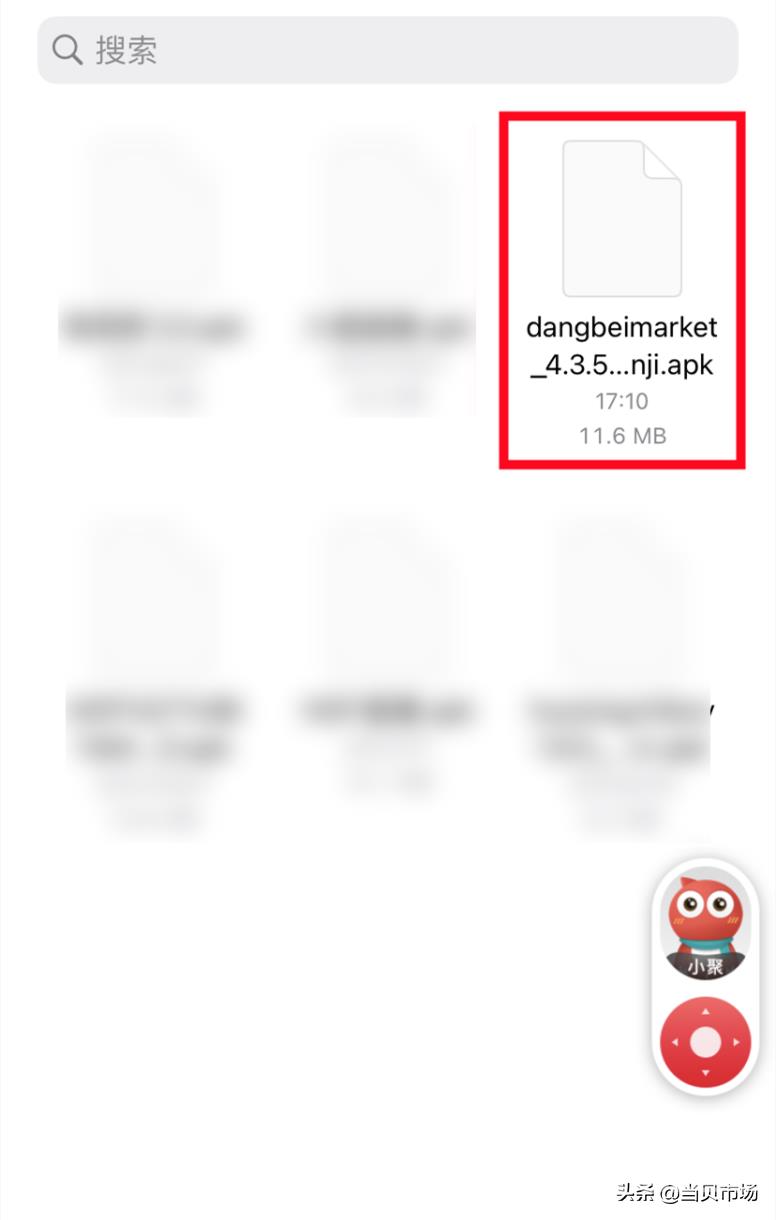
等待传输完成之后,点击安装即可成功安装当贝市场。