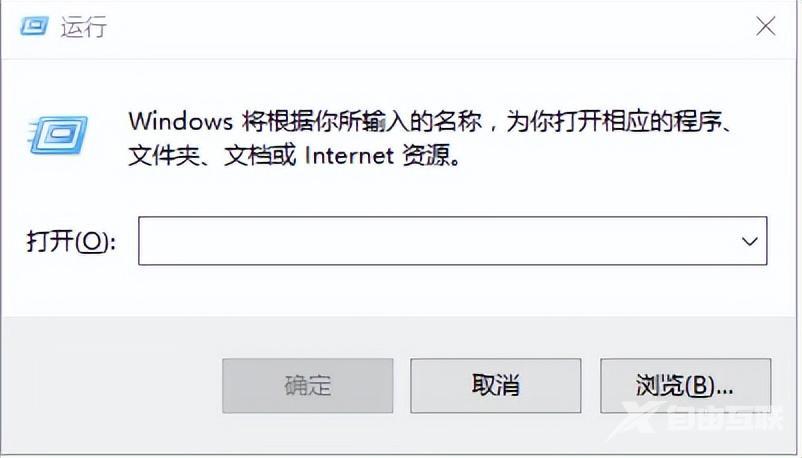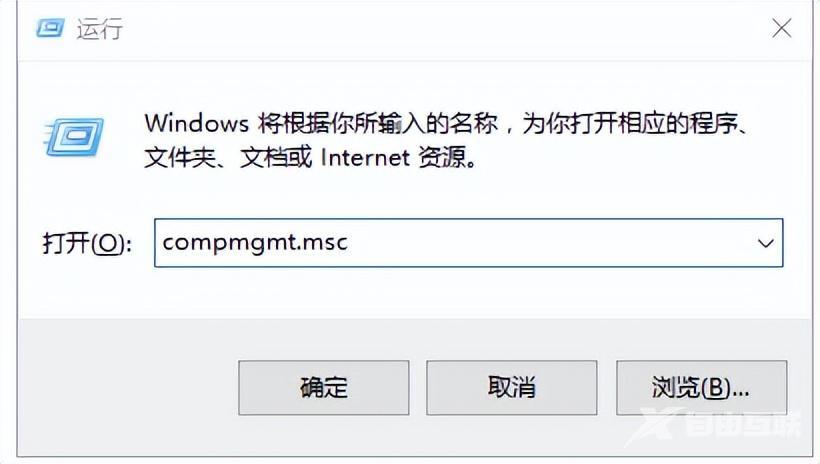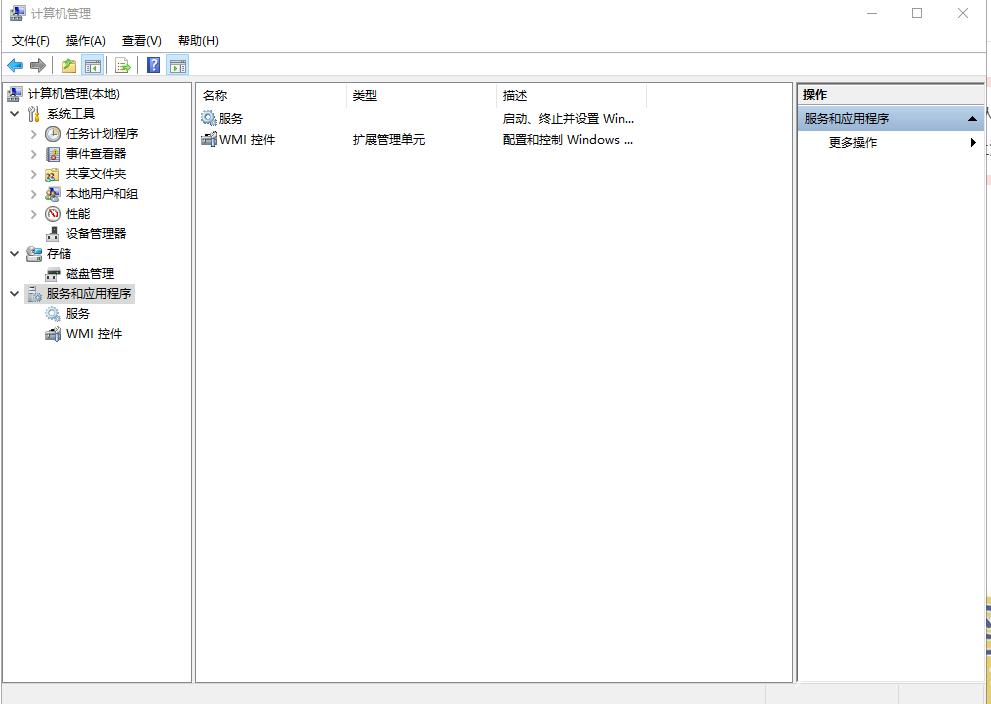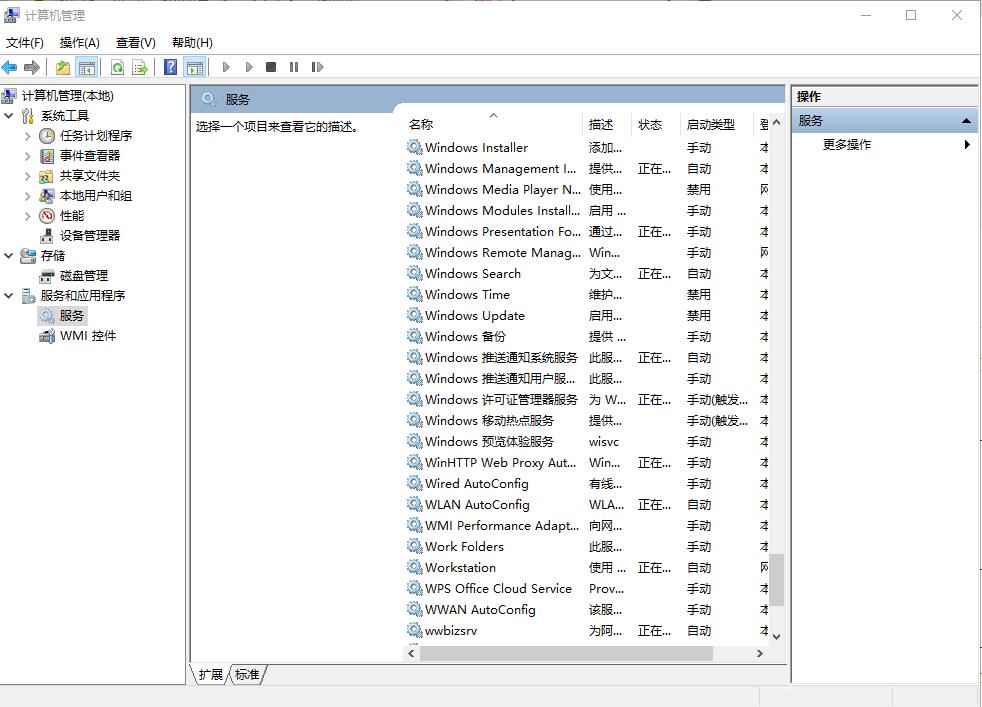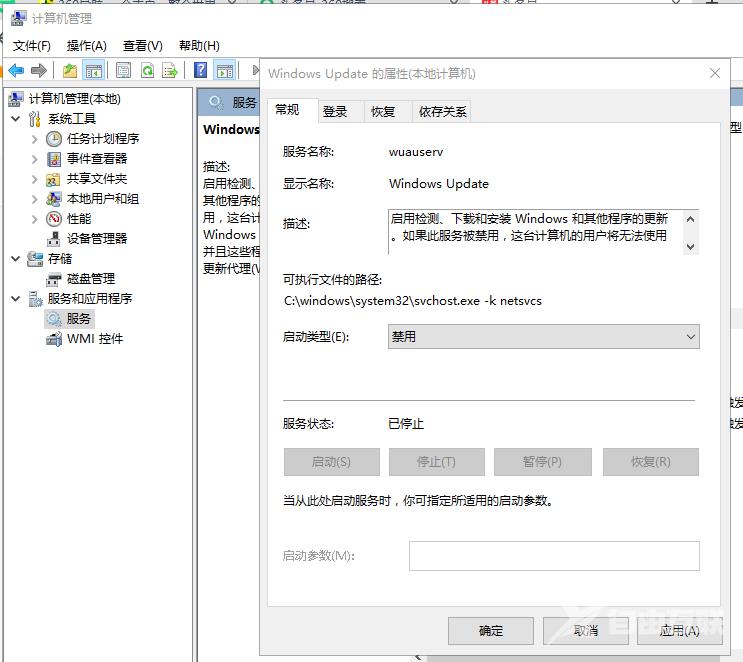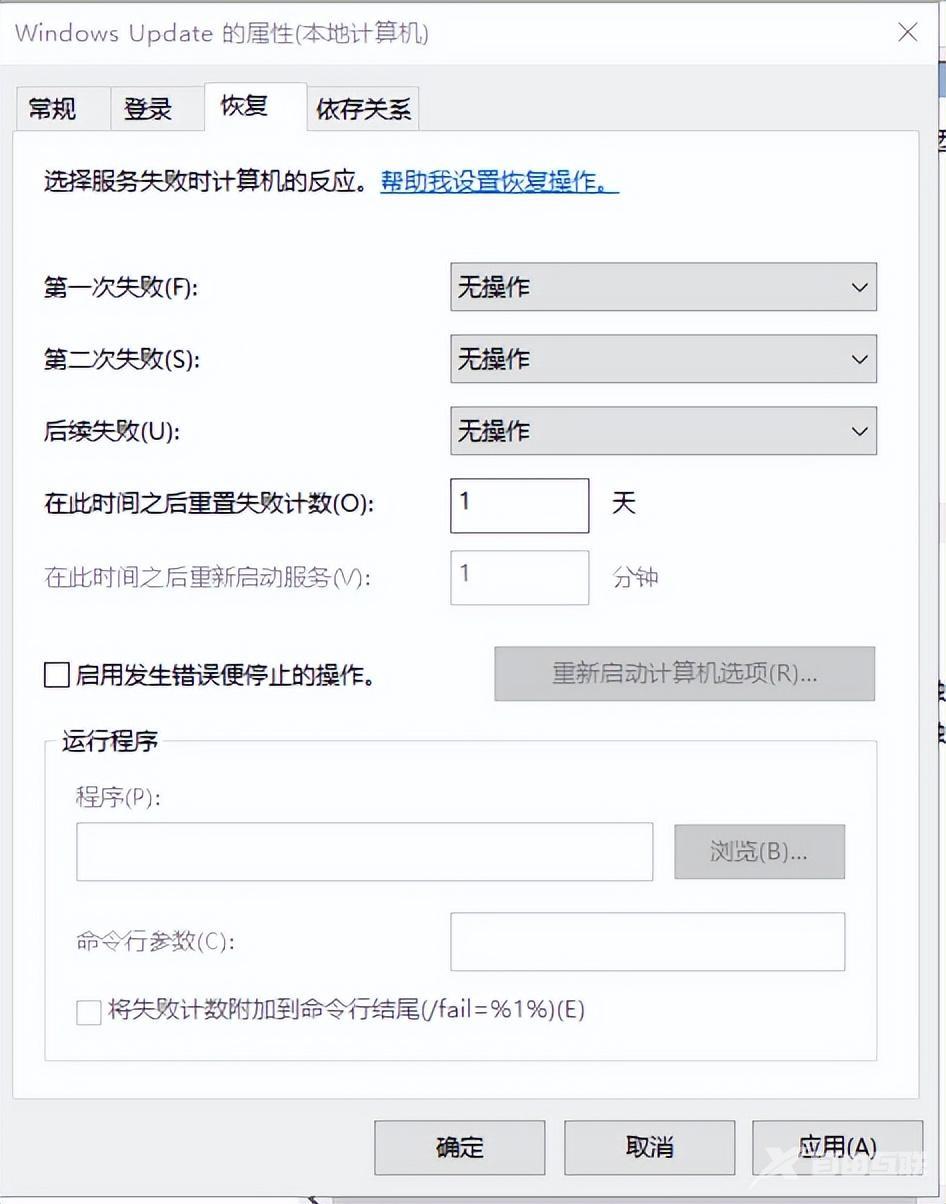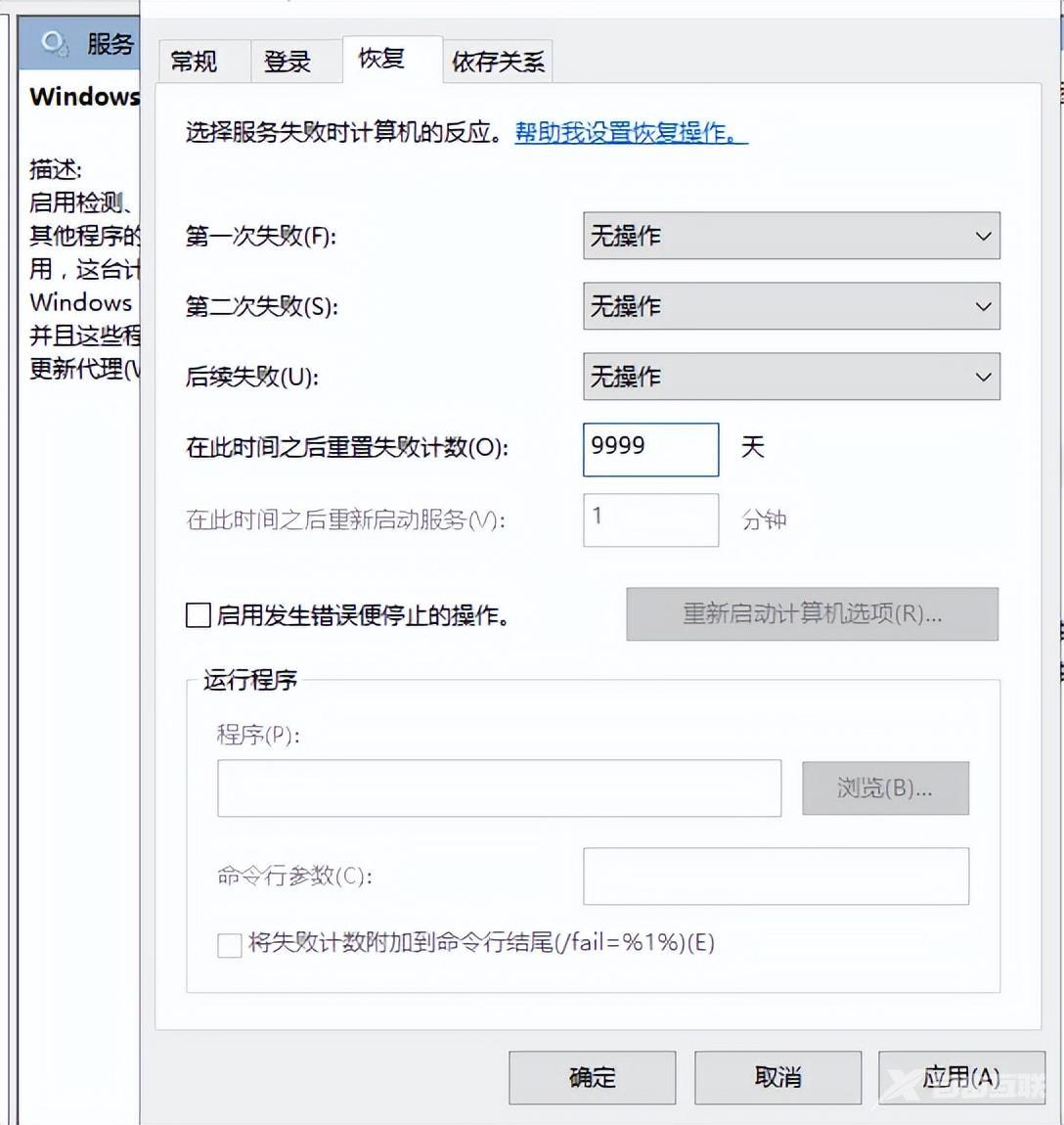我们刚买来的电脑,关机时是不是经常要等待更新完毕后才能关机呀,如果有急事等着下班,强行关机也是很伤电脑的,那么我们怎么来关闭这个自动更新功能呢? 自动更新会让你的电
我们刚买来的电脑,关机时是不是经常要等待更新完毕后才能关机呀,如果有急事等着下班,强行关机也是很伤电脑的,那么我们怎么来关闭这个自动更新功能呢?
自动更新会让你的电脑越用越卡,系统还不稳定,怎么办呢,我来教你一招强行关闭更新系统。
1、win+r 打开运行对话框,输入这行代码:compmgmt.msc,点击确定。
2、找到和应用程序——服务——右边往下滑找到Windows Update,常规——启动类型改为禁用——点击停止。
3、找到和应用程序——服务——右边往下滑找到Windows Update,常规——恢复——第一次失败、第二次失败、一续失败都改为无操作——在此时间之后重复失败计数改为:9999,点应用,——确定。
通过以上操作就可以了,然后重新关机试试。是不是不再让你等待更新啦!