有用户询问了,怎么利用电脑查询自己网络的IP地址?无论是win7,win10?还是最新的win11系统?查询方法类似:现在咱们以win10 64位 21H2 专业版 系统为例,一起学习了解一下: 方法一:桌面
有用户询问了,怎么利用电脑查询自己网络的IP地址?无论是win7,win10?还是最新的win11系统?查询方法类似:现在咱们以win10 64位 21H2 专业版 系统为例,一起学习了解一下:
方法一:桌面上找到“网络”图标→右键鼠标点属性→更改适配器设置→以太网→右键鼠标点属性→双击IPv4或者IPv6即可查询IP地址。
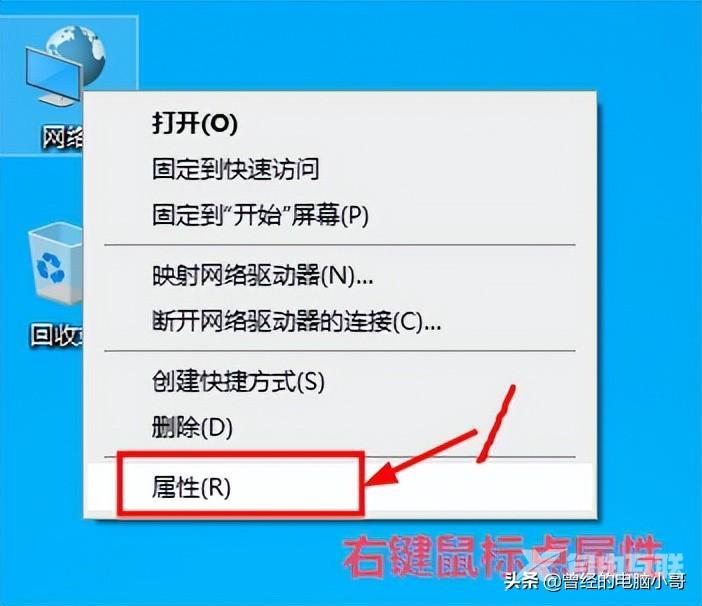
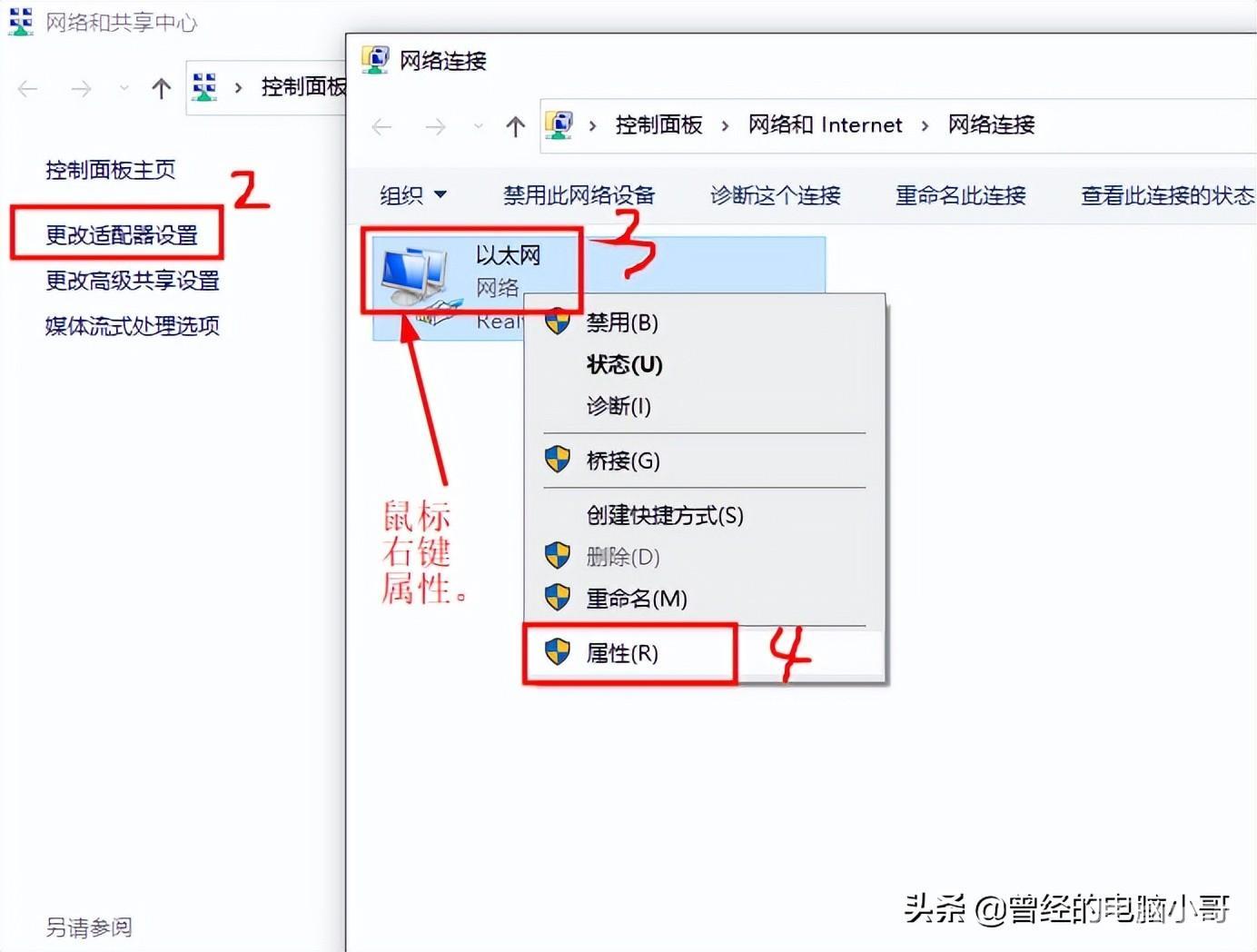
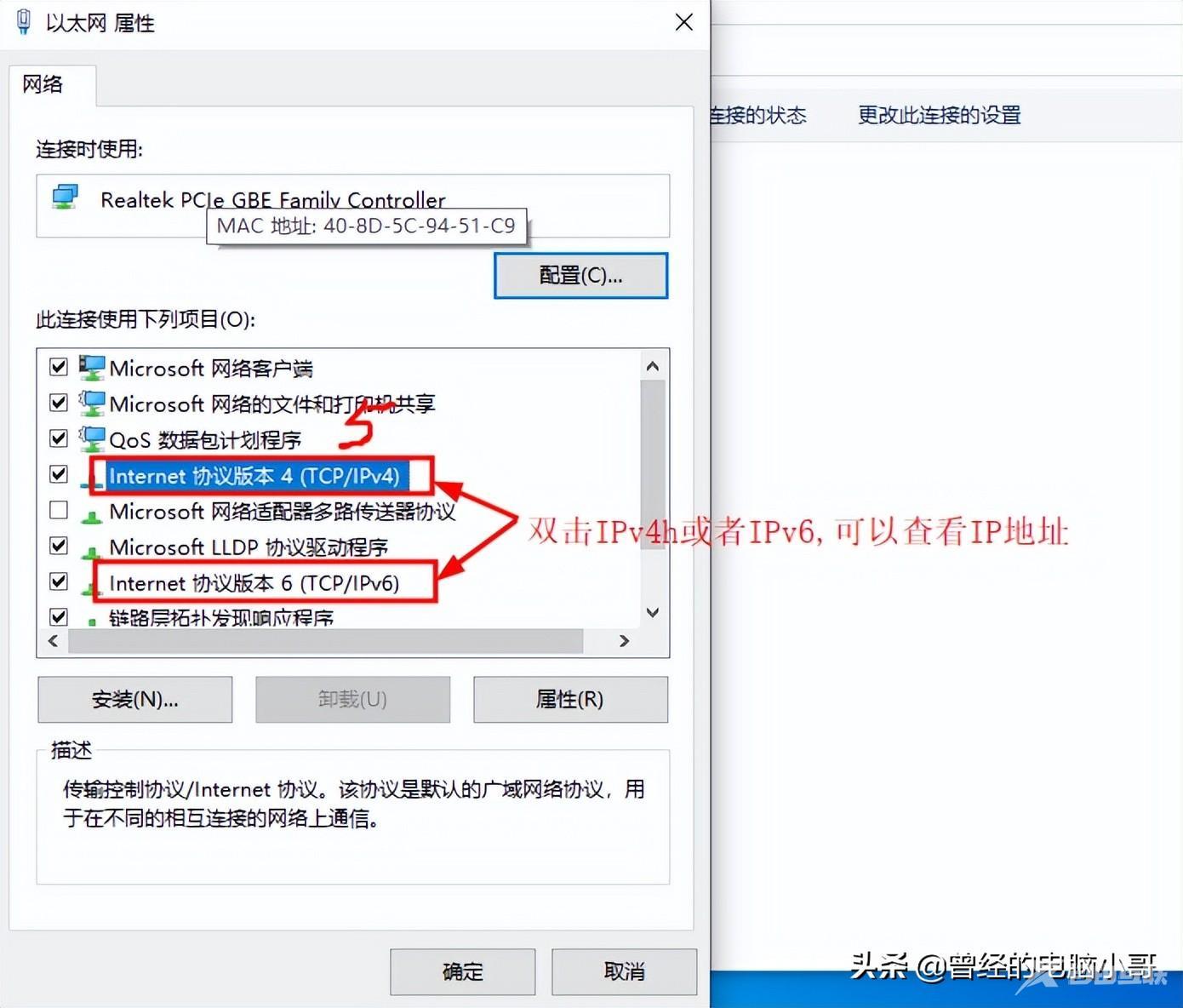
方法二:桌面右下角找到网络小电脑图标→在小电脑图标上点鼠标左键→点上边的网络和internet设置→以太网→更改适配器设置→以太网→右键鼠标点属性→双击IPv4或者IPv6即可查询IP地址。
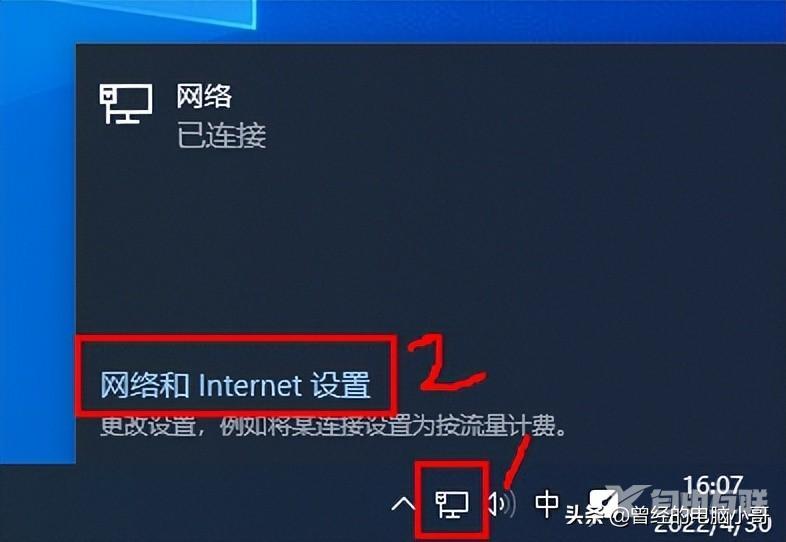
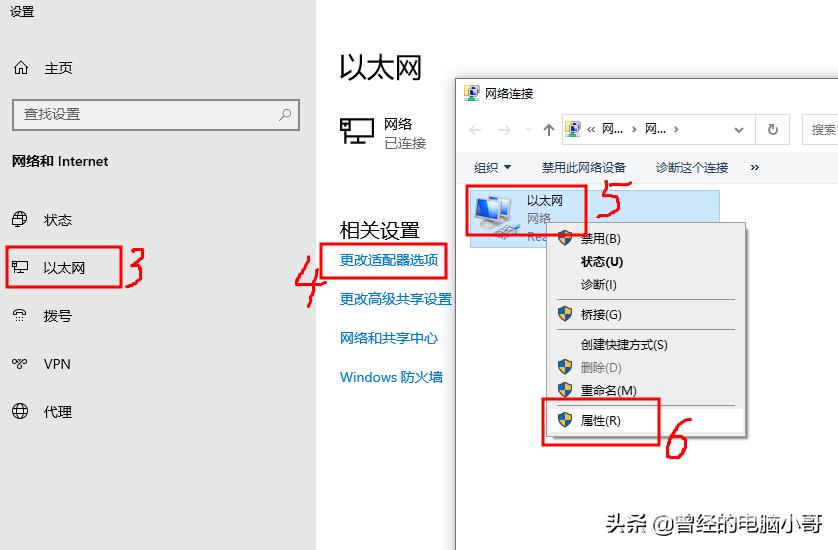

方法三:通过电脑命令 ipconfig
鼠标右键"开始菜单"→打开运行→cmd→ipconfig /all 即可查询

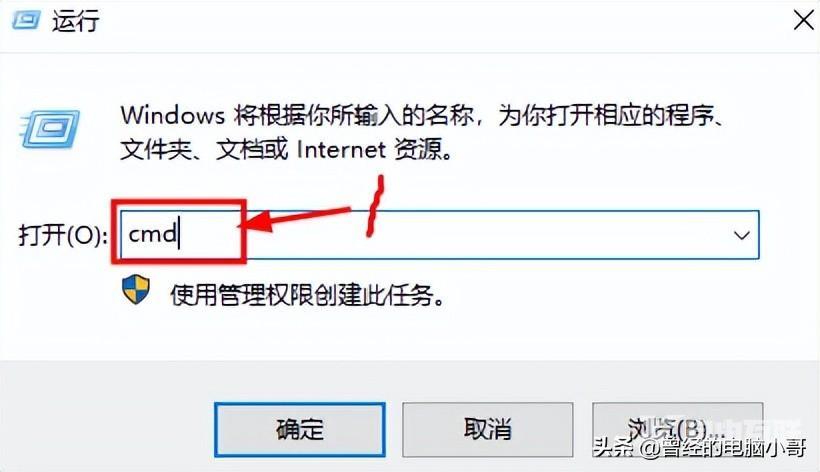
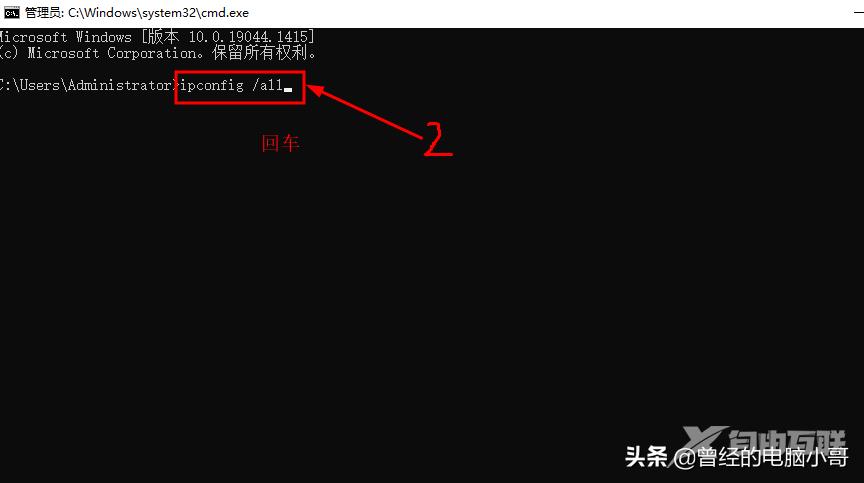
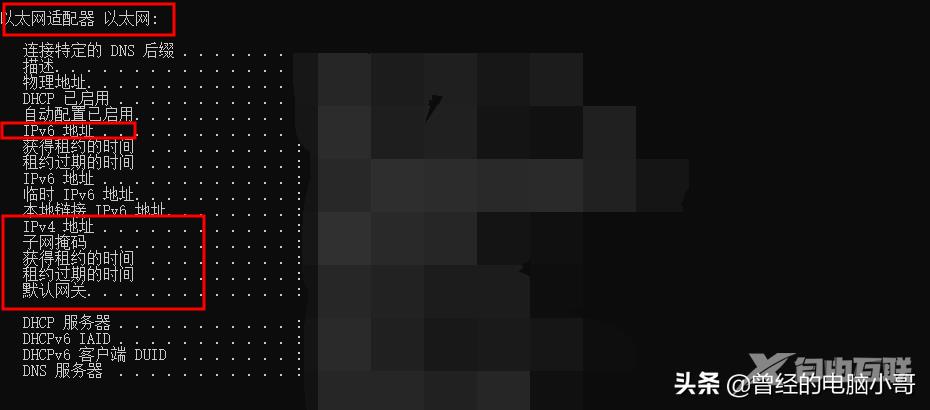
方法四:进入路由器查询:这里以我的荣耀XD21路由器为例:输入路由器地址,进入路由器的详细信息可以查询IP地址。


