双开应用图标重复不好看,教你修改iphone图标,需要手机IOS14以上。 别看步骤多,就感觉麻烦了,动手试试很简单的哦。 iphone自定义应用图标 去除快捷指令弹框 到这步,应用可以通过
双开应用图标重复不好看,教你修改iphone图标,需要手机IOS14以上。
别看步骤多,就感觉麻烦了,动手试试很简单的哦。
iphone自定义应用图标
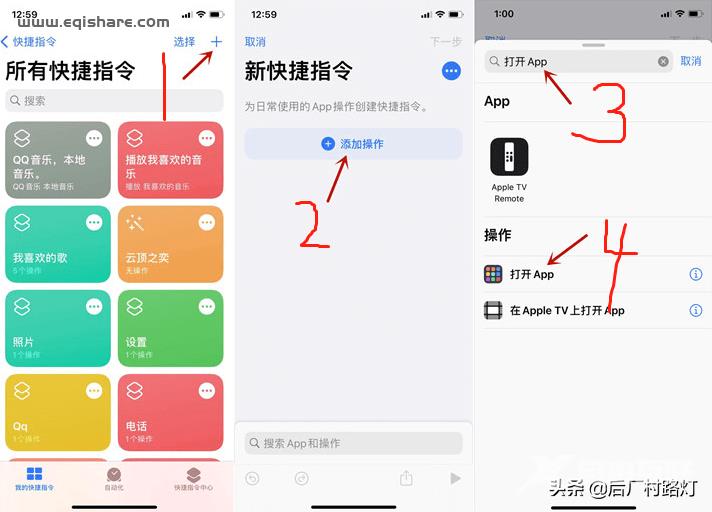


去除快捷指令弹框
到这步,应用可以通过设定的图标打开,但是会出现,快捷指令弹框。我们还需要进行设置。

这里需要自动化,点击右上角加号开始。


去除快捷指令通知
虽然弹框不弹了,但是通知栏又出现了。

去除步骤如图,点开手机负一屏 屏幕使用情况,进行操作。

大功告成!至此,快捷指令所有弹框都已屏蔽掉了。✿✿ヽ(°▽°)ノ✿ 完整内容请到同名博客阅读。
