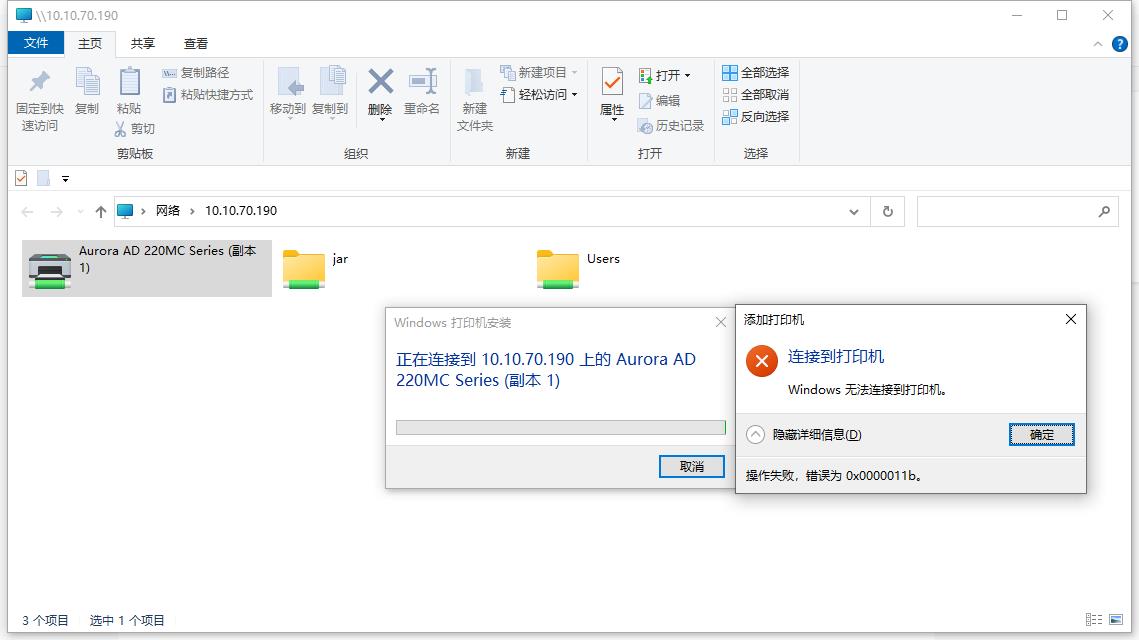
报错图片
连接win10、win11系统共享打印机时,尤其是Win10最常遇见,打印机后提示“windows无法连接到打印机0x0000011b”错误。
解决方案1:
卸载补丁
打开设置——》更新和安全----》 Windows更新----》“查看更新历史记录----》卸载更新
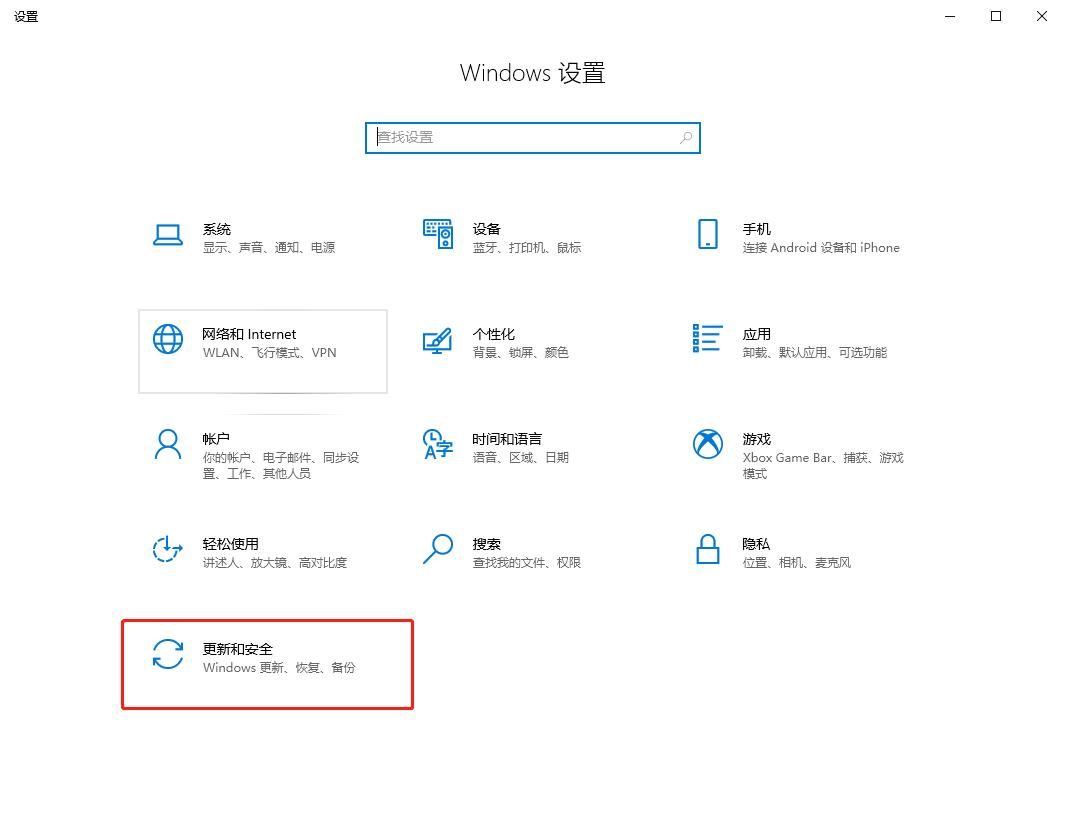
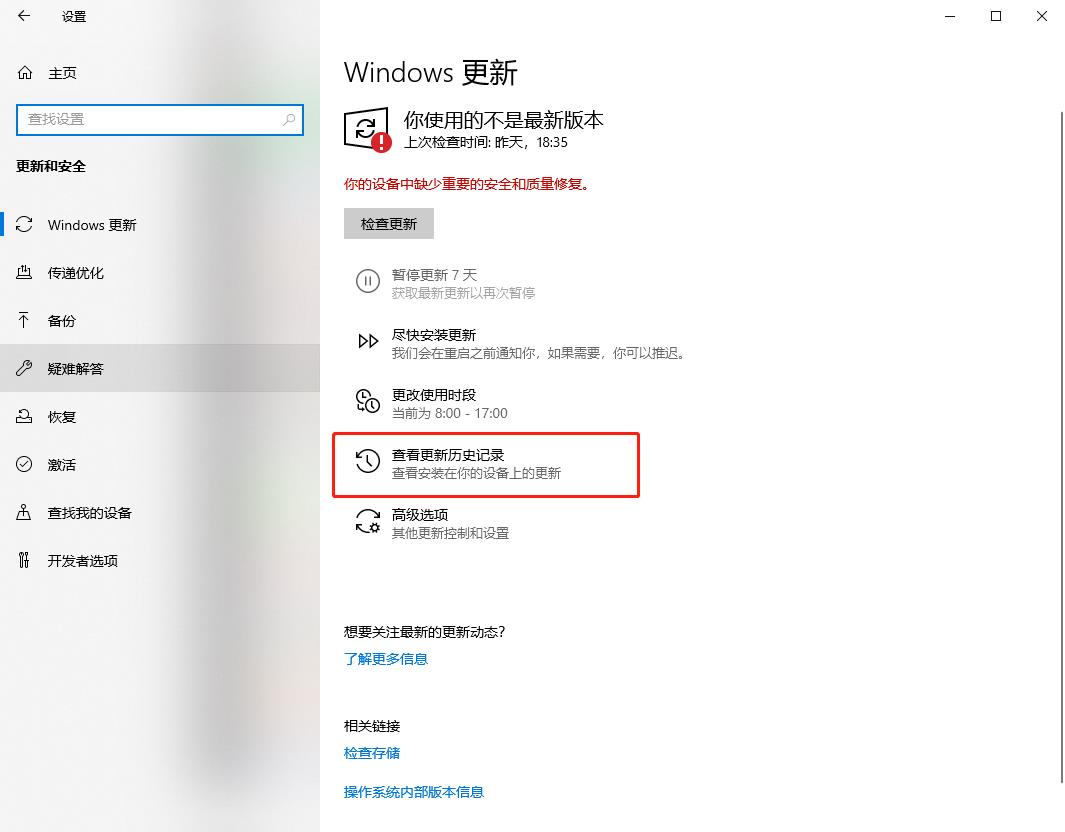
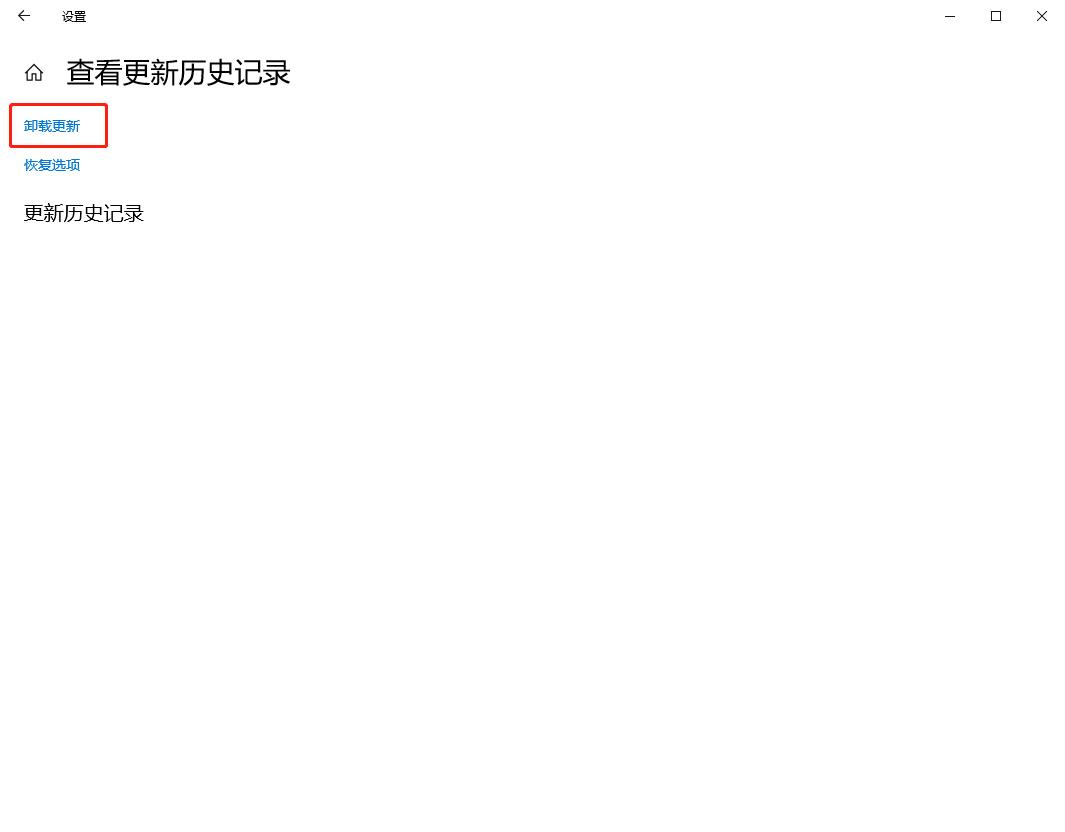
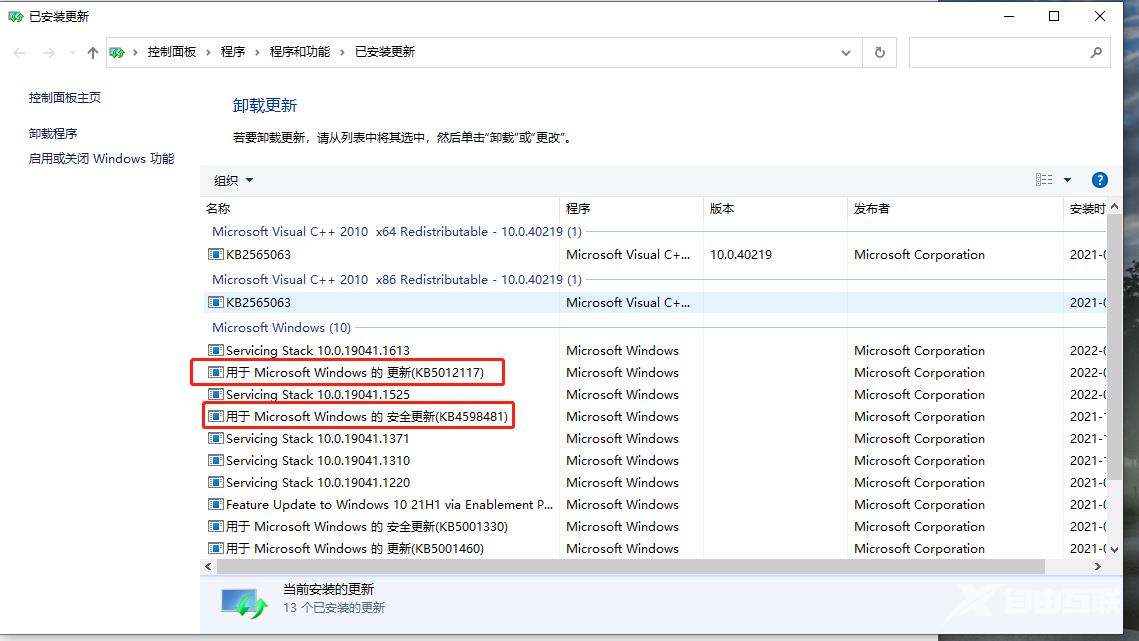
Win10更新2021年9月补丁后导致的,共享打印机连接时将会出现0x0000011b错误,如果已经出现此问题,可卸载最新9月补丁即可。
(此为不同版本号出现的补丁名,注意是卸载共享主机的补丁。)
Windows 10版本 1507 — KB5005569(操作系统内部版本 10240.19060)
Windows 10 版本 1607 — KB5005573(操作系统内部版本 14393.4651)
Windows 10 版本 1809 — KB5005568(操作系统内部版本 17763.2183)
Windows 10 版本 1909 — KB5005566(操作系统内部版本 18363.1801)
Windows 10 版本 2004、20H2 和 21H1 — KB5005565(操作系统内部版本 19041.1237、19042.1237和19043.1237)
卸载后,将更新服务禁用,以免自动更新又重新安装上。
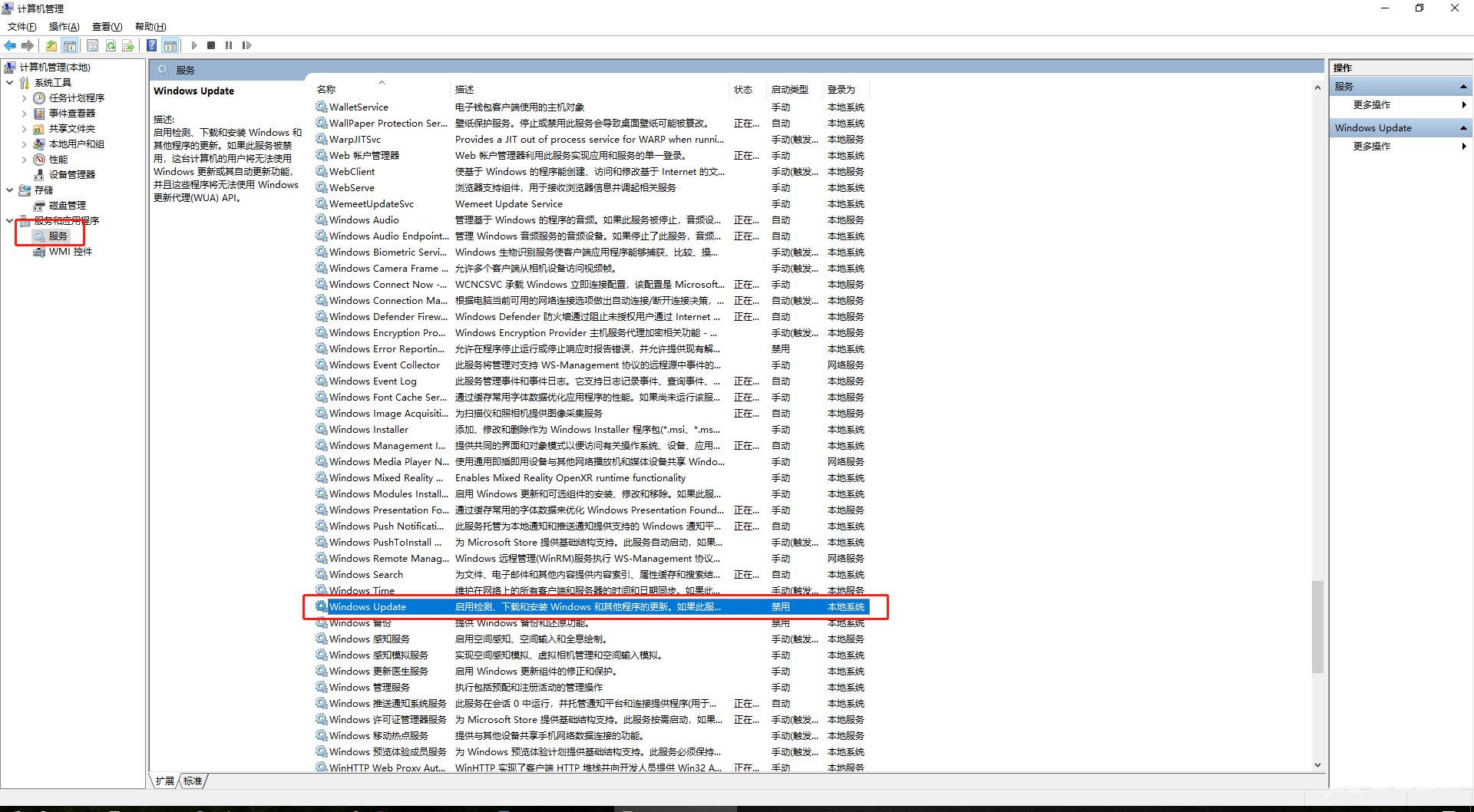
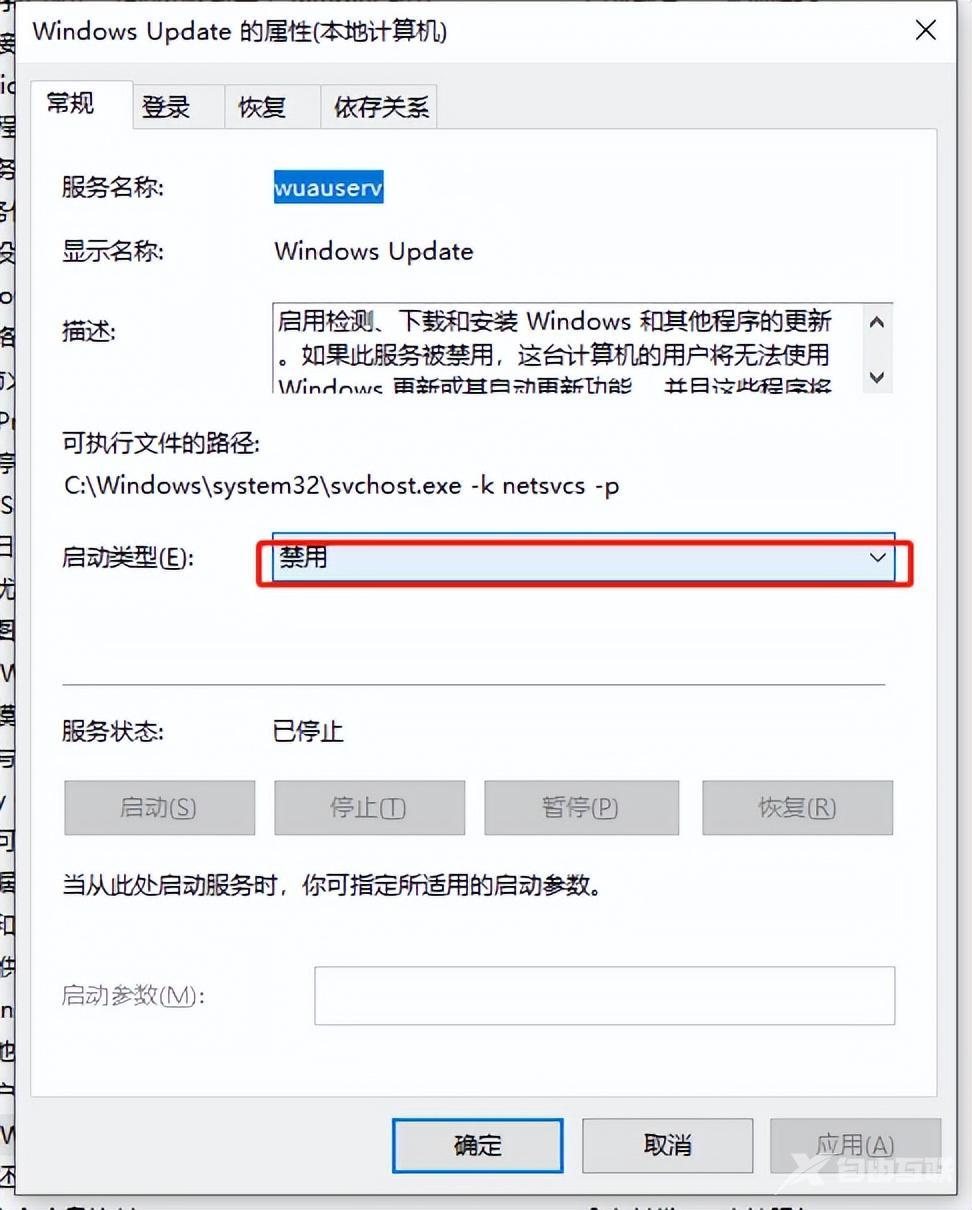
操作完成后重启,然后如图操作
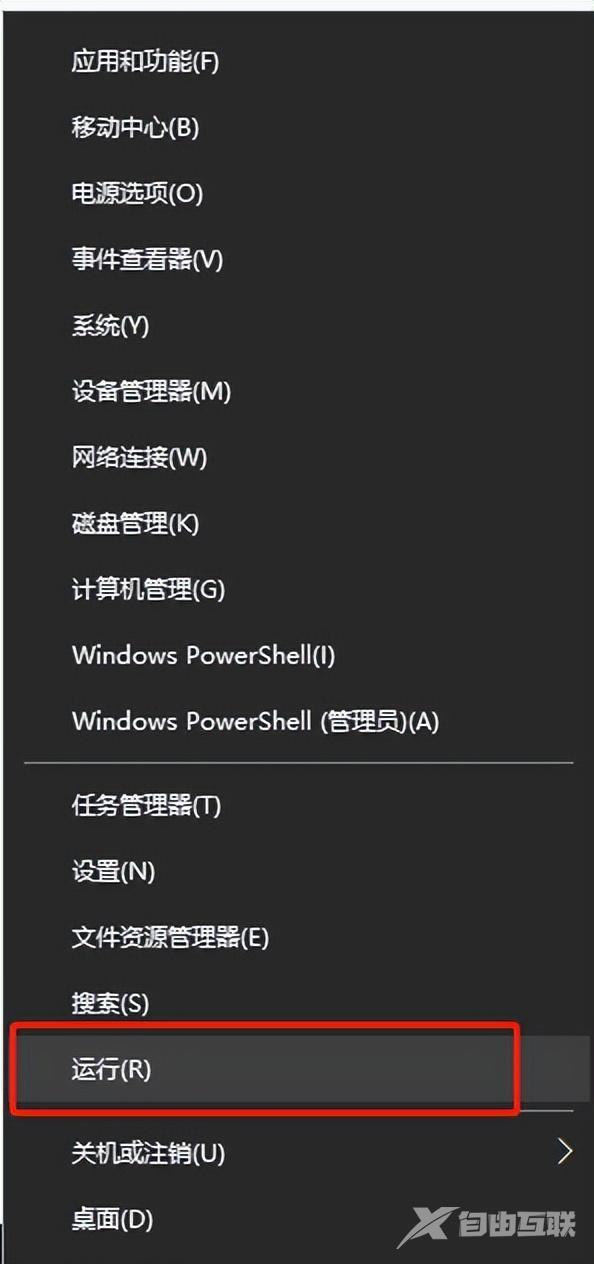
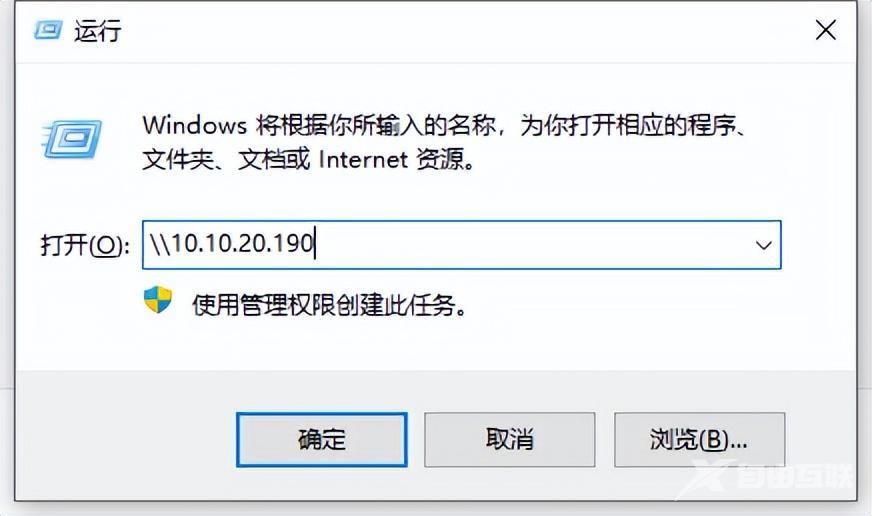
输入你想要共享打印机的电脑IP(连接打印机的电脑IP)回车即可。
解决方案2:
手动修改注册表
新建记事本内容输入
Windows Registry Editor Version 5.00
[ HKEY_LOCAL_MACHINESystemCurrentControlSetControlPrint]
“ RpcAuthnLevelPrivacyEnabled”=dword:00000000
[ HKEY_LOCAL_MACHINESoftwarePoliciesMicrosoftWindows NTPrintersPointAndPrint]
“ RestrictDriverInstallationToAdministrators”=dword:00000000
另存为1.reg 双击导入注册表,完美解决11b报错问题
