oppo手机上除了有个人热点外,还有蓝夜共享网络,连接上蓝牙后,用户也能使用网络。有的小伙伴不知道这项功能该怎样开启,那么下面小编的介绍就是为你量身定制的,赶紧来看看吧
oppo手机上除了有个人热点外,还有蓝夜共享网络,连接上蓝牙后,用户也能使用网络。有的小伙伴不知道这项功能该怎样开启,那么下面小编的介绍就是为你量身定制的,赶紧来看看吧。
oppo手机在哪开启蓝牙共享网络
1、找到设置中的【连接与共享】。

2、选择蓝牙共享网络并开启。

3、然后点开蓝牙,选择可以连接的设备即可。
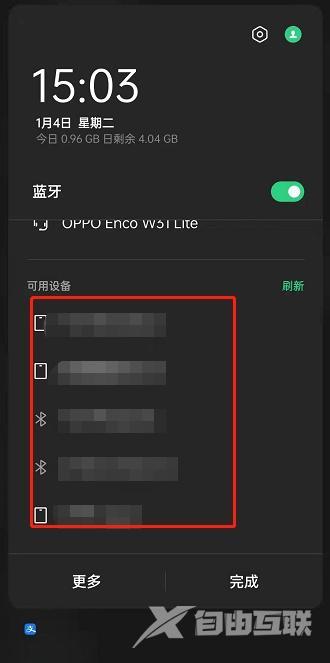 以上就是连接蓝牙网络的方法了,学会了不要忘记上手试试啊
以上就是连接蓝牙网络的方法了,学会了不要忘记上手试试啊
