相信很多人都在用iPhone手机,流畅的系统,使用起来更加丝滑。其实iPhone一直隐藏着翻译功能,实时翻译还免费,下面手把手教你学会。 一、自带翻译App 如果你的iPhone升级到了iOS14以上
相信很多人都在用iPhone手机,流畅的系统,使用起来更加丝滑。其实iPhone一直隐藏着翻译功能,实时翻译还免费,下面手把手教你学会。

一、自带翻译App
如果你的iPhone升级到了iOS14以上系统,那么会自带一个翻译App,它可以翻译文本、语音和对话,即便是没有网络,也能离线翻译,支持所有语言。
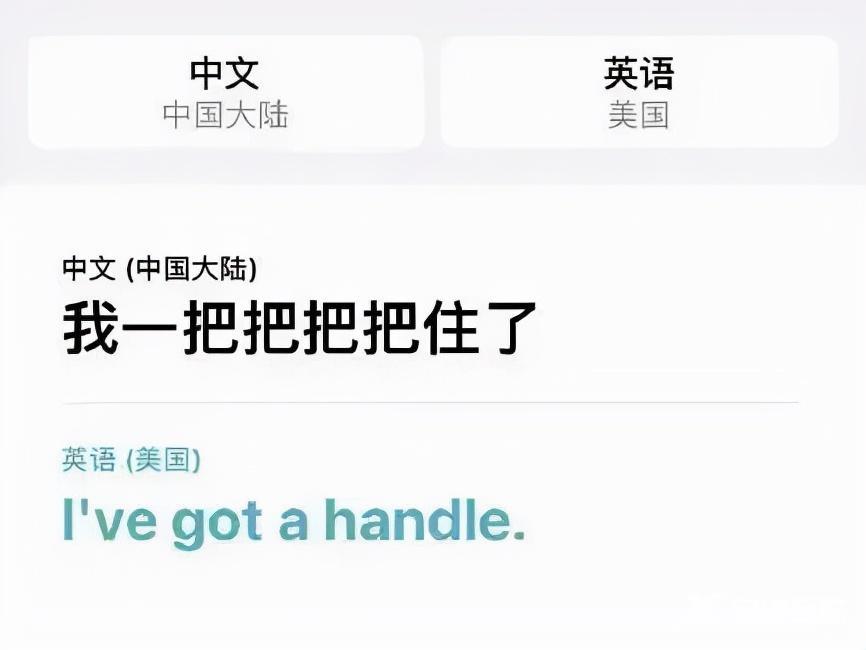
翻译英语

翻译日语
安卓用户也别心急,可以用智能翻译官App,它比iPhone自带的翻译更好用。支持:语音翻译、拍照翻译、同声传译、文档翻译。

支持上百种语言,就连少数民族的语言都有,翻译出来的文本可以一键复制。
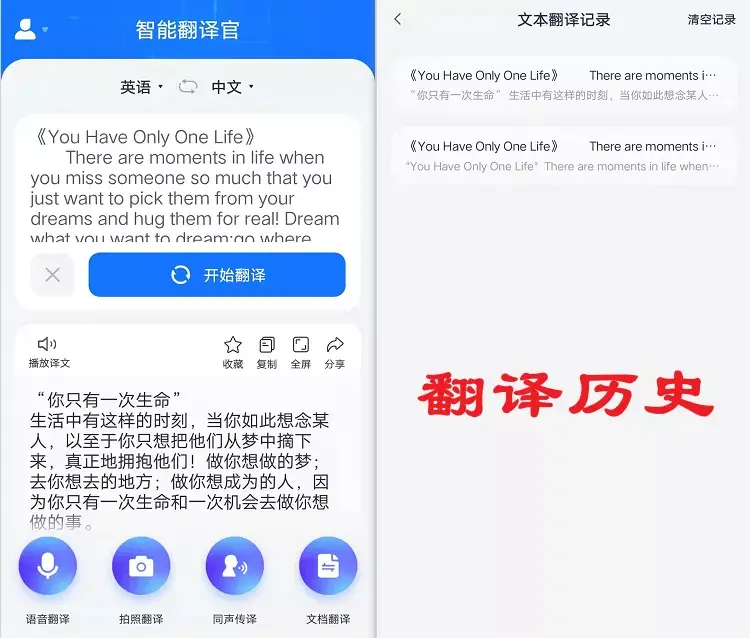
二、词典查询
iPhone还有词典查询功能,点击「设置」→「通用」→「词典」,勾选你需要使用的语言。
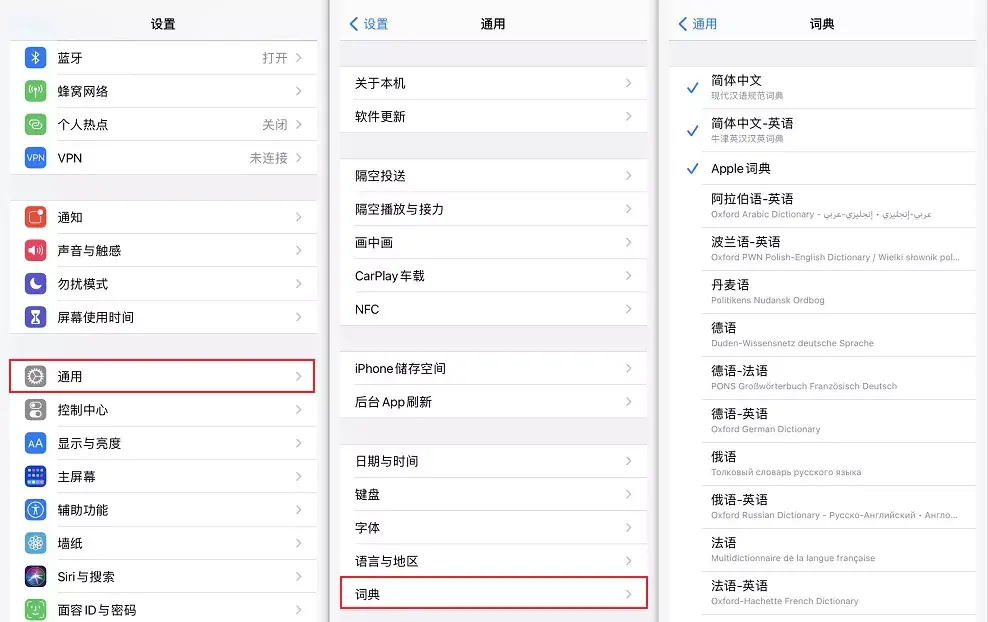
然后在浏览网页的时候,直接长按选中文本,点击「查询」即可翻译单词,还有很多注释。
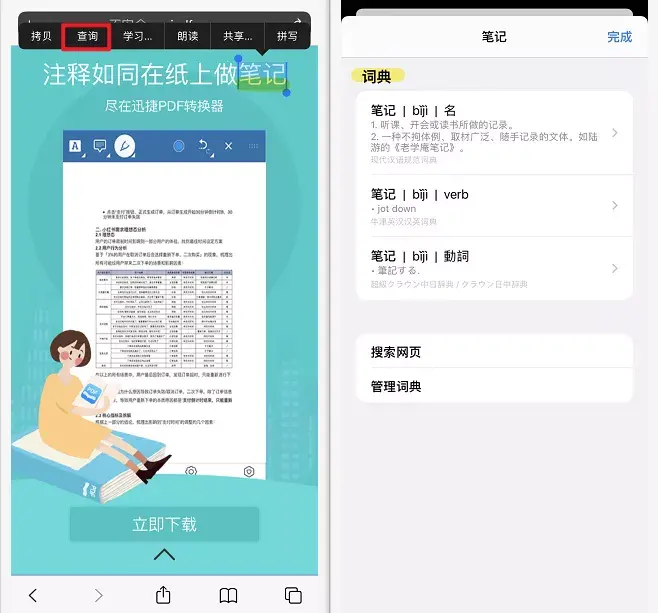
三、Siri语音翻译
对于iPhone用户,直接唤起Siri后,说一句:帮我翻译一下XXX就可以啦,然后点击播放按钮,还可以反复听真人同步发声。
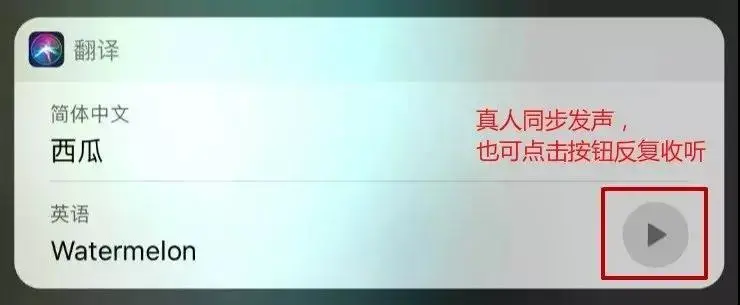
原来iPhone自带翻译功能,实时翻译还免费,现在大家都学会了吧。
