有位用户不知道win10系统怎么更新升级,很是苦恼,今天为大家带来win10系统更新升级的方法。 1、右击Win10桌面上的这台电脑,选择属性,如图所示: 2、点击左下角的Windows更新,如图
有位用户不知道win10系统怎么更新升级,很是苦恼,今天为大家带来win10系统更新升级的方法。
1、右击Win10桌面上的“这台电脑”,选择“属性”,如图所示:
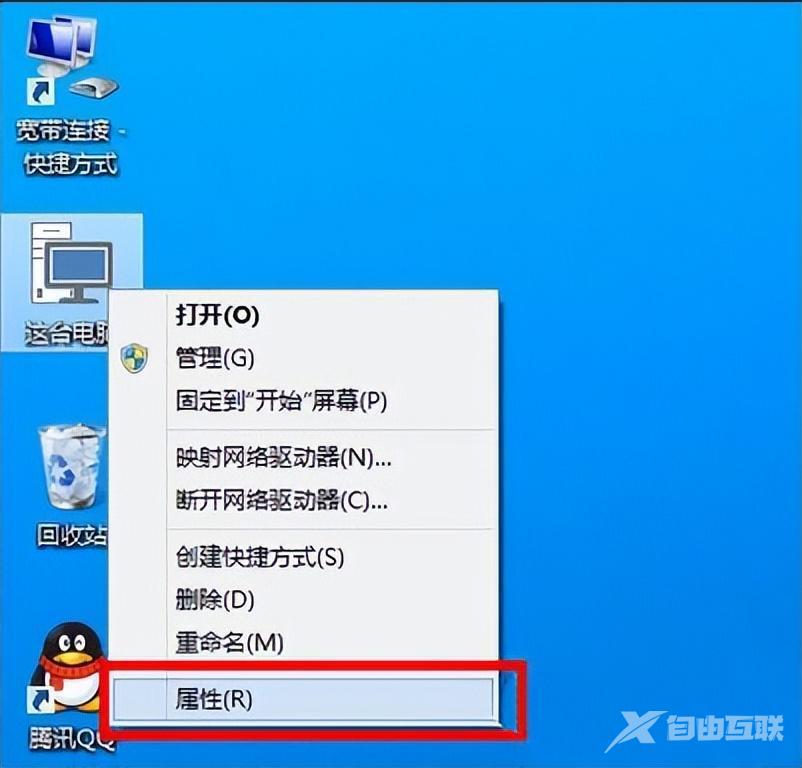
2、点击左下角的“Windows更新”,如图所示:

3、点击左侧的“检查更新”,检测是否有新的可用更新,如图所示:
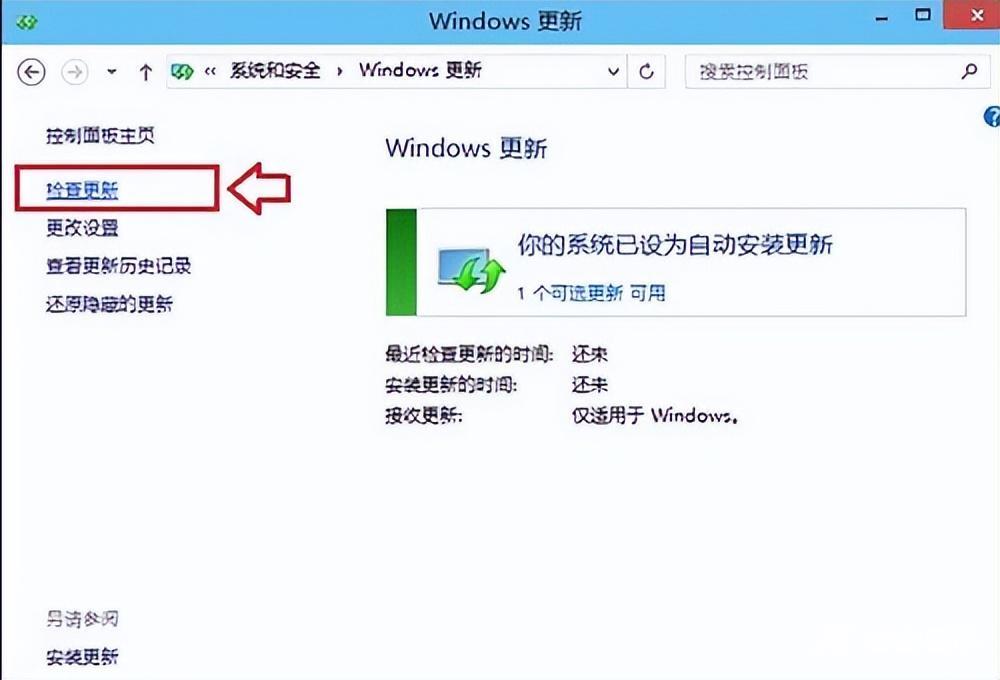
4、检测到有Win10可用更新,我们点击进入更新即可,如图所示:

5、勾选上可用更新项目,点击底部的“确定”开始安装更新,如图所示。
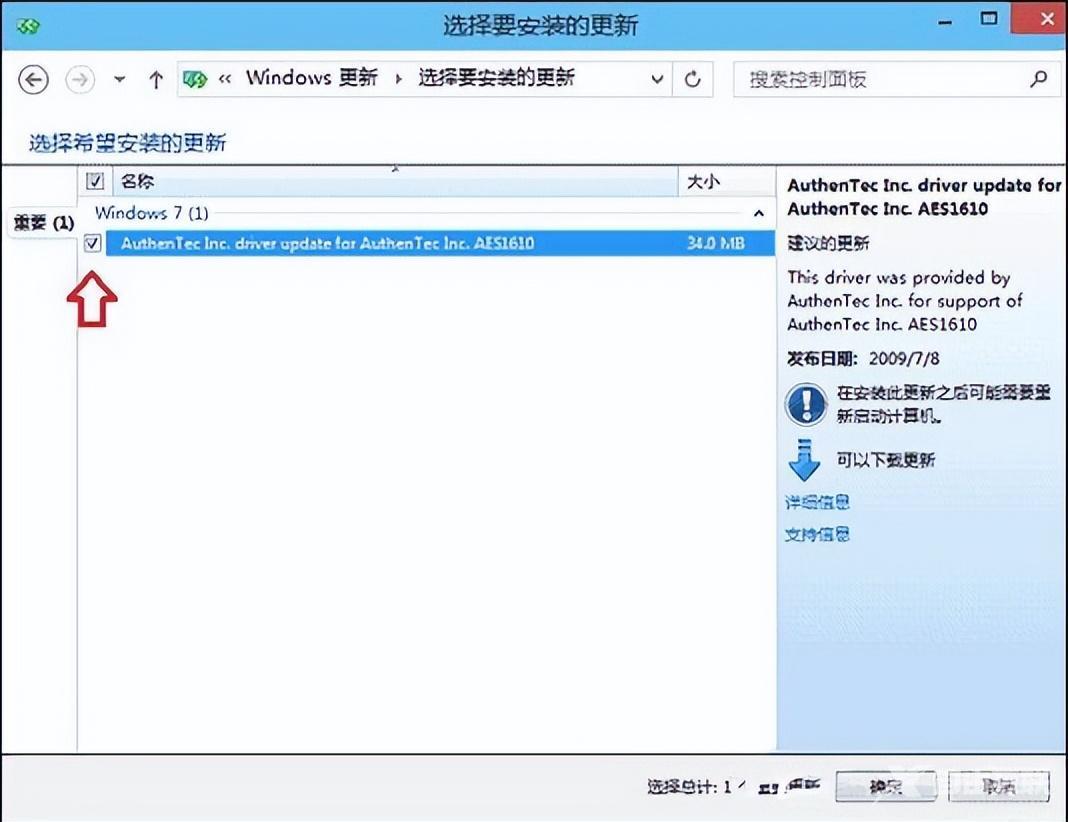
【文章转自:游戏服务器 http://www.558idc.com/yz.html 复制请保留原URL】
