本教程适合华为手机上的所有静态图标,不支持动态图标。比如日历,时钟为动态图标。经过测试,自定义图标不影响手机正常使用,不卡顿,不耗电。如果你购买了主题,那么就没有
本教程适合华为手机上的所有静态图标,不支持动态图标。比如日历,时钟为动态图标。经过测试,自定义图标不影响手机正常使用,不卡顿,不耗电。如果你购买了主题,那么就没有必要自定义图标了。
手机的图标在不使用主题的情况下是这样的:

自定义后的图标是这样的:

教程分享如下:
1:在手机上找到主题这个图标并打开:

2:点击右下方的我的:

3:点击下方混搭DIY:

4:点击图标:

5:选择一个自己喜欢的图标样式:

6:选择一个自己需要修改的图标,比如我选择了微信:

7:点击下方的本地图库
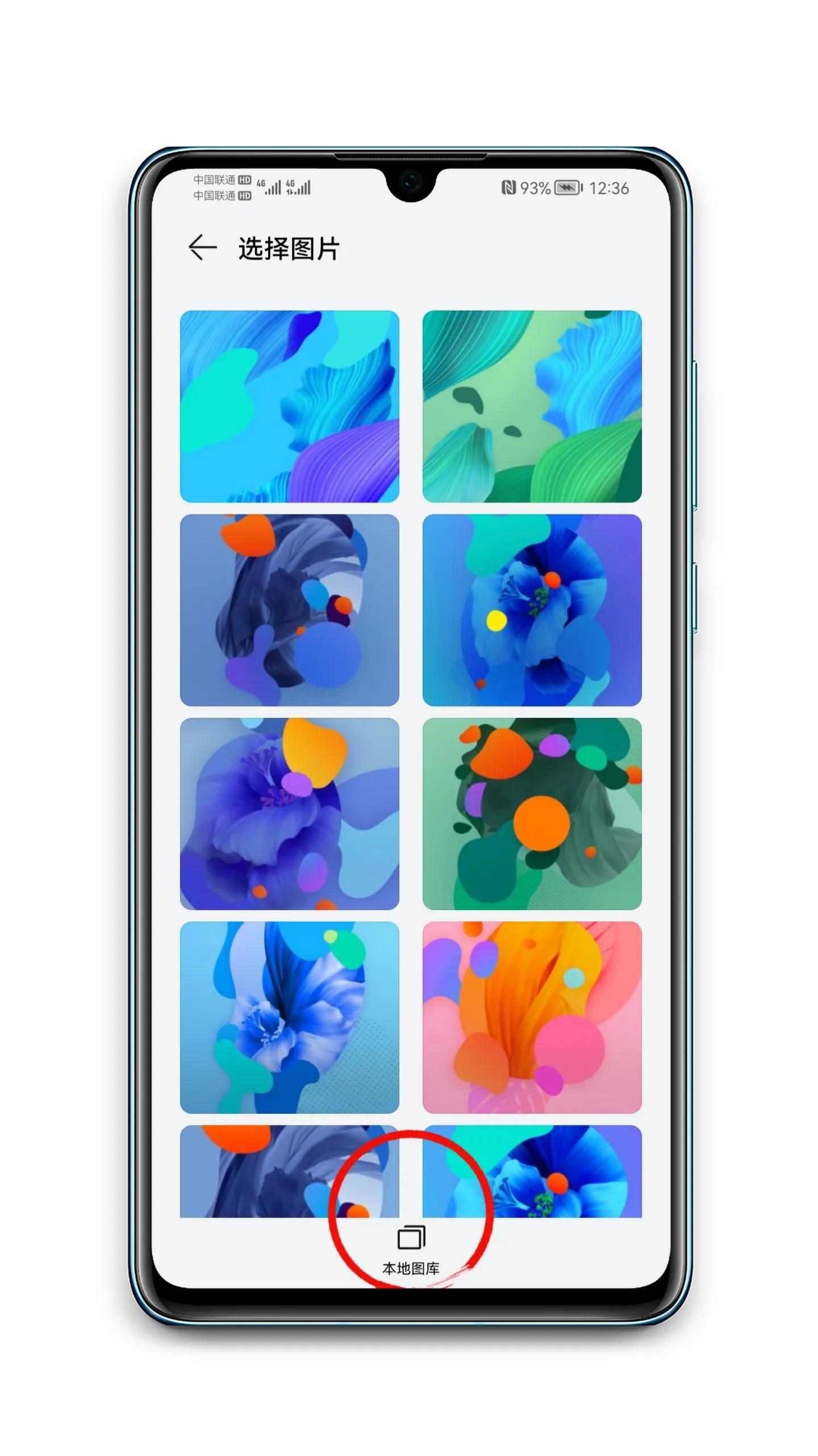
8:选择一个自己喜欢的图片

9:自由选取拉伸大小,然后点击右上角对号。
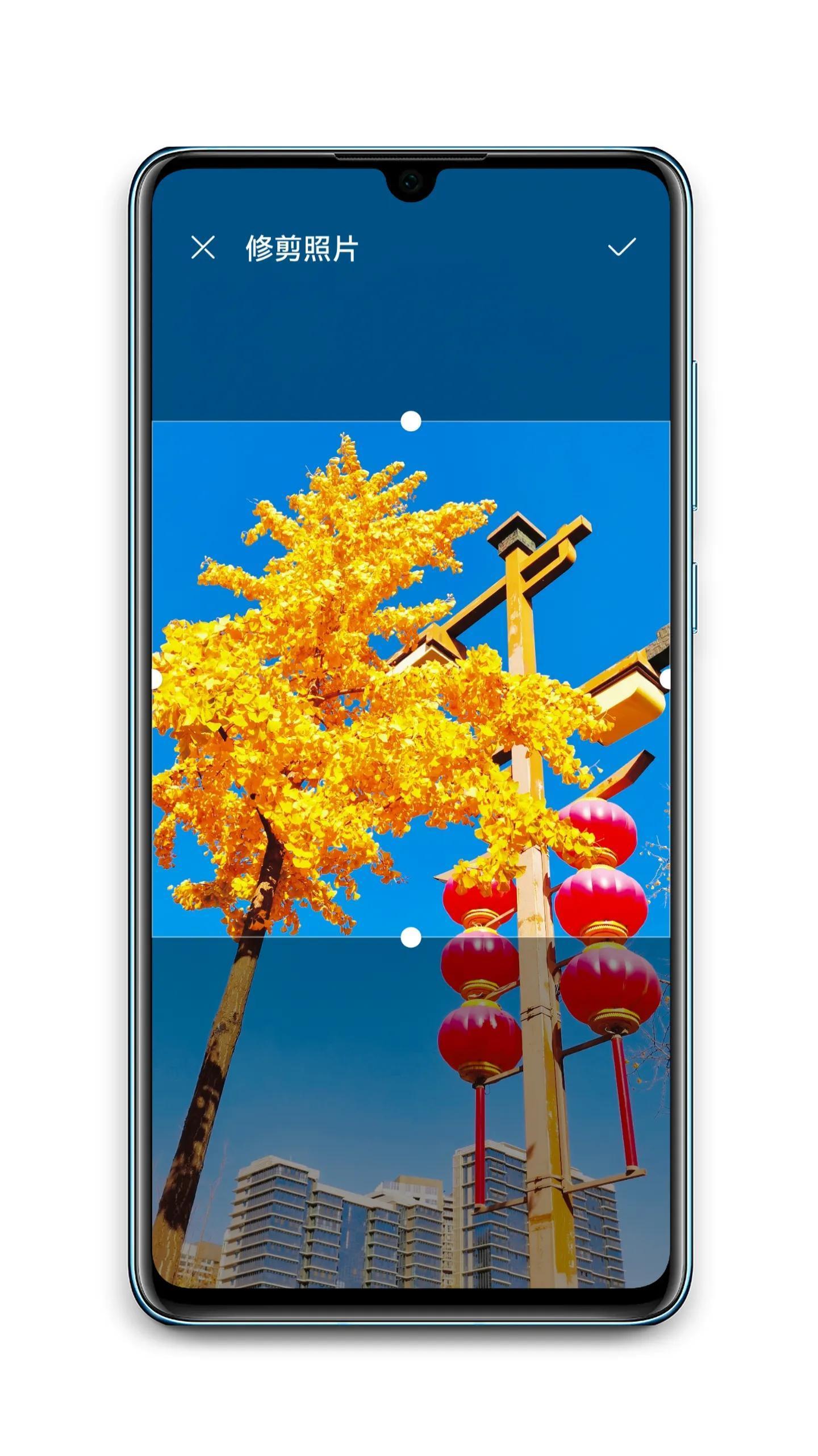
10:自定义更换完成后效果如下:

希望大家点赞留言讨论,感谢友友的支持鼓励。谢谢支持
