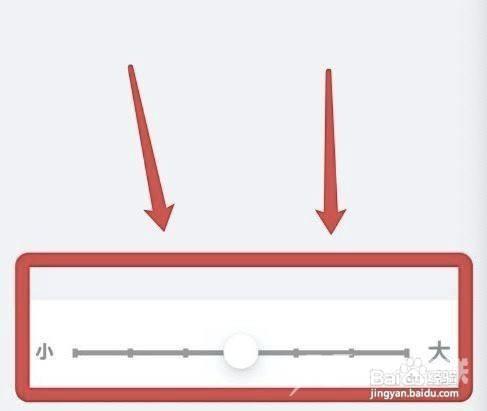iphone的文字大小怎样设置,具体步骤如下所示: 品牌型号:iPhone11 系统版本:iOS 14 软件版本:设置12.0 方法/步骤 1/3分步阅读 选择显示与亮度项 打开iphone设置,选择显示与亮度选项。
iphone的文字大小怎样设置,具体步骤如下所示:
- 品牌型号:iPhone11
- 系统版本:iOS 14
- 软件版本:设置12.0
方法/步骤
1/3分步阅读
选择显示与亮度项
打开iphone设置,选择“显示与亮度”选项。

2/3
打开文字大小页
在显示与亮度中,打开“文字大小”设置页。

3/3
设置文字大小
在文字大小设置页,拖动小球即可设置文字大小。