自 Spring Cloud Alibaba 2.1.1 版本后增加了 spring-cloud-alibaba-sidecar 模块作为作为一个代理的服务来间接性的让其他语言可以使用 spring cloud alibaba 等相关组件。通过与网关的来进行路由的映射
自 Spring Cloud Alibaba 2.1.1 版本后增加了 spring-cloud-alibaba-sidecar 模块作为作为一个代理的服务来间接性的让其他语言可以使用spring cloud alibaba等相关组件。通过与网关的来进行路由的映射,从而可以做到服务的获取,然后可以使用Ribbon间接性调用。
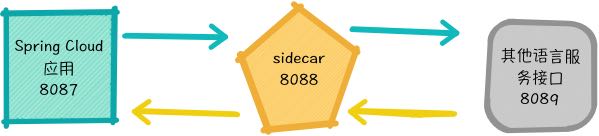
如上图, Spring Cloud 应用 请求 sidercar 然后转发给其他语言的模块,优势是对于异构服务代码 零侵入,不需要直接根据 nacos 或其他注册中心 api 注册等
使用入门
构建其他语言接口服务
基于go 写个简单的服务接口
http://127.0.0.1:8089/sidecar
package mainimport ( "encoding/json"
"fmt"
"log"
"net/http")func main() {
http.HandleFunc("/sidecar", sidecar)
http.HandleFunc("/heath", health) log.Fatal(http.ListenAndServe(":8089", nil))
}func sidecar(w http.ResponseWriter, r *http.Request) {
_, _ = fmt.Fprintf(w, "hello spring cloud alibaba sidecar")
}
func health(w http.ResponseWriter, r *http.Request) {
w.Header().Set("Content-Type", "application/json")
actuator := make(map[string]string)
actuator["status"] = "UP"
_ = json.NewEncoder(w).Encode(actuator)
}
构建 sidercar 应用
增加 sidecar 依赖
<dependency> <groupid>com.alibaba.cloud</groupid> <artifactid>spring-cloud-starter-alibaba-sidecar</artifactid> <version>2.1.1.RELEASE</version></dependency>
配置 application.yml
server:
port: 8088spring:
cloud:
nacos:
discovery:
server-addr: localhost:8848
application:
name: go-provider# 配置异构服务sidecar:
ip: localhost
port: 8089
health-check-url: http://localhost:8089/health
构建 nacos consumer应用
application.yml
server:
port: 8087spring:
cloud:
nacos:
discovery:
server-addr: localhost:8848
application:
name: nacos-consumer
consumer 逻辑
@RestController@EnableDiscoveryClient@SpringBootApplicationpublic class NacosConsumerApplication { public static void main(String[] args) {
SpringApplication.run(NacosConsumerApplication.class, args);
} @Bean
@LoadBalanced
public RestTemplate restTemplate() { return new RestTemplate();
} @Autowired
private RestTemplate restTemplate; @GetMapping("/test") public String test() { return restTemplate.getForObject("http://go-provider/sidecar", String.class);
}
}
测试使用
访问spring cloud consumer 应用
curl http://localhost:8087/test
输出 go-provider应用
hello spring cloud alibaba sidecar
以上就是本文的全部内容,希望对大家的学习有所帮助,也希望大家多多支持自由互联。
