手机屏幕共享经常被用在远程协助上,帮助家里人、朋友解决手机使用问题,今天来说说OPPO手机如何开启屏幕共享。其实在OPPO手机更新到colorOS11后官方就推出这个新功能。 但仍旧有许
手机屏幕共享经常被用在远程协助上,帮助家里人、朋友解决手机使用问题,今天来说说OPPO手机如何开启屏幕共享。其实在OPPO手机更新到colorOS11后官方就推出这个新功能。
但仍旧有许多小伙伴不知道怎么开启屏幕共享,下面小编就为大家讲解一下,有需要的小伙伴不要错过哦,希望能够帮助到大家。

OPPO手机开启屏幕共享的方法 一 :
1、OPPO手机打开设置,点击进入连接与共享

2、选择屏幕共享
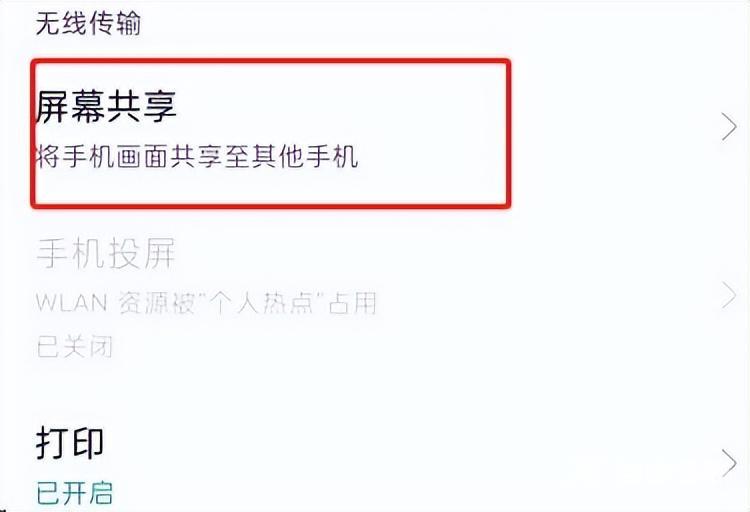
3、点击发起共享
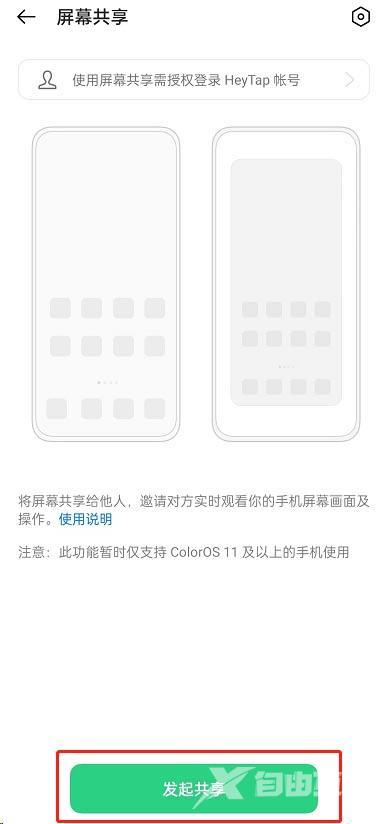
4、输入对方手机号码,点击发送要送即可
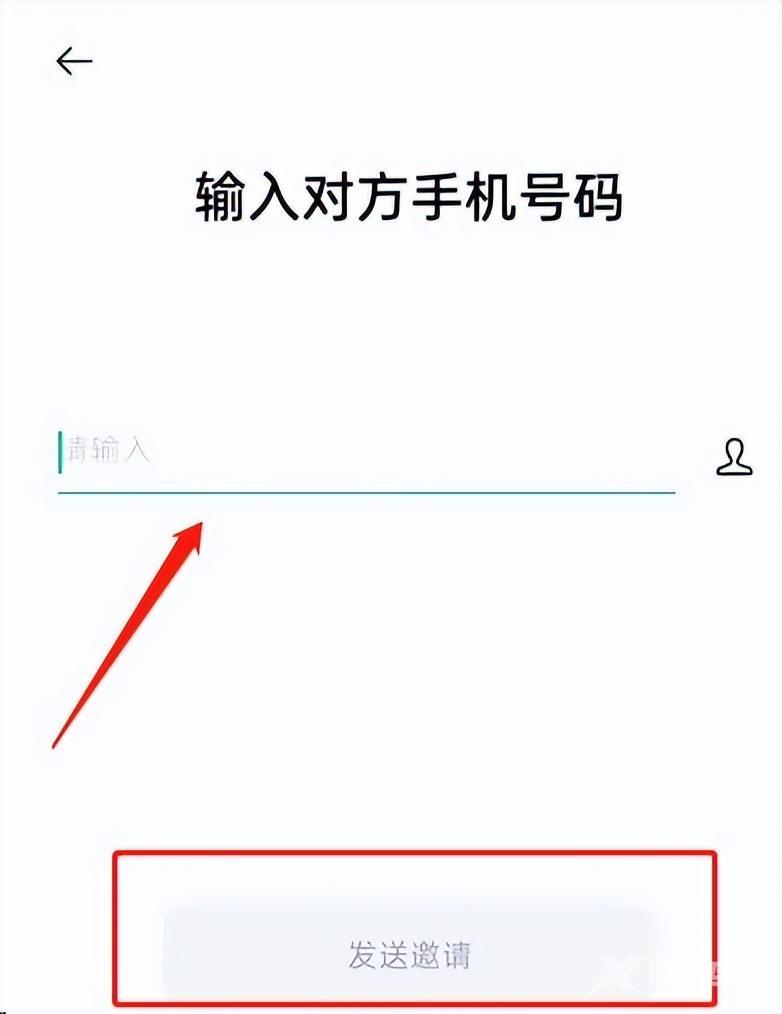
以上就是OPPO的官方屏幕共享的全部内容,但是这个方法只适用于两个人都是OPPO手机的情况下,如果其中有一方不是OPPO应该怎么实现屏幕共享,这时我们就需要借助第三方的软件,如Remote Support和AirMirror 。
OPPO手机开启屏幕共享的方法 二 :
第一步、协助方与被协助方各自下载好程序
1.需要被协助的一方下载安装Remote Support

2.协助他人的一方下载安装 AirMirror

第二步、连接协助方和被协助方的手机
1.被协助方打开Remote Support,获取九位数连接码,将这个连接码分享给协助方
2.协助方打开AirMirror,将连接码输入进AirMirror的文本框中,点击连接
3.被协助放在Remote Support中选择接受

第三步、连接成功后,开启屏幕共享
被协助方可在Remote Support中选择立即开启屏幕共享,协助方也可以在AirMirror邀请对方开启屏幕共享
如果在对方屏幕共享也无法解决问题的情况下,还可以邀请对方开启手势模式、甚至是远程控制模式

到这里这篇文章就结束了,希望能够帮助到各位OPPO手机使用者~
