智能手机现在就是两种系统,安卓系统与苹果系统,今天说一下苹果系统的数据传输,iPhone可以借助【快速开始】将旧手机数据传输至新手机。将两部iPhone分别开机,将新iPhone放在旧iPhone旁边,此时旧iPhone屏幕出现【设置新iPhone】弹窗,点击【继续】按钮,等待新iPhone出现动画,将旧iPhone拿起使新iPhone显示的动画位于取景器内,之后输入另一台iPhone的密码,最后点击【从iPhone传输】,等待传输完成即可。

第一种方法:隔空无线传输
1、调出【快速开始】
将两部iPhone开机,将新iPhone放在旧iPhone旁边。此时,旧iPhone屏幕出现【设置新iPhone】弹窗,点击【继续】按钮。

2、扫描传输配对动画
等待新iPhone出现动画,出现动画后使旧iPhone上的取景框对准新iPhone显示的动画图案。

3、输入屏幕解锁密码
在弹出的界面中,输入另一台iPhone(旧iPhone)的屏幕解锁密码。(输入后,该密码将作为新iPhone的屏幕解锁密码)

4、点击【从iPhone传输】
输入密码后,在弹出的界面选择【稍后在“设置”中设置】或选择【继续】以设置【面容ID】后进入下一界面。最后,点击【从iPhone传输】,等待传输完成即可。

注意事项:
使用【快速开始】将旧iPhone数据传输至新iPhone要求旧iPhone的系统为iOS 12.4或更高版本。如将两部iPhone放在一起时,旧iPhone并未弹出【设置新iPhone】弹窗,请检查两部iPhone的蓝牙是否均已打开。另外,如新iPhone已经激活,将两部iPhone放在一起时无法调出【快速开始】,那么可打开新iPhone前往【设置】-【通用】-【还原】-【抹掉所有内容和设置】,将新iPhone抹掉后再根据上述步骤进行操作。
第二种方法:用iCloud迁移,
通过这种方法迁移数据,就算iCloud空间不足也能临时借用,管够。需要将旧设备升级到ios 15,当iCloud空间不足时,也可以通过临时的iCloud备份完成迁移。然后用新iPhone,再从iCloud恢复备份就好。苹果特地强调,临时借用的这部分储存空间是免费的,21天内都有效。实操步骤如下:
1、备份旧iPhone手机上的数据
在旧iPhone.上打开设置>通用,滑到下方,轻点传输或还原iPhone。然后顺着提示操作,把数据资料上传到临时的iCloud空间。

2、上传完成后,准备好新iPhone手机。

3、操作新iPhone手机,把备份恢复到新手机。
设置新iPhone时,在“App与数据”界面,选择“从iCloud云备份恢复”, 再选择你从旧iPhone备份的版本。
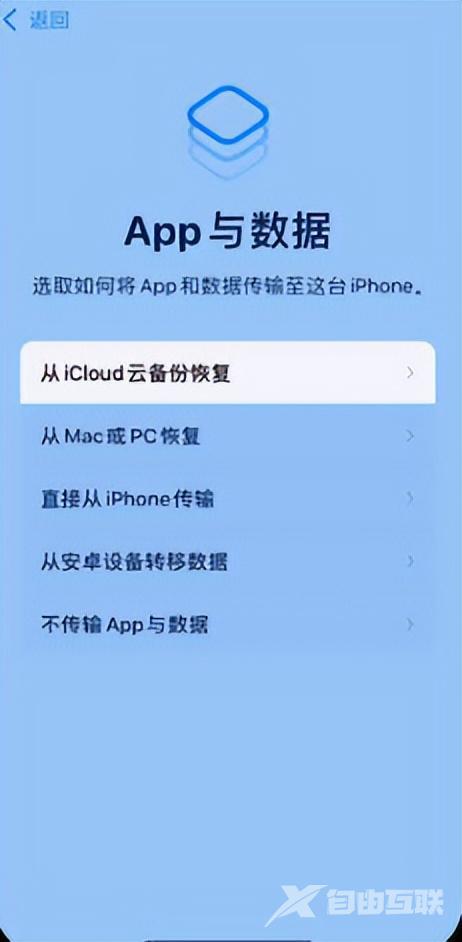
第三种方法:使用有线连接从 iPhone 迁移数据。
如果小伙伴们感觉使用的无线网络速度太慢或是过于拥堵,则可以选择使用有线方式。
