为了WiFi安全 想方设法设置复杂密码 可 忘记自己设置的WiFi密码怎么办 教你三招找回来 【招式一】 如果你使用的是安卓手机,可在手机【设置】里打开【WLAN】页,找到已连接的WiFi并点
为了WiFi安全
想方设法设置复杂密码
可……
忘记自己设置的WiFi密码怎么办
教你三招找回来
【招式一】
如果你使用的是安卓手机,可在手机【设置】里打开【WLAN】页,找到已连接的WiFi并点击分享密码。
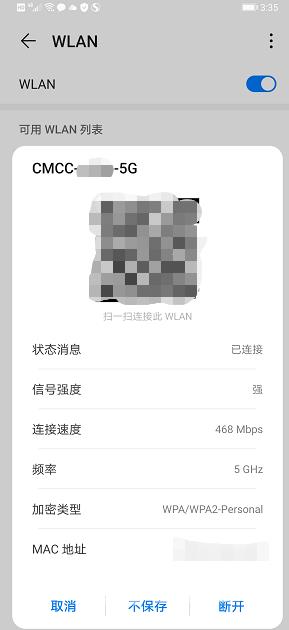
【招式二】
在手机路由器对应的APP里,点击【WiFi设置】,再点击显示密码。


【招式三】
在电脑的控制面板里找到【网络和共享中心】,点开已连接WiFi的【无线属性】,再在【安全】里点击【显示字符】即可。分解如下↓

Step1:在电脑控制面板找到【网络和共享中心】

Step2:找到已连接WiFi,右击选择【无线属性】
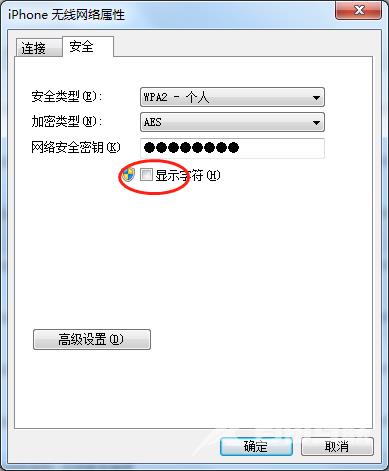
Step3:选择【安全】,在↑图所示位置选择【显示字符】
