在华为荣耀手机中我们一般都会下载许多应用,但有些应用相对隐私我们不想被别人看到。这时就可以设置应用锁来保护个人隐私,本期就一起看看设置应用锁的方法吧! 华为荣耀手机
在华为荣耀手机中我们一般都会下载许多应用,但有些应用相对隐私我们不想被别人看到。这时就可以设置应用锁来保护个人隐私,本期就一起看看设置应用锁的方法吧!
华为荣耀手机开启应用加密教程介绍
1、从设置菜单中点击安全选项。

2、选择应用锁。
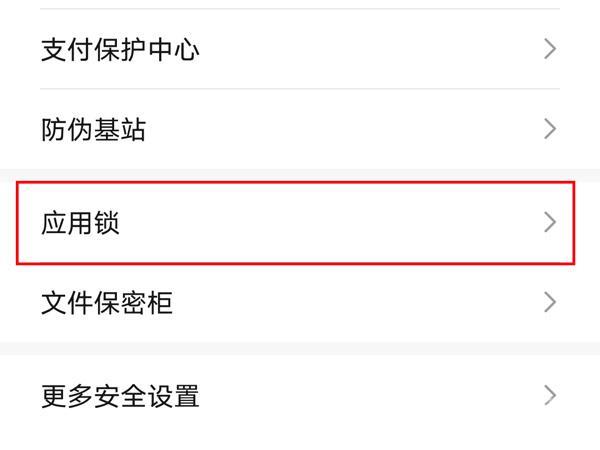
3、点击下方的开启,设置好应用锁的密码类型。

4、将密码设置之后,选择想要加密的应用,将后侧的按钮开启即可。

