Win10假死:屏幕无反应,鼠标键盘能动怎么办? 1、不要着急重启电脑,因为重启也不一定能解决。 首先按下键盘上的ctrl+shift+esc键调出任务管理器。 2、然后点击左上角的文件,选择运
Win10假死:屏幕无反应,鼠标键盘能动怎么办?
1、不要着急重启电脑,因为重启也不一定能解决。
首先按下键盘上的ctrl+shift+esc键调出任务管理器。
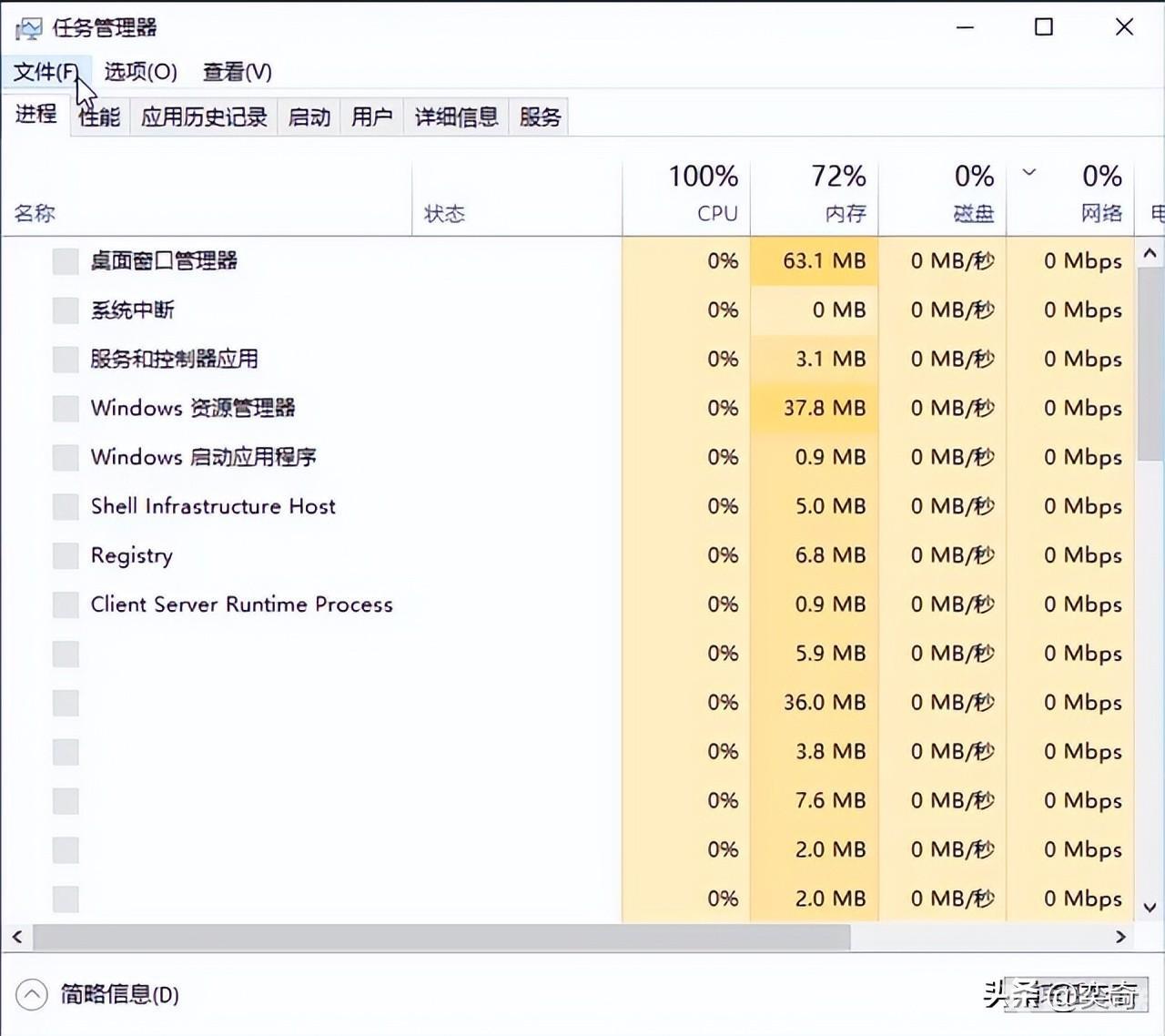
2、然后点击左上角的“文件”,选择“运行新任务”。
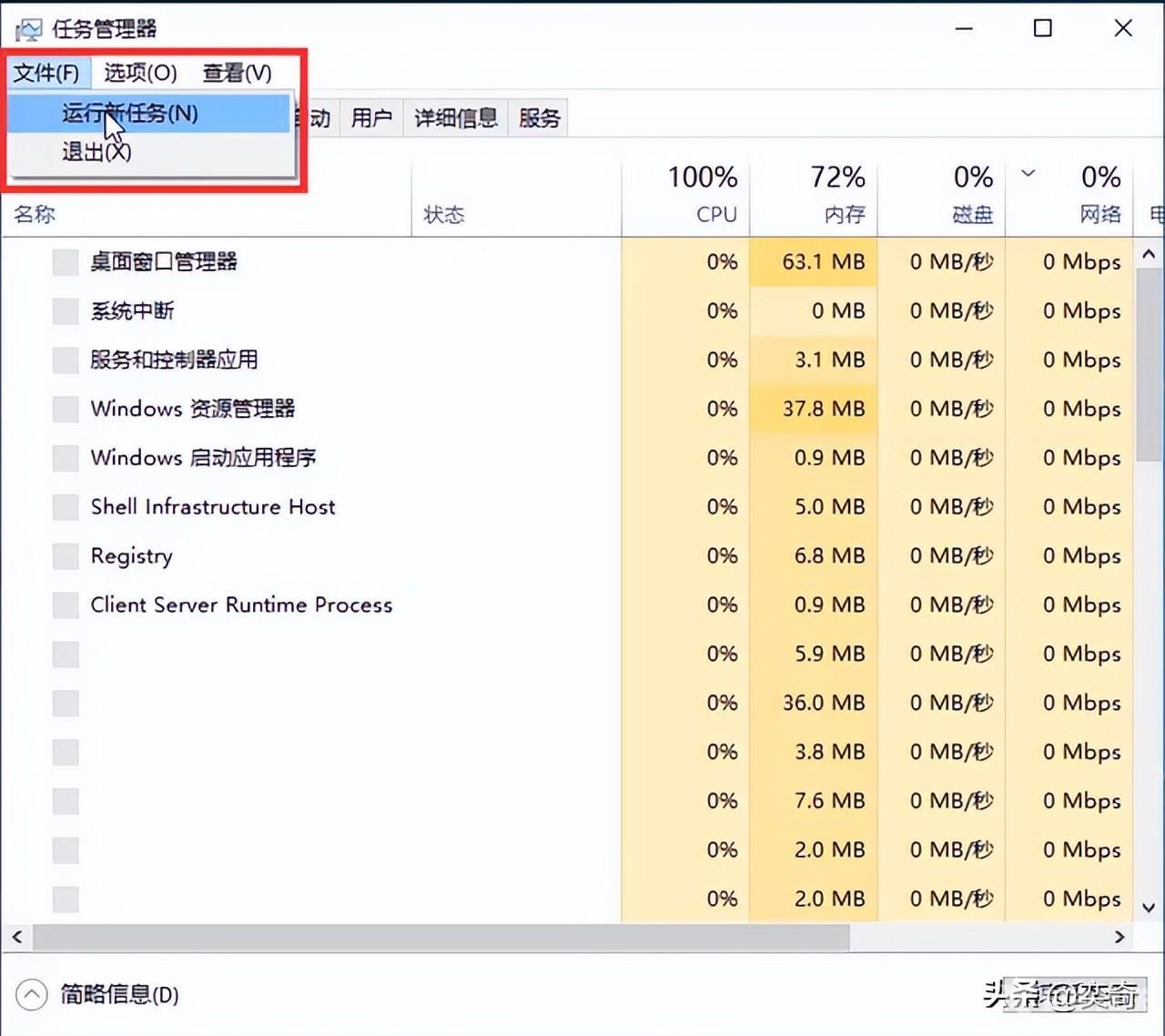
3、在新任务输入框中,输入explorer,点击确定。
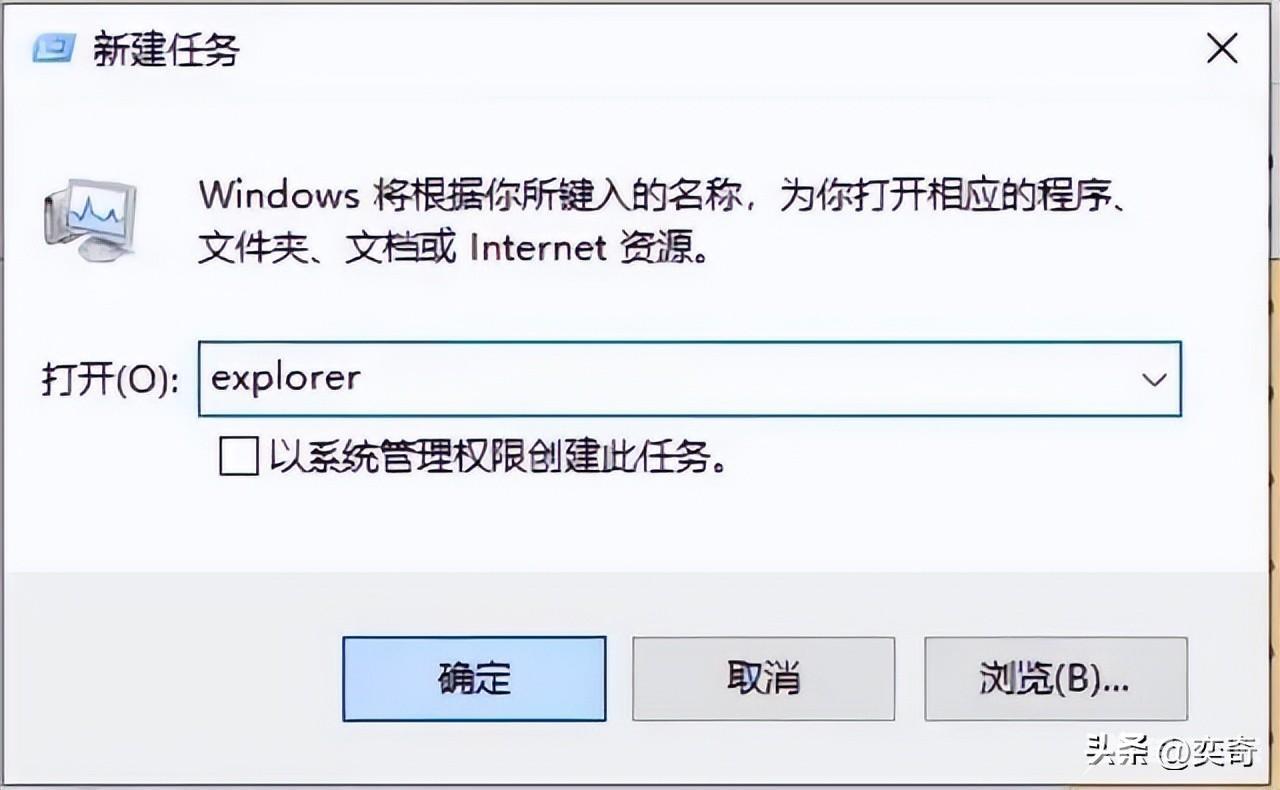
4、win10系统就可以正常使用了。
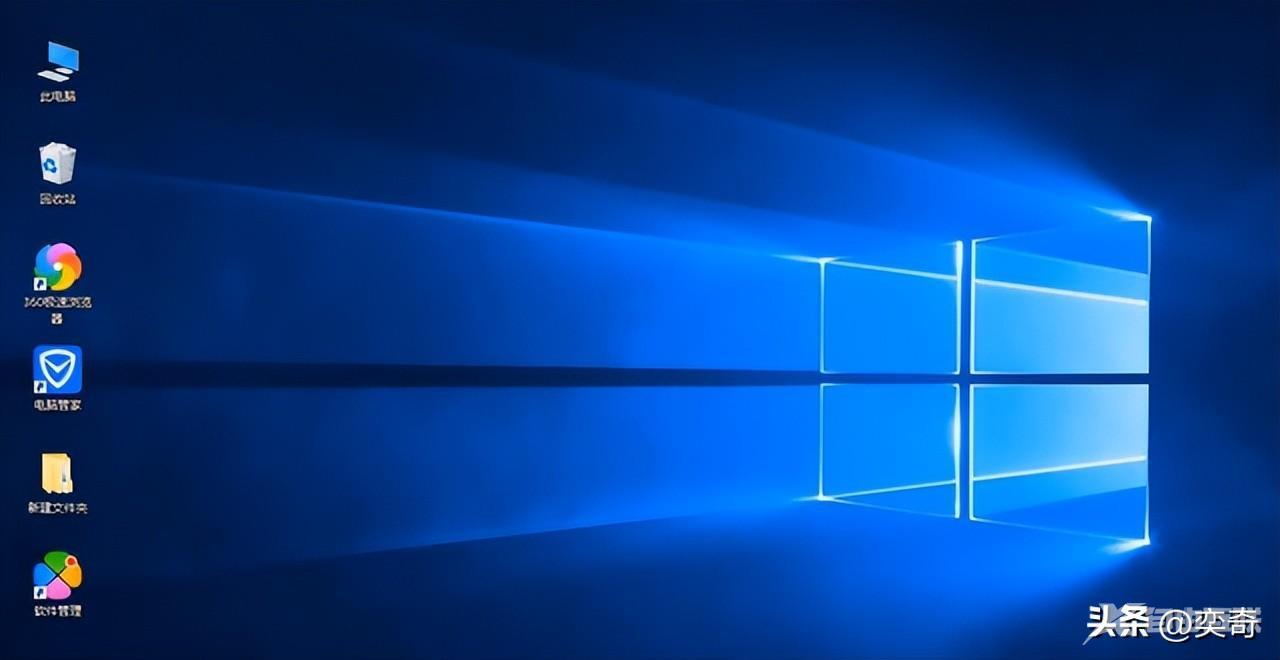
以上是重启explorer任务解决win10假死的问题。
