运动手环的话其实没有手表那么多的功能,但优势就是轻,戴起来甚至感受不到它的存在,比较适合运动的时候佩戴,而小米手环也是我们在买手环的时候一个比较好的选择,下面让我
运动手环的话其实没有手表那么多的功能,但优势就是轻,戴起来甚至感受不到它的存在,比较适合运动的时候佩戴,而小米手环也是我们在买手环的时候一个比较好的选择,下面让我们一起来看一下小米手环怎么连接手机吧。
工具/原料:
系统版本:miui13
品牌型号:小米10
软件版本:小米手环6
方法/步骤:
方法一:小米穿戴APP
1、小米手环怎么连接手机呢?首先打开小米穿戴APP,在“我的”界面处点击【添加设备】,选择【小米手环6】。


2、点击【允许】,以此打开手机蓝牙。
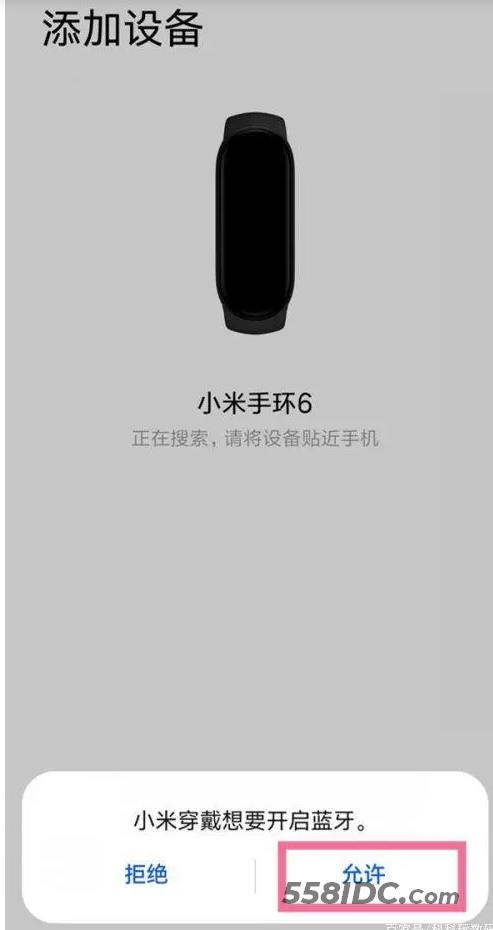
3、手机此时将会自动搜索小米手环6,在手环上确认绑定即可成功连接手机。

方法二:下载小米运动
1、下载安装“小米运动”App到手机上;

2、点击打开小米运动APP,再使用小米账号或使用微信账号打开,这里小编我们以使用小米账号进行登录进行演示;


3、根据自己需求开启iPhone手机蓝牙开关,然后进入到小米运动的“我”的选项界面,点击下方的“绑定设备”按钮;

4、然后再选择“手环”,此时需要将小米手环3靠近手机,将会自动搜索和匹配,同时根据手机界面的提示,再小米手环3按一下键进行确认即可成功绑定手机,也就说明小米手环3已经连接上了手机。
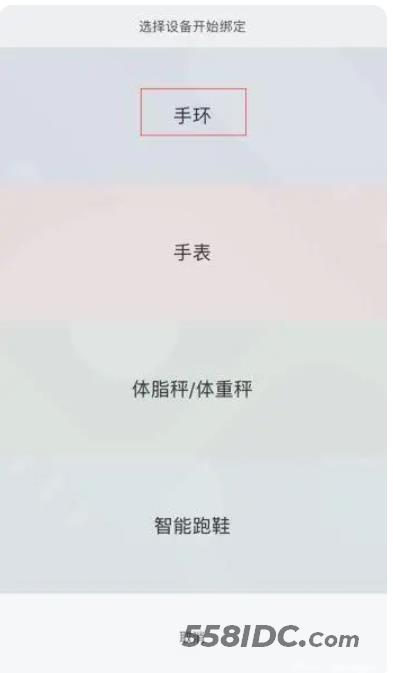

总结:
方法一:小米穿戴APP
1、打开小米穿戴APP,点击添加设备;
2、打开手机蓝牙,手环上确认绑定即可。
方法二:下载小米运动
1、打开小米运动App,登录账号;
2、开启蓝牙,点击绑定设备;
3、选择手环,确认即可绑定手机。
