手机和笔记本电脑已经成为了生活中必不可少的设备,特别是有时候手机流量用完了,在外面只能通过笔记本上网,这个时候可以设置手机连接电脑wifi上网的哦,下面让小编教你手机怎
手机和笔记本电脑已经成为了生活中必不可少的设备,特别是有时候手机流量用完了,在外面只能通过笔记本上网,这个时候可以设置手机连接电脑wifi上网的哦,下面让小编教你手机怎么连接电脑上网吧。
下面是手机怎么连接电脑wifi步骤:
ps:首先,必须确保电脑具备无线wifi以及正常上网哦。
1.首先软媒魔方网站上下载并安装【软媒魔方6】工具。

2.下载完成后,打开工具然后单击主界面上的搜索框,搜索【wifi助手】。

3.单击以在该界面上【启动软媒体wifi助手】。启动后在文本框中输入wifi网络的名称和无线网络密码,然后选择Internet访问方法,即当前连接到计算机的网络。
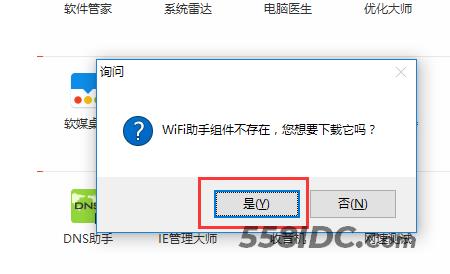

4.设置完成后,单击【启用热点】按钮以共享无线网络,然后等待成功启动。

5.如果您的电脑没有无线网卡,则会弹出以下提示:

6.设置后您的手机,iPad和其他移动设备可以连接到该无线网络,以实现高速上网体验,并使您的wifi生活独树一帜。

以上就是关于手机怎么连接电脑wifi的教程。
【文章转自:游戏服务器 http://www.558idc.com/yz.html 复制请保留原URL】