本文实例为大家分享了spring通过jdbc连接数据库的具体代码,供大家参考,具体内容如下 首先看下整个工程的架构目录: 需要的jar包: 一、建表 create table student( id int primary key auto_inc
本文实例为大家分享了spring通过jdbc连接数据库的具体代码,供大家参考,具体内容如下
首先看下整个工程的架构目录:
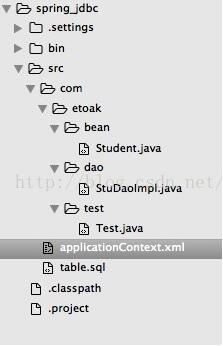
需要的jar包:
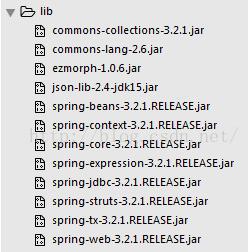
一、建表
create table student( id int primary key auto_increment, name varchar(32), age int, phone varchar(32) );
二、新建与数据库对应JavaBean
package com.etoak.bean;
public class Student {
/**
* 一个标准的javaBean对象 :
* 表字段对应的属性
* 属性对应的getter、setter方法
* 无参构造器
* 除id[主键]之外其他参数组成的构造器
* 所有参数组成的构造器
*/
private Integer id;
private String name;
private Integer age;
private String phone;
public Student() {
super();
}
public Student(String name, Integer age, String phone) {
super();
this.name = name;
this.age = age;
this.phone = phone;
}
public Student(Integer id, String name, Integer age, String phone) {
super();
this.id = id;
this.name = name;
this.age = age;
this.phone = phone;
}
public Integer getId() {
return id;
}
public void setId(Integer id) {
this.id = id;
}
public String getName() {
return name;
}
public void setName(String name) {
this.name = name;
}
public Integer getAge() {
return age;
}
public void setAge(Integer age) {
this.age = age;
}
public String getPhone() {
return phone;
}
public void setPhone(String phone) {
this.phone = phone;
}
}
三、spring的applicationContext配置文件
<beans xmlns="http://www.springframework.org/schema/beans" xmlns:context="http://www.springframework.org/schema/context" xmlns:xsi="http://www.w3.org/2001/XMLSchema-instance" xsi:schemaLocation="http://www.springframework.org/schema/beans http://www.springframework.org/schema/beans/spring-beans-3.2.xsd http://www.springframework.org/schema/context http://www.springframework.org/schema/context/spring-context-3.2.xsd"> <!-- 使用spring提供的整合jdbc功能 需要导入DAO层提供的两个jar包[spring-jdbc spring-tx] 通过ioc依赖注入 将JdbcTemplate注入给StuDaoImpl --> <bean id="dao" class="com.etoak.dao.StuDaoImpl"> <!-- name="jt" setJt(JdbcTemplate jt) ref="jt" id="jt" 自定义对象 ref="" --> <property name="jt" ref="jt"></property> </bean> <bean id="jt" class="org.springframework.jdbc.core.JdbcTemplate"> <property name="dataSource" ref="ds"></property> </bean> <!-- 此时的JdbcTemplate还不具备数据库连接能力 为了让其具备数据库连接能力,需要为其提供DataSource 连接池、数据源 setDataSource(DataSource ds) 需要在ioc容器中再配置一个DataSource对象: driverClassName url username password maxIdle maxActive maxWait DataSource 接口 1 实现类 BasicDataSource commons-dbcp.jar spring框架自带了DataSource实现类 DriverManagerDataSource setDriverClassName(String driver) setUrl(String url) setUsername(String u) setPassword(String p) [ ref属性 : 表示调用该方法需要注入的数据类型 : 自定义类型/引用类型 value属性 : 表示调用该方法需要注入的数据类型 : 基本数据类型/String类型/Class类型 ] 2 工厂bean --> <bean id="ds" class="org.springframework.jdbc.datasource.DriverManagerDataSource"> <property name="driverClassName" value="com.mysql.jdbc.Driver"/> <property name="url" value="jdbc:mysql://localhost:3306/etoak"/> <property name="username" value="root"/> <property name="password" value="root"/> </bean> </beans>
四、编写Dao
package com.etoak.dao;
import java.util.List;
import java.util.Map;
import org.springframework.jdbc.core.JdbcTemplate;
import com.etoak.bean.Student;
/**
* 使用jdbc方式对student表数据进行CRUD操作
* 1 传统的jdbc开发方式 [ConFactory ...]
* 2 spring提供的整合方案 JdbcTemplate
*/
public class StuDaoImpl {
private JdbcTemplate jt;
public void setJt(JdbcTemplate jt) {
this.jt = jt;
}
/**
* JdbcTemplate将连接数据库执行添加操作的流程封装在其update(sql)
*/
public boolean addStu(Student stu){
String sql = "insert into student values(null,?,?,?)";
Object[] args = {stu.getName() , stu.getAge() , stu.getPhone()};
int result = jt.update(sql , args);
// result 执行当前操作影响的数据量
return result==1;
}
public boolean delStuById(Integer id){
String sql = "delete from student where id="+id;
return jt.update(sql)==1;
}
public boolean updateStu(Student stu){
String sql = "update student set name=?,age=?,phone=? where id=?";
Object[] args = {stu.getName() , stu.getAge() , stu.getPhone() , stu.getId()};
return jt.update(sql , args)==1;
}
/**
* jt.queryForMap(sql) - Map
* Jdbc不是ORM工具,不知道sql查询的对应哪个对象
* 只能将查询出的关系型数据封装在一个Map集合中返回
* {字段名=字段值,...}
* map.get("id/name/age/phone")
* 注意 :
* 在使用queryForMap(sql)查询单条数据时
* 必须能够确保根据传入的sql语句能够并且只能查询出单条数据
* 否则使用该方法会抛出异常
*/
public Map selStuById(Integer id){
String sql = "select * from student where id="+id;
Map map = jt.queryForMap(sql);
return map;
}
// List<Map> 每一个student被封装成了一个Map对象
public List selectAllStus(){
String sql = "select * from student";
return jt.queryForList(sql);
}
public int selectStuCount(){
String sql = "select count(*) from student";
return jt.queryForInt(sql);
}
public List selectStusByPage(int start , int max){
String sql = "select * from student limit ?,?";
Object[] args = {start , max};
return jt.queryForList(sql , args);
}
}
五、测试
package com.etoak.test;
import org.springframework.context.ApplicationContext;
import org.springframework.context.support.ClassPathXmlApplicationContext;
import com.etoak.bean.Student;
import com.etoak.dao.StuDaoImpl;
public class Test {
public static void main(String[] args) {
ApplicationContext ac = new ClassPathXmlApplicationContext("applicationContext.xml");
StuDaoImpl dao = (StuDaoImpl)ac.getBean("dao");
Student stu = new Student("sheldon",30,"111");
boolean flag = dao.addStu(stu);
System.out.println(flag);
}
}
以上就是本文的全部内容,希望对大家的学习有所帮助,也希望大家多多支持自由互联。
