手机IP地址查询怎么操作?IP地址可以理解为用户在网络上的位置,当想要查询自己的手机IP地址是什么的时候怎么操作呢?很多小伙伴可能都有这个问题,小白这里来给大家介绍怎么操作
手机IP地址查询怎么操作?IP地址可以理解为用户在网络上的位置,当想要查询自己的手机IP地址是什么的时候怎么操作呢?很多小伙伴可能都有这个问题,小白这里来给大家介绍怎么操作。
方法一:
1、首先打开手机的【设置】。

2、在设置中,找到【系统】并打开。

3、打开系统后,选择【关于手机】。

4、在下方点击打开【状态信息】。

5、在这里就可以看到手机的IP地址了。

方法二:
1、打开手机百度。

2、在搜索框中输入“ip”点击搜索就可以看到手机的IP地址了。
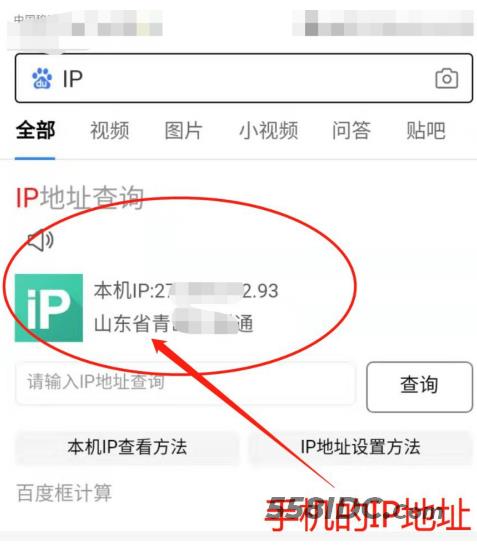
以上就是手机查询IP地址的两种方法了,你学会了么。
