1.查询一个实体类对象 /** 根据用户id查询用户信息 @param id @return*/User getUserById(@Param("id") int id); select id="getUserById" resultType="User" select * from t_user where id=#{id}; /select@Test public void test() { Sq
1.查询一个实体类对象
/**
- 根据用户id查询用户信息
- @param id
- @return*/User getUserById(@Param("id") int id);
表:
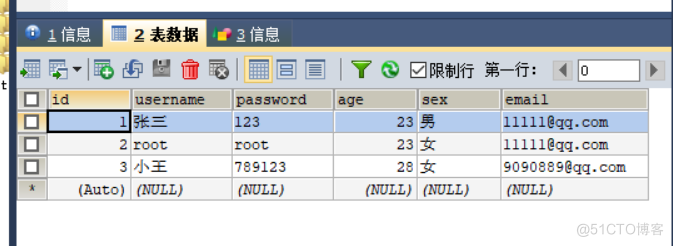
查询结果:
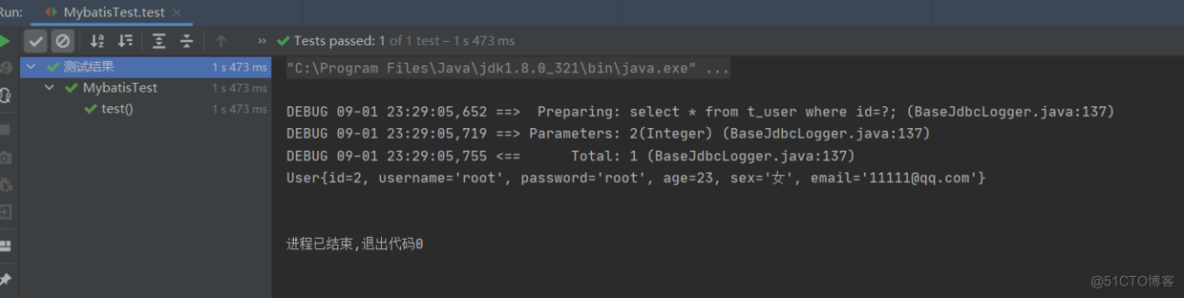
假如,我把后面的条件删除,会发生什么情况呢?
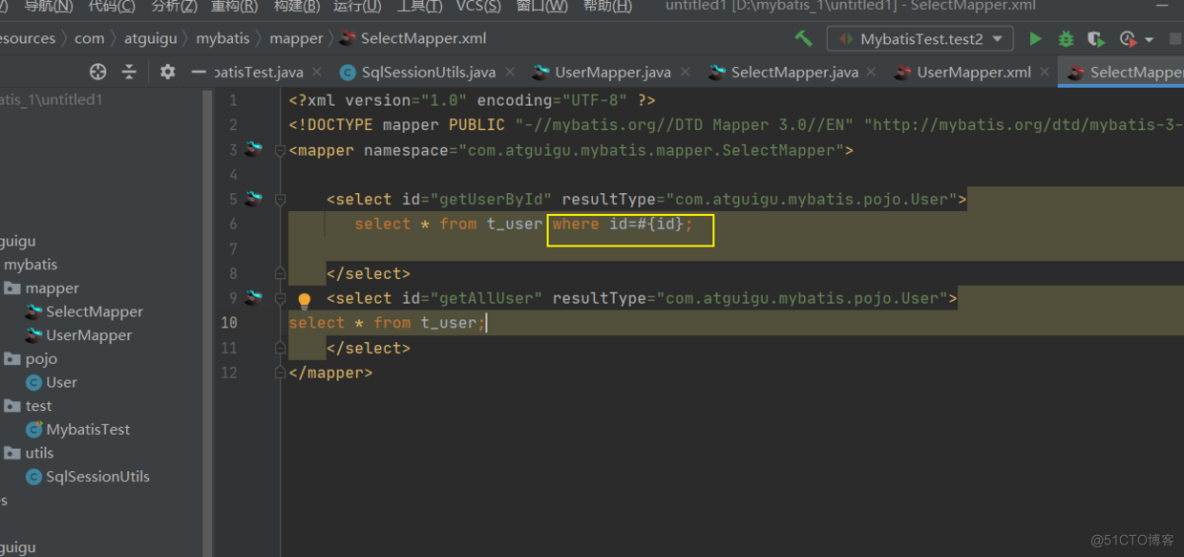
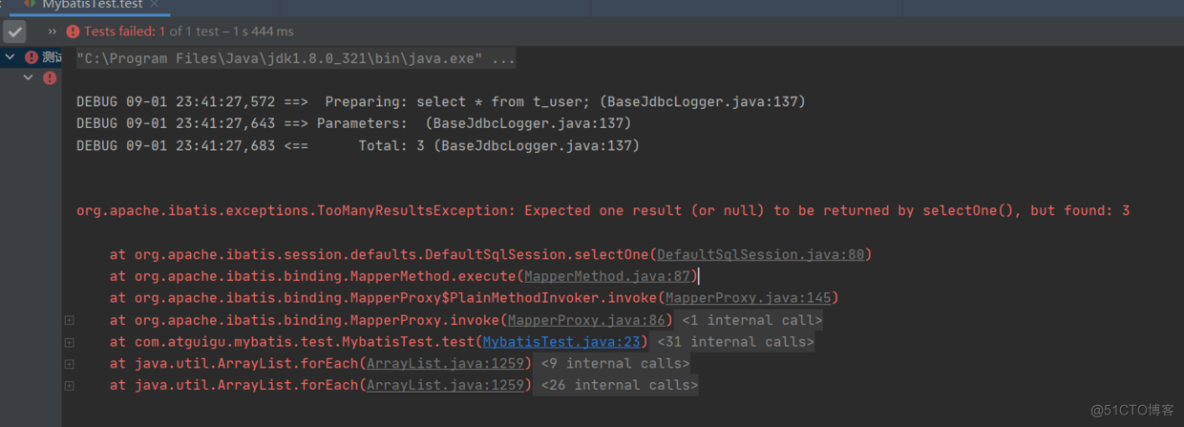
org.apache.ibatis.exceptions.TooManyResultsException: Expected one result (or null) to be returned by selectOne(), but found: 3
当查询的数据为多条时,不能使用实体类作为返回值,否则会抛出异常
TooManyResultsException;但是若查询的数据只有一条,可以使用实体类或集合作为返回值
2.查询一个list集合
/**
- 查询所有用户信息
- @return
*/
List<User> getUserList();
<select id="getAllUser" resultType="User">select * from t_user; </select>```测试类:``` @Test public void test2(){ SqlSessionUtils sqlSessionUtils = new SqlSessionUtils(); SqlSession sqlSession = sqlSessionUtils.getSqlSession(); SelectMapper mapper = sqlSession.getMapper(SelectMapper.class); List<User> allUser = mapper.getAllUser(); allUser.forEach(System.out::println); }``` 查询结果:#3.查询单个数据>/**>* 查询用户的总记录数>* @return>* 在 MyBatis 中,对于 Java 中常用的类型都设置了类型别名>* 例如: java.lang.Integer-->int|integer>* 例如: int-->_int|_integer>* 例如: Map-->map,List-->list>*/```int getCount (); <select id="getCount" resultType="java.lang.Integer"> select count(id) from t_user; </select>```测试类:``` @Test public void test3(){ SqlSessionUtils sqlSessionUtils = new SqlSessionUtils(); SqlSession sqlSession = sqlSessionUtils.getSqlSession(); SelectMapper mapper = sqlSession.getMapper(SelectMapper.class); Integer count = mapper.getCount(); System.out.println(count); } ```表:查询结果:#4.查询一条数据为map集合>/**>* 根据用户 id 查询用户信息为 map 集合>* @param id>* @return>*/>Map < String , Object > getUserToMap ( @Param ( "id" ) int id );<!--Map<String, Object> getUserToMap(@Param("id") int id);--> ``` <select id="getUserToMap" resultType="map"> select * from t_user where id = #{id} </select>``` 测试类:``` @Test public void test4(){ SqlSessionUtils sqlSessionUtils = new SqlSessionUtils(); SqlSession sqlSession = sqlSessionUtils.getSqlSession(); SelectMapper mapper = sqlSession.getMapper(SelectMapper.class); Map<String, Object> map = mapper.getUserToMap(4); System.out.println(map); }```#5.查询多条数据为map集合①方式一>/**>* 查询所有用户信息为 map 集合>* @return>* 将表中的数据以 map 集合的方式查询,一条数据对应一个 map ;若有>多条数据,就会产生多个 map 集合,此>时可以将这些 map 放在一个 list 集合中获取>*/>List < Map < String , Object >> getAllUserToMap ();```<!--Map<String, Object> getAllUserToMap();--> <select id="getAllUserToMap" resultType="map"> select * from t_user </select>```测试类:``` @Test public void test5(){ SqlSessionUtils sqlSessionUtils = new SqlSessionUtils(); SqlSession sqlSession = sqlSessionUtils.getSqlSession(); SelectMapper mapper = sqlSession.getMapper(SelectMapper.class); List<Map<String, Object>> allUserToMap = mapper.getAllUserToMap(); System.out.println(allUserToMap); }```②方式二/*** 查询所有用户信息为 map 集合* @return* 将表中的数据以 map 集合的方式查询,一条数据对应一个 map ;若有多条数据,就会产生多个 map 集合,并且最终要以一个 map 的方式返回数据,此时需要通过 @MapKey 注解设置 map 集合的键,值是每条数据所对应的map 集合*/@MapKey ( "id" )Map < String , Object > getAllUserToMap (); ``` <select id="getAllUserToMap" resultType="map"> select * from t_user </select>``` 测试类:``` @Test public void test6(){ SqlSessionUtils sqlSessionUtils = new SqlSessionUtils(); SqlSession sqlSession = sqlSessionUtils.getSqlSession(); SelectMapper mapper = sqlSession.getMapper(SelectMapper.class); Map<String, Object> allUserToMap = mapper.getAllUserToMap(); System.out.println(allUserToMap); }```运行结果:>{1={password=123, sex=男, id=1, age=23, email=11111@qq.com, username=张三},>>2={password=root, sex=女, id=2, age=23, email=11111@qq.com, username=root},>>3={password=789123, sex=女, id=3, age=28, email=9090889@qq.com, username=小王}, 4={password=123