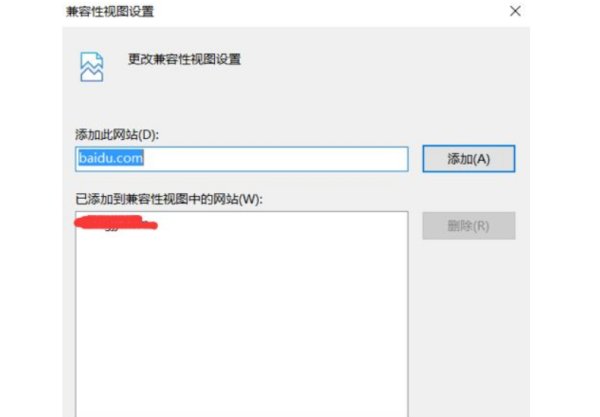浏览器因为内核以及版本的不同,在用户浏览网页的时候,可能会出现不兼容,导致网页无法打开。如果想更好的体验浏览,就需要把浏览器改成兼容模式,那win10用户应该怎么设置浏
浏览器因为内核以及版本的不同,在用户浏览网页的时候,可能会出现不兼容,导致网页无法打开。如果想更好的体验浏览,就需要把浏览器改成兼容模式,那win10用户应该怎么设置浏览器的兼容模式呢?
Win10专业版浏览器兼容模式怎么设置?
1、以edge浏览器为例,打开edge浏览器。
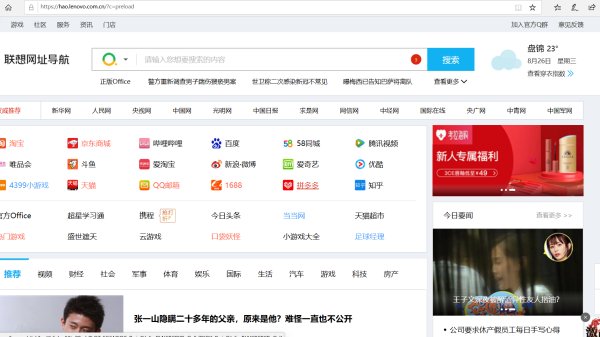
2、点击edge浏览器上角的三个点,可以看到如下弹出框。
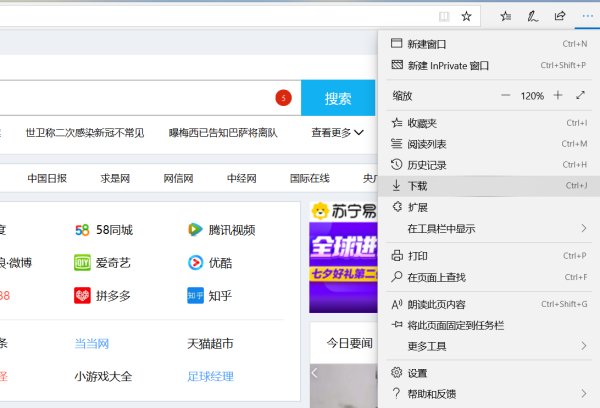
3、设置的稍后根据自己爱好设置,然后点击下图的设置。

4、弹出的框就可以加入想要设置兼容模式的网址。