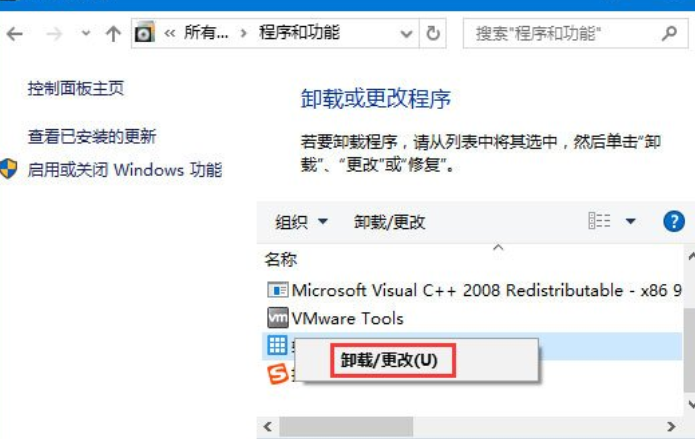在我们使用win10操作系统的过程中,难免会由于一些错误操作导致问题的发生。最近就有不少用户问小编win10提示损坏的映像0xc0000020怎么办,其实解决方法并不难,下面小编就来教教大
在我们使用win10操作系统的过程中,难免会由于一些错误操作导致问题的发生。最近就有不少用户问小编win10提示损坏的映像0xc0000020怎么办,其实解决方法并不难,下面小编就来教教大家win10提示损坏的映像0xc0000020怎么解决。话不多说,下面就让我们一起来看看吧!
win10提示损坏的映像0xc0000020的解决方法:
方法一:
1、按下win键+r键,输入cmd点击确定。
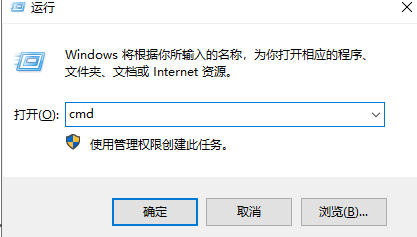
2、输入for %1 in (%windir%\system32\*.dll) do regsvr32.exe /s %1按下回车重新注册dll文件即可。
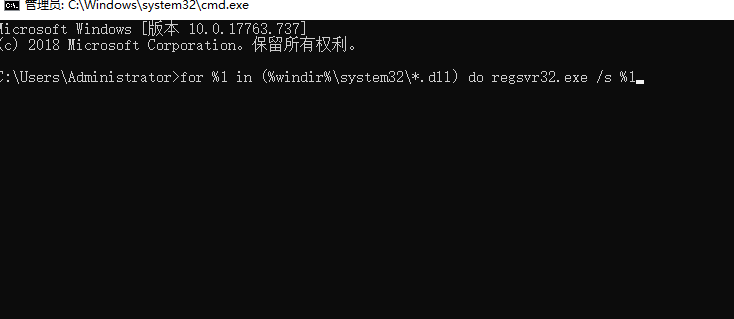
方法二:
1、打开控制面板,点击程序和功能,查看方式选择大图标。

2、右击无法正常运行的程序,将其卸载。卸载后重新下载安装即可解决问题。