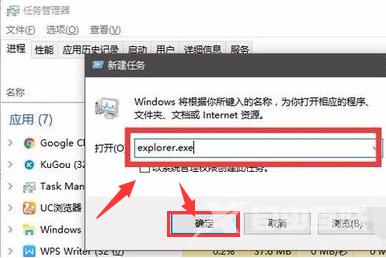Windows系统中有一个资源管理器。事实上,它是用来管理电脑中的所有文件的。当用户想要执行一些操作时,他们被卡住,没有响应,可能是因为Windows资源管理器有问题。 Win10重启资源
Windows系统中有一个资源管理器。事实上,它是用来管理电脑中的所有文件的。当用户想要执行一些操作时,他们被卡住,没有响应,可能是因为Windows资源管理器有问题。
Win10重启资源管理器的方法
1、同时按下键盘的Ctrl+Shift+Esc键打开任务管理器窗口。
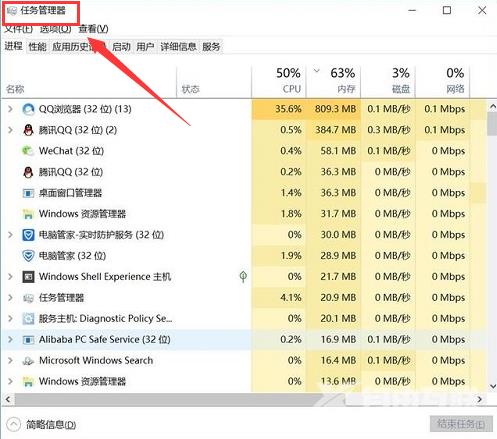
2、结束掉Windows资源管理器的进程。

3、随后在左上角的文件菜单中,点击运行新任务选项。
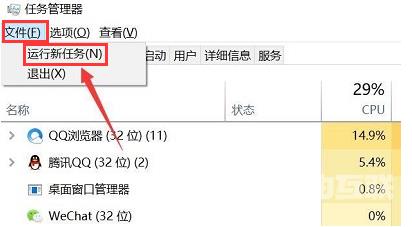
4、最后在弹出的新建任务窗口中,输入explorer.exe指令,点击确定按钮重启资源管理器即可。