国家反诈中心是一款有着丰富的防诈骗知识的反诈骗软件,那么国家反诈中心怎么开启短信预警呢?接下来就为大家带来国家反诈中心开启短信预警方法,有需要的朋友可以来了解一下
国家反诈中心是一款有着丰富的防诈骗知识的反诈骗软件,那么国家反诈中心怎么开启短信预警呢?接下来就为大家带来国家反诈中心开启短信预警方法,有需要的朋友可以来了解一下。

国家反诈中心开启短信预警方法
1、进入国家反诈中心APP主界面中,点击“来点预警”图标;

2、在“来电预警”界面中,点击下方的“立即开启”按钮;

3、根据提示在设置-电话-打开来电阻止与身份识别;
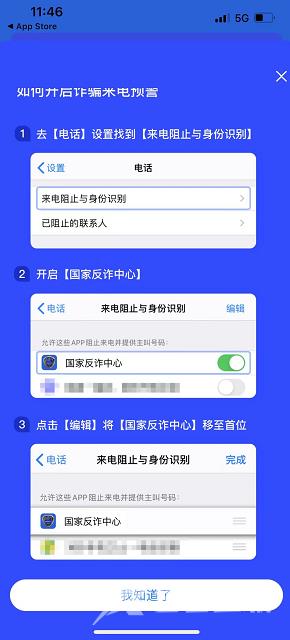
4、回到APP中就现实开启成功了,效果如下图所示。

ps:苹果手机的版本还没短信预警还未上线。
