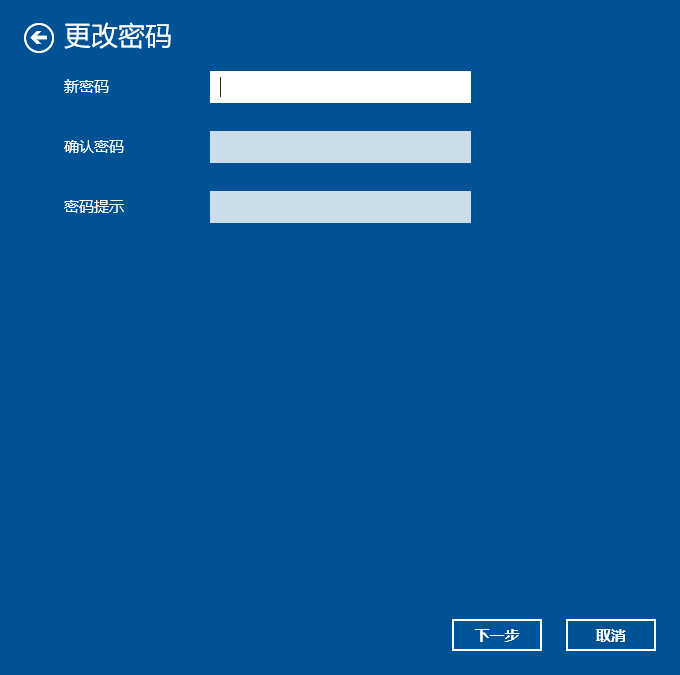现在很多公司的电脑都是有设置了开机密码的,不过很多网友嫌每次都要输入电脑开机密码登录非常麻烦,想了解win10怎样跳过电脑开机密码登录。下面小编教下大家电脑关闭开机密码
现在很多公司的电脑都是有设置了开机密码的,不过很多网友嫌每次都要输入电脑开机密码登录非常麻烦,想了解win10怎样跳过电脑开机密码登录。下面小编教下大家电脑关闭开机密码的方法。
具体的方法如下:
1、点击左下角开始,点击“设置”。
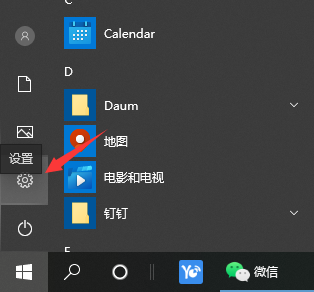
2、在windows设置中点击“账户”。
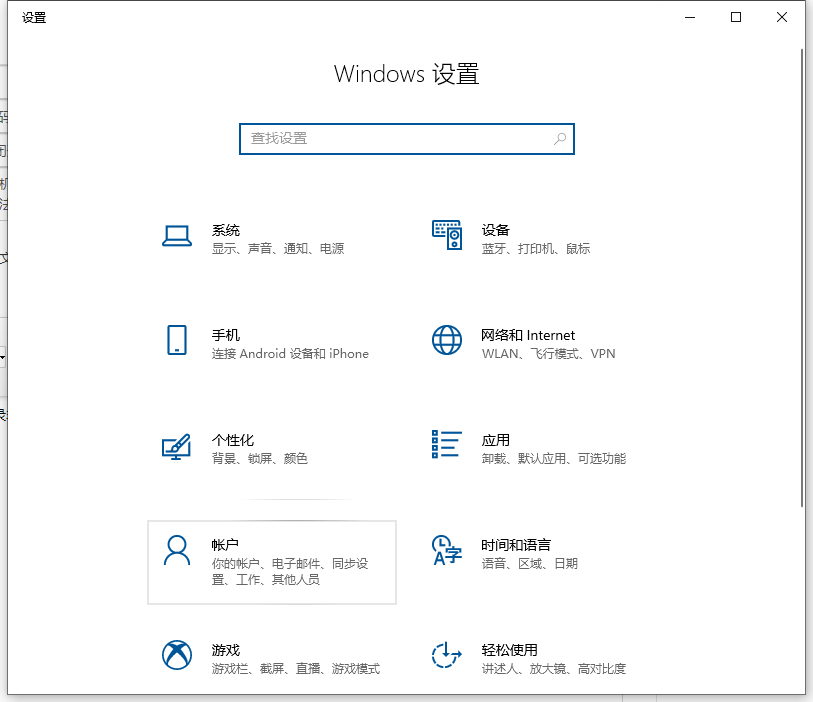
3、点击左侧任务栏中的“登录选项”。
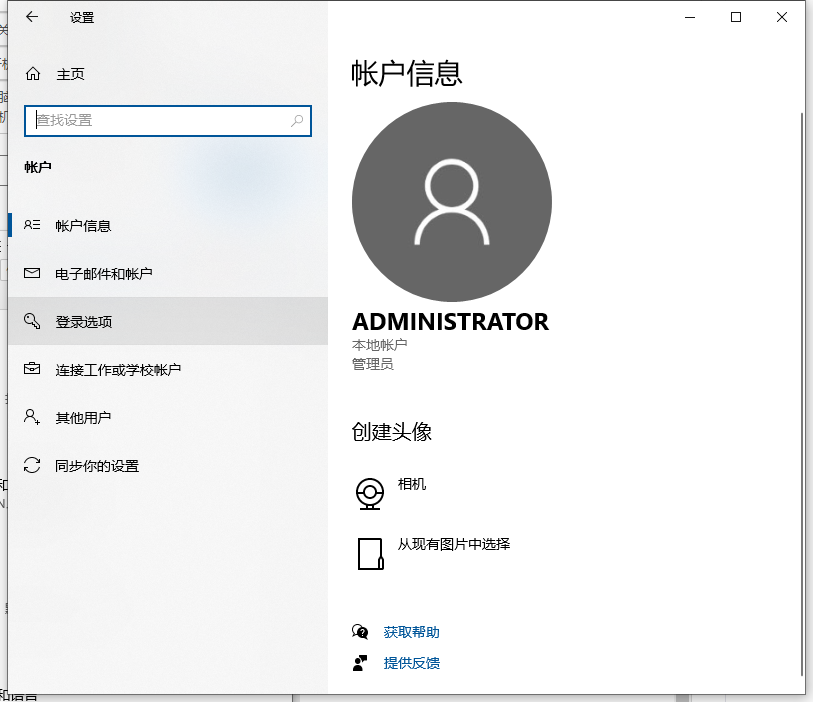
4、在右侧下滑找到“密码”,点击下面的“更改”。
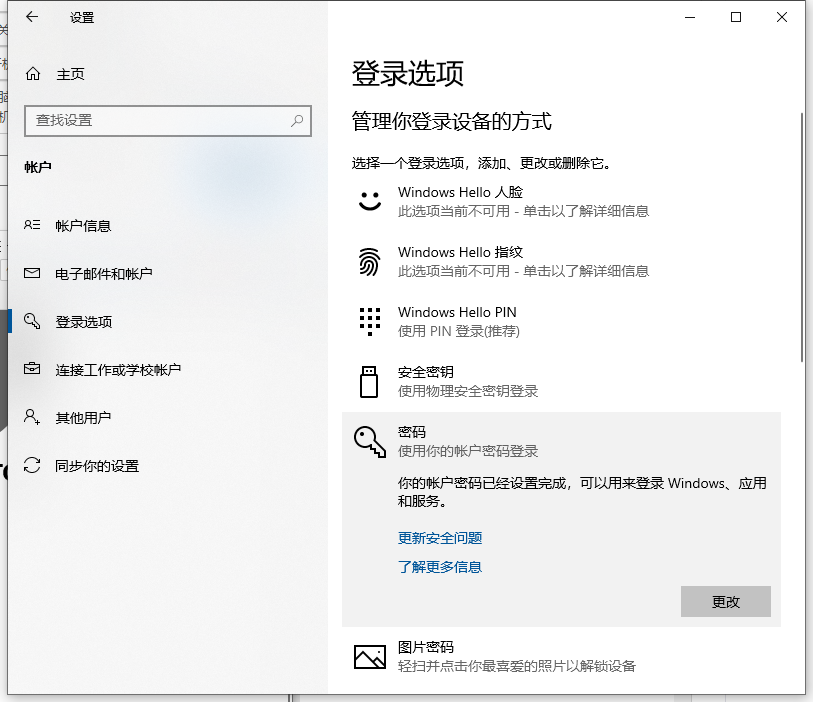
5、输入当前密码后点击“下一步”。
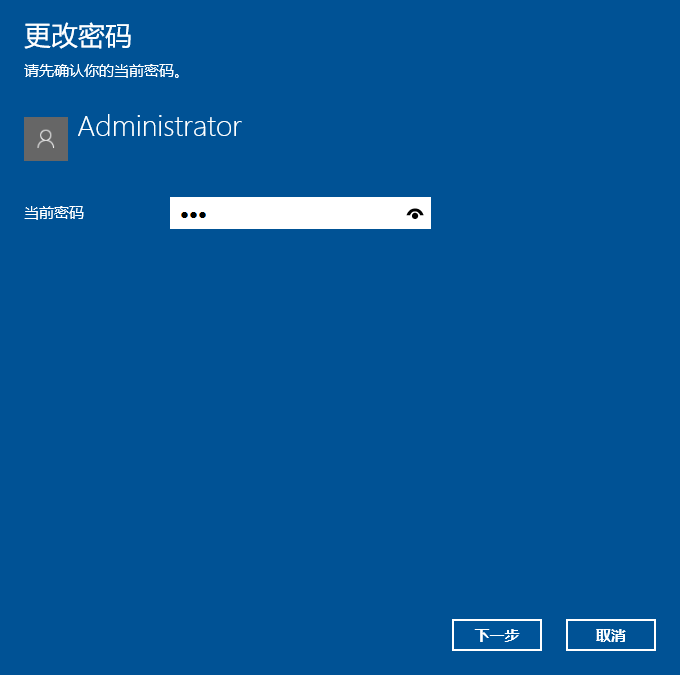
6、不输入密码直接点击“下一步”即可。