相信许多用户已经把系统升到了windows10系统了,有些用户就会可能就会想查找windows10自带壁纸的文件夹。这样就可以删除windows10自带壁纸了。那么如何查看windows10自带壁纸呢?下面我们
相信许多用户已经把系统升到了windows10系统了,有些用户就会可能就会想查找windows10自带壁纸的文件夹。这样就可以删除windows10自带壁纸了。那么如何查看windows10自带壁纸呢?下面我们就一起来看看windows10默认壁纸在哪。
查找win10自带壁纸步骤:
1、默认桌面壁纸,打开此电脑,点击进入c盘。
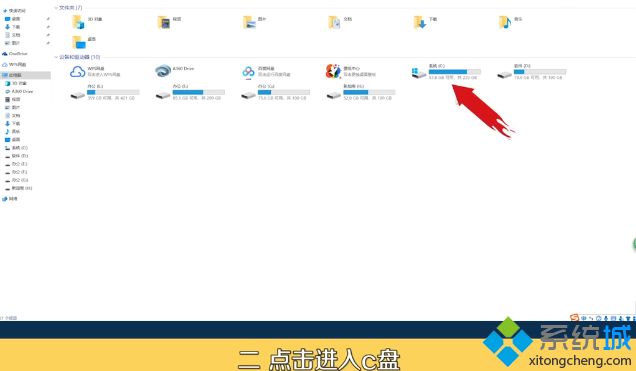
2、选择windows,下拉点击“Web”。
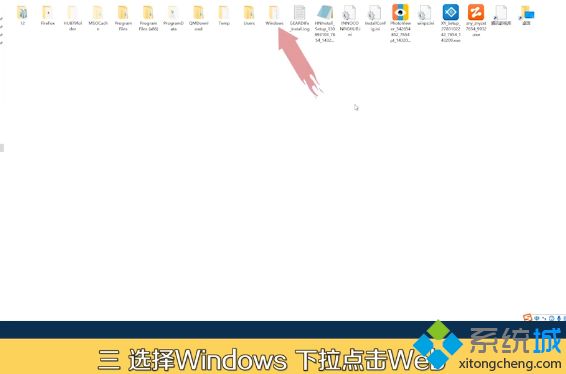
3、点击“Wallppaper”进入,点击“windows”。

4、锁屏壁纸,返回web文件,选择screen。
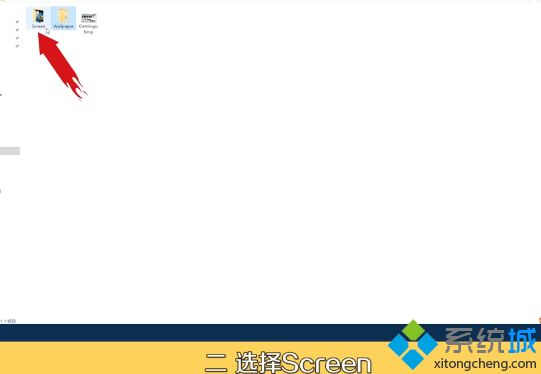
以上就是windows10自带壁纸的文件位置,有需要查看的用户可以到上方进行查看,希望可以帮到大家。
