系统背景:cenos6.5 操作工具:Xshell5 情况一:正常情况(系统有service命令) 重启服务命令:[root@centos6 /]# service crond restart 启动服务命令:[root@centos6 /]# service crond start 停止服务命令:
系统背景:cenos6.5
操作工具:Xshell5
情况一:正常情况(系统有service命令)
重启服务命令:[root@centos6 /]# service crond restart
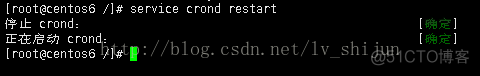
启动服务命令:[root@centos6 /]# service crond start
停止服务命令:[root@centos6 /]# service crond stop
情况二:当linux发行的版本没有service这个命令时候,用如下命令进行停止启动:
停止服务:[root@centos6 /]# /etc/init.d/cron空格stop
启动服务:[root@centos6 /]# /etc/init.d/cron空格start
