品牌型号:iPhone 13 系统版本:iOS15.4.1 软件版本:Safari浏览器 苹果浏览器打不开网页可能是可访问网络没有打开、网页地址信息不完整或有误、信号问题导致的。以iPhone 13为例,以下为
品牌型号:iPhone 13
系统版本:iOS15.4.1
软件版本:Safari浏览器
苹果浏览器打不开网页可能是可访问网络没有打开、网页地址信息不完整或有误、信号问题导致的。以iPhone 13为例,以下为确认苹果浏览器网络是否允许访问的方法步骤:方法一:确认网络是否允许访问
1 打开手机点击设置 打开手机,点击桌面上的“设置”。 2
点击无线局域网
进入设置,点击“无线局域网”。
2
点击无线局域网
进入设置,点击“无线局域网”。
 3
点击使用无线局域网与蜂窝网络的APP
然后点击进入“使用无线局域网与蜂窝网络的APP”。
3
点击使用无线局域网与蜂窝网络的APP
然后点击进入“使用无线局域网与蜂窝网络的APP”。
 4
点击Safari浏览器
找到并点击进入“Safari浏览器”。
4
点击Safari浏览器
找到并点击进入“Safari浏览器”。
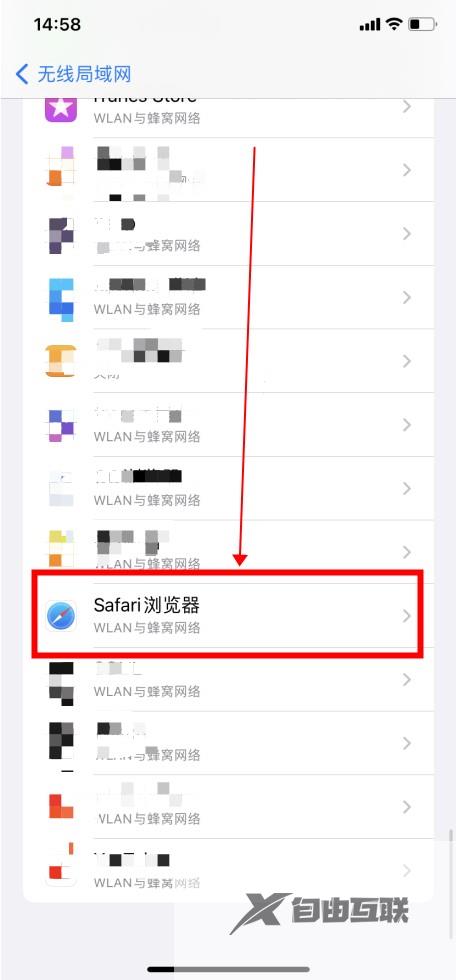 5
确认浏览器访问网络是否打开
在这里确认Safari浏览器的访问网络是否打开。
5
确认浏览器访问网络是否打开
在这里确认Safari浏览器的访问网络是否打开。

方法二:检查网页地址
1 检查网页地址信息 如网站地址是复制或手动输入的,请检查地址信息是否完整或有误。 2
尝试进行刷新页面
确认地址无误之后,可尝试进行刷新页面进行恢复。
2
尝试进行刷新页面
确认地址无误之后,可尝试进行刷新页面进行恢复。

方法三:连接更稳定的Wi-Fi网络
1 尝试连接Wi-Fi网络 若是使用的蜂窝移动数据,有可能是信号问题导致的,可以尝试连接Wi-Fi网络后再打开网页。
