品牌型号:iPhone 14 系统版本:iOS 16 iphone联系人不见了的原因可能是iCloud中关闭了同步通讯录的功能或选择了空白群组,找回的方法如下: 方法一:打开iCloud通讯录功能 1 打开设置打开
品牌型号:iPhone 14
系统版本:iOS 16
iphone联系人不见了的原因可能是iCloud中关闭了同步通讯录的功能或选择了空白群组,找回的方法如下:方法一:打开iCloud通讯录功能
1 打开设置 打开手机【设置】,找到最上方的Apple ID账号,点击进入。 2
打开iCloud
在Apple ID账号的界面中找到【icloud】,点击进入。
2
打开iCloud
在Apple ID账号的界面中找到【icloud】,点击进入。
 3
打开使用icloud的app
在【icloud】界面中找到使用icloud的app一栏,点击【显示全部】。
3
打开使用icloud的app
在【icloud】界面中找到使用icloud的app一栏,点击【显示全部】。
 4
打开通讯录
在使用icloud的app中找到【通讯录】,打开右侧的开关即可。
4
打开通讯录
在使用icloud的app中找到【通讯录】,打开右侧的开关即可。

方法二:重选通讯录群组
1 打开电话 打开手机【电话】,点击【通讯录】界面的左上角的【列表】。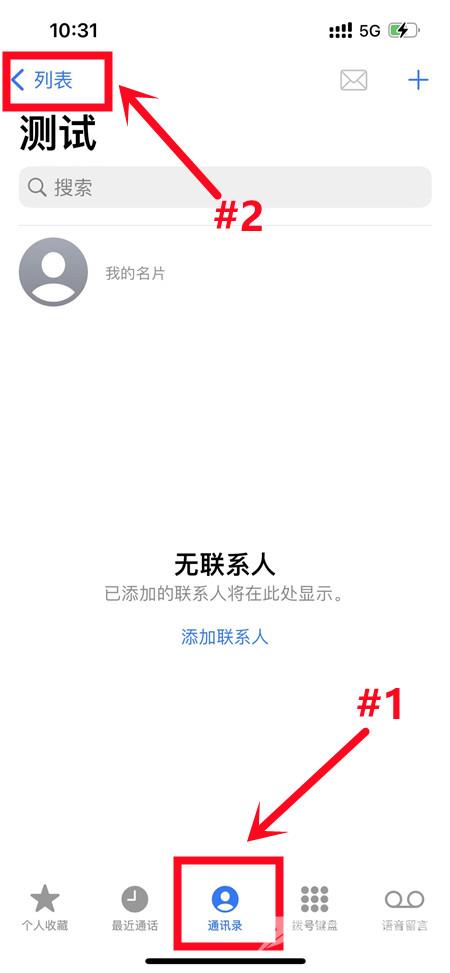 2
选择所有iphone
在列表中选择【所有“iphone”】,完成后就可以在通讯录中看到全部手机上的通讯录号码了。
2
选择所有iphone
在列表中选择【所有“iphone”】,完成后就可以在通讯录中看到全部手机上的通讯录号码了。

