品牌型号:iPhone 13 系统版本:iOS15.5 苹果手机可以在设置中打开隔空投送,再打开照片点击隔空投送按钮选择对象进行投送。以iPhone 13为例,具体分为以下8个步骤: 1 打开手机点击设置
品牌型号:iPhone 13
系统版本:iOS15.5
苹果手机可以在设置中打开隔空投送,再打开照片点击隔空投送按钮选择对象进行投送。以iPhone 13为例,具体分为以下8个步骤: 1 打开手机点击设置 打开苹果手机,点击桌面上的“设置”。 2
点击“通用”
进入手机设置,点击“通用”选项。
2
点击“通用”
进入手机设置,点击“通用”选项。
 3
点击“隔空投送”
在通用中,点击进入“隔空投送”。
3
点击“隔空投送”
在通用中,点击进入“隔空投送”。
 4
勾选“所有人”
在隔空投送页面,勾选“所有人”。
4
勾选“所有人”
在隔空投送页面,勾选“所有人”。
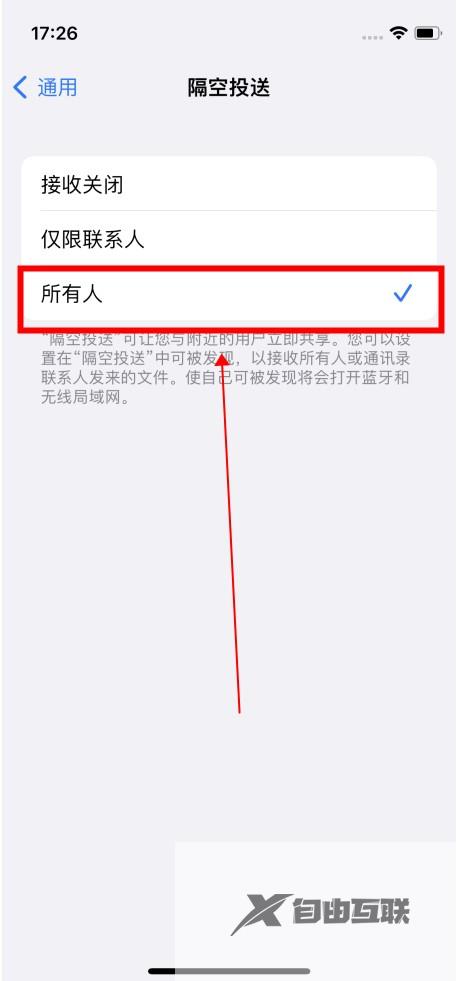 5
返回桌面点击“照片”
然后返回手机桌面,点击“照片”。
5
返回桌面点击“照片”
然后返回手机桌面,点击“照片”。
 6
打开照片点击分享按钮
打开要投送的照片,点击左下角的分享按钮。
6
打开照片点击分享按钮
打开要投送的照片,点击左下角的分享按钮。
 7
点击“隔空投送”
接着点击第一个“隔空投送”。
7
点击“隔空投送”
接着点击第一个“隔空投送”。
 8
选择投送对象等待接收
选择要投送的对象,等待对方接收即可。
8
选择投送对象等待接收
选择要投送的对象,等待对方接收即可。

