品牌型号:联想V340,MacBook Pro,iPhone 13,HUAWEI P50 系统版本:Windows10专业版,MacOS Monterey12.4,iOS15.5,HarmonyOS 2.0.0.230 软件版本:电脑WPS 11.1.0.11372,手机WPS13.23.1 word文档可以在电脑的页面布局和手机
品牌型号:联想V340,MacBook Pro,iPhone 13,HUAWEI P50
系统版本:Windows10专业版,MacOS Monterey12.4,iOS15.5,HarmonyOS 2.0.0.230
软件版本:电脑WPS 11.1.0.11372,手机WPS13.23.1
word文档可以在电脑的页面布局和手机的工具窗口中设置分成两栏。本文共分享2个方法,以下是电脑word分成两栏的具体步骤:方法一:电脑word分成两栏
1 打开WPS点击新建文字 打开电脑桌面上的WPS软件,点击进入“新建空白文字”选项。 2
点击页面布局
在空白的word文档中,点击工具栏中的“页面布局”。
2
点击页面布局
在空白的word文档中,点击工具栏中的“页面布局”。
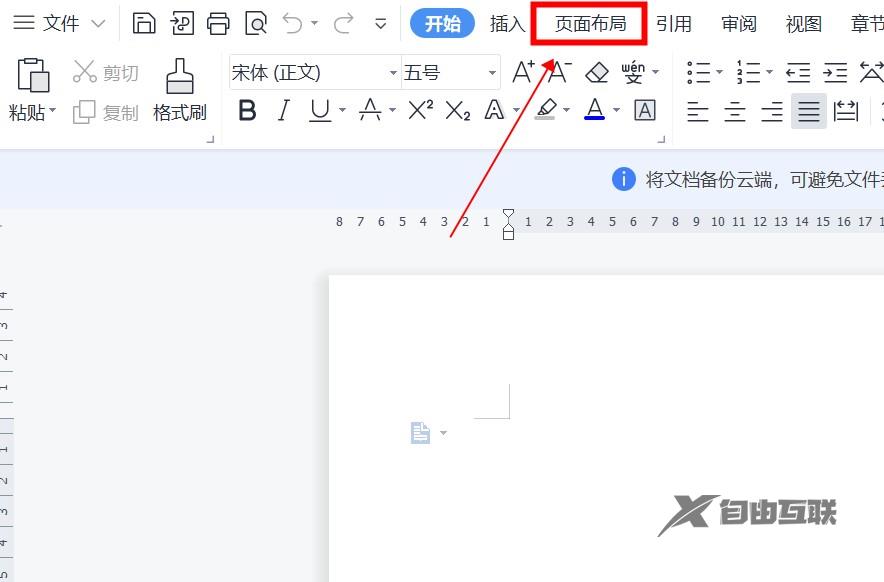 3
点击分栏选项
在页面布局的工具栏中,点击进入下方的“分栏”选项。
3
点击分栏选项
在页面布局的工具栏中,点击进入下方的“分栏”选项。
 4
点击两栏选项
在弹出的分栏设置窗口中,点击进入下方的“两栏”选项即可。
4
点击两栏选项
在弹出的分栏设置窗口中,点击进入下方的“两栏”选项即可。

方法二:手机word分成两栏
1 打开WPS点击加号 打开手机中的WPS软件,点击进入右下方的加号图标。 2
点击新建文档
在弹出的页面窗口中,点击左上方的“新建文档”选项。
2
点击新建文档
在弹出的页面窗口中,点击左上方的“新建文档”选项。
 3
点击新建空白
在页面中,点击进入左上方的“新建空白”选项。
3
点击新建空白
在页面中,点击进入左上方的“新建空白”选项。
 4
点击四个方格图标
在新建的word文档中,点击左侧的四个方格图标进入菜单栏。
4
点击四个方格图标
在新建的word文档中,点击左侧的四个方格图标进入菜单栏。
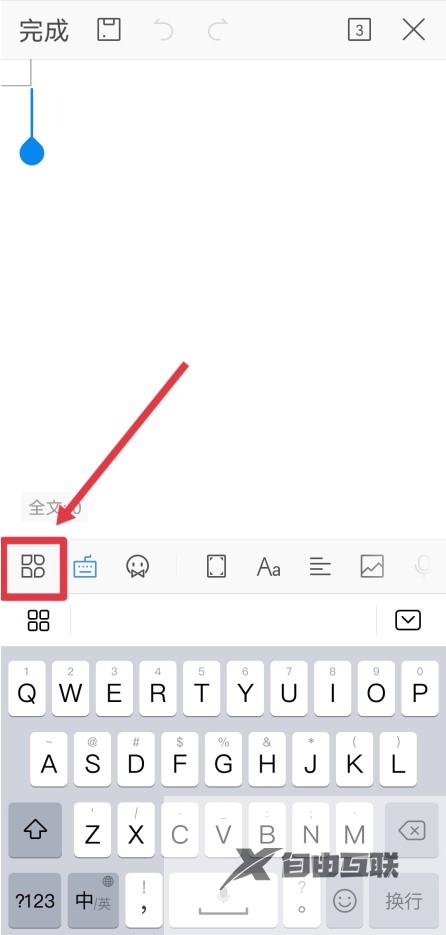 5
点击二栏选项
在弹出的开始菜单栏窗口中,下拉页面点击下方的“二栏”选项即可。
5
点击二栏选项
在弹出的开始菜单栏窗口中,下拉页面点击下方的“二栏”选项即可。

