品牌型号:华为mate40 系统版本:HarmonyOS3.0 华为手机开启丢失模式的的方法有两种:官网或手机上打开,具体操作步骤如下: 方法一:官网打开丢失模式 1 登录账号打开云空间官网(
品牌型号:华为mate40
系统版本:HarmonyOS3.0
华为手机开启丢失模式的的方法有两种:官网或手机上打开,具体操作步骤如下:方法一:官网打开丢失模式
1 登录账号 打开云空间官网(cloud.huawei.com),登录与丢失设备上相同的华为帐号。 2
打开查找设备
在官网界面中找到【查找设备】,点击进入。
2
打开查找设备
在官网界面中找到【查找设备】,点击进入。
 3
选择丢失的手机
在【查找设备】界面中选中丢失的设备型号。
3
选择丢失的手机
在【查找设备】界面中选中丢失的设备型号。
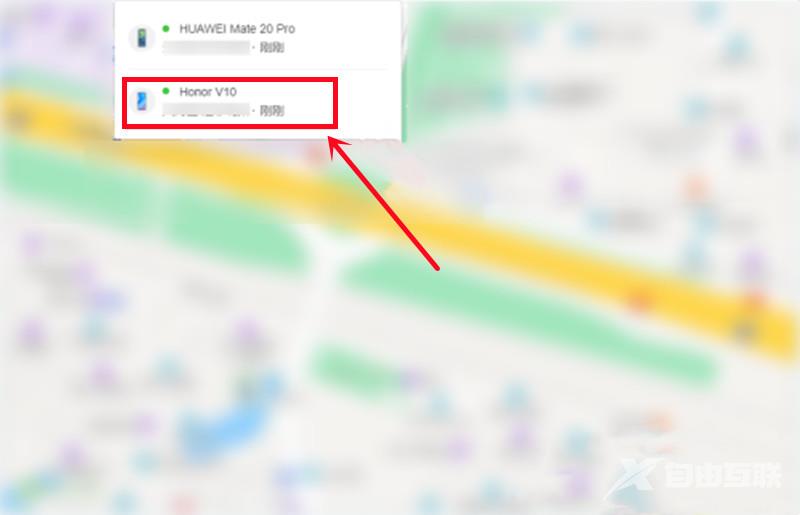 4
点击丢失模式
点击设备信息下方的【丢失模式】,打开丢失模式后设置锁屏信息即可(联系方式和留言)。
4
点击丢失模式
点击设备信息下方的【丢失模式】,打开丢失模式后设置锁屏信息即可(联系方式和留言)。
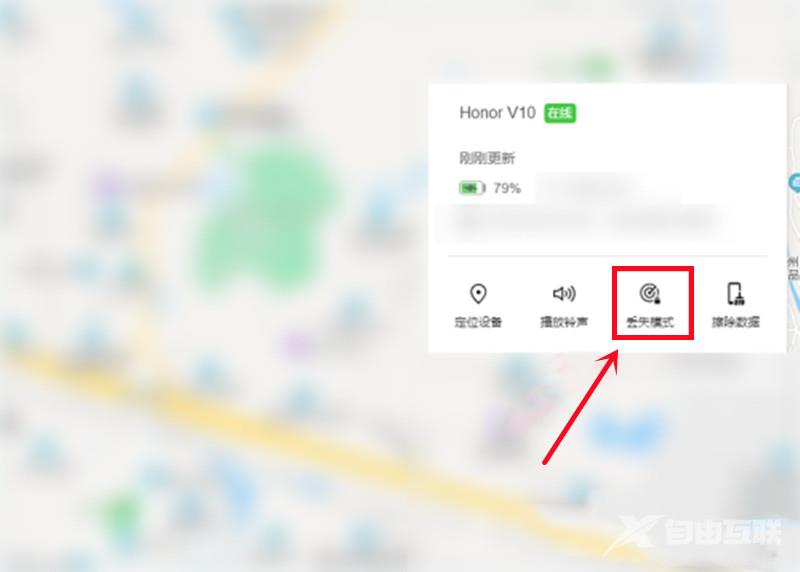
方法二:手机打开丢失模式
1 登录账号 打开手机【查找设备】,登录与丢失设备上相同的华为帐号. 2
选择丢失的手机
在【查找设备】界面中选中丢失的设备型号。
2
选择丢失的手机
在【查找设备】界面中选中丢失的设备型号。
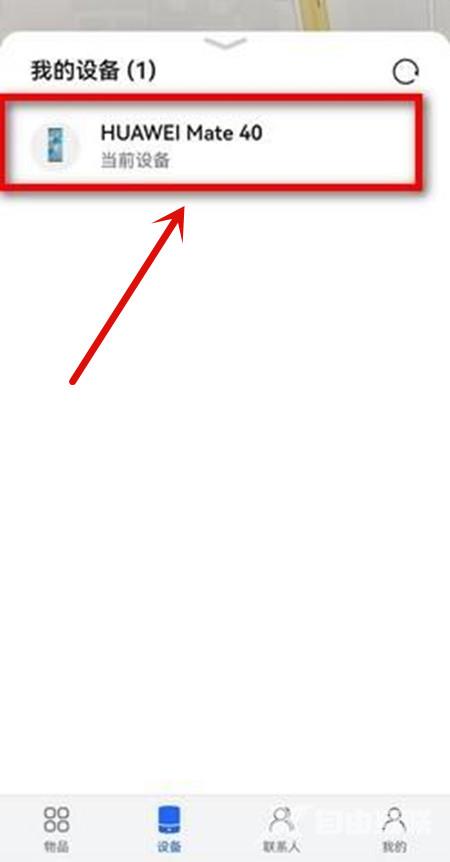 3
点击丢失模式
在设备信息下方点击【丢失模式】,设置锁屏信息即可(联系方式和留言)。
3
点击丢失模式
在设备信息下方点击【丢失模式】,设置锁屏信息即可(联系方式和留言)。
 使用丢失模式功能的条件:已丢失设备需要开机联网、登录华为帐号、开启查找设备。
使用丢失模式功能的条件:已丢失设备需要开机联网、登录华为帐号、开启查找设备。