品牌型号:HUAWEI P50,iPhone13 系统版本:Harmony OS2.0.0,iOS 15.4.1 软件版本:华为手机微信8.0.21,苹果手机微信8.0.20 华为手机和苹果手机都可以在微信设置里取消听筒播放模式。以华为手机微信
品牌型号:HUAWEI P50,iPhone13
系统版本:Harmony OS2.0.0,iOS 15.4.1
软件版本:华为手机微信8.0.21,苹果手机微信8.0.20
华为手机和苹果手机都可以在微信设置里取消听筒播放模式。以华为手机微信8.0.21为例,具体为以下4个步骤:方法一:华为手机取消听筒播放模式
1 打开手机点击微信 打开手机桌面,点击进入“微信”软件。 2
点击微信设置
进入手机微信“我”的页面,点击下方“设置”选项。
2
点击微信设置
进入手机微信“我”的页面,点击下方“设置”选项。
 3
点击进入聊天
在微信设置页面,点击进入“聊天”选项。
3
点击进入聊天
在微信设置页面,点击进入“聊天”选项。
 4
关闭使用听筒播放语音开关
在微信聊天页面,点击关闭上方的“使用听筒播放语音”开关即可。
4
关闭使用听筒播放语音开关
在微信聊天页面,点击关闭上方的“使用听筒播放语音”开关即可。

方法二:苹果手机取消听筒播放模式
1 点击微信设置 在手机微信“我”的页面,点击下方“设置”选项。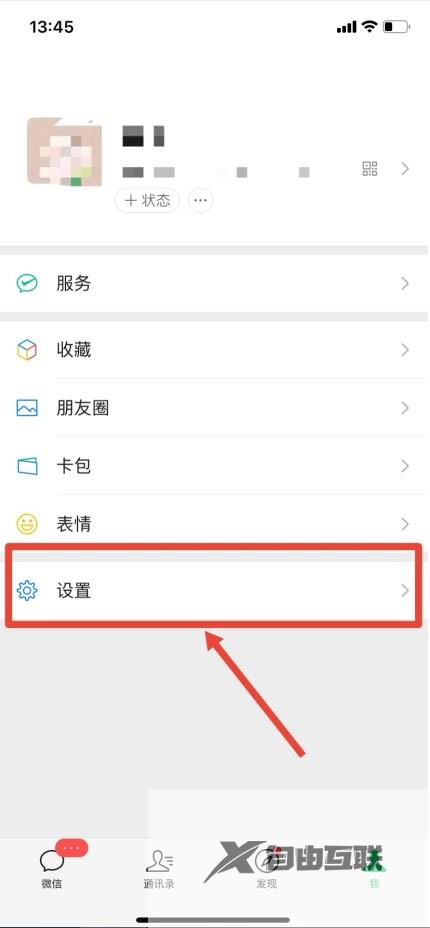 2
点击进入通用
在微信设置页面,点击进入“通用”选项。
2
点击进入通用
在微信设置页面,点击进入“通用”选项。
 3
关闭听筒模式开关
在微信通用页面,点击关闭“听筒模式”开关即可。
3
关闭听筒模式开关
在微信通用页面,点击关闭“听筒模式”开关即可。

