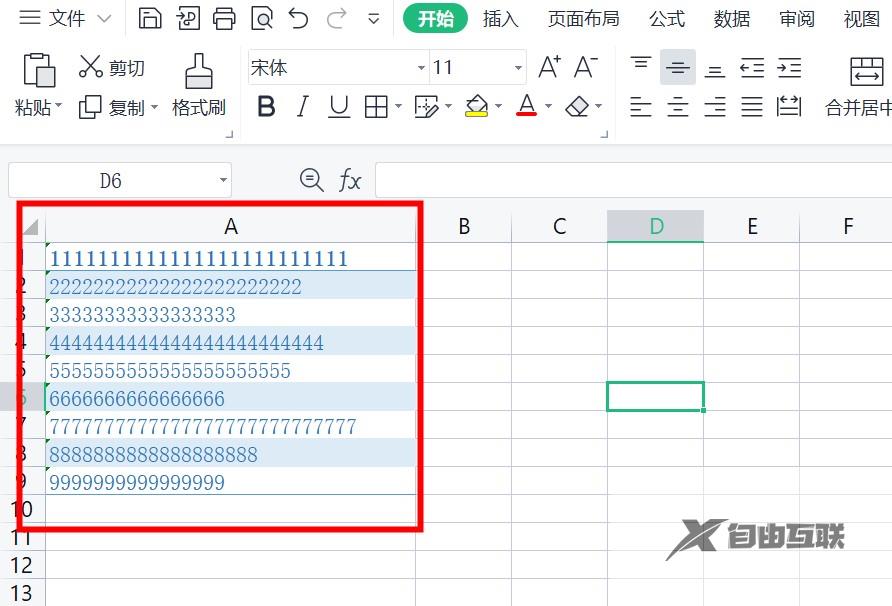品牌型号:Dell optiplex 7050,MacBook Pro 系统版本:Windows 10,MacOS Monterey 12.4 软件版本:WPS Office11.1.0.11372 word文档的内置样式可以在页面布局中设置,excel表格的内置样式可以在表格样式中设置
品牌型号:Dell optiplex 7050,MacBook Pro
系统版本:Windows 10,MacOS Monterey 12.4
软件版本:WPS Office11.1.0.11372
word文档的内置样式可以在页面布局中设置,excel表格的内置样式可以在表格样式中设置。以下是word设置内置样式的具体步骤:方法一:word设置内置样式
1 打开word点击页面布局 在WPS的word文档中,点击进入上方工具栏中的“页面布局”。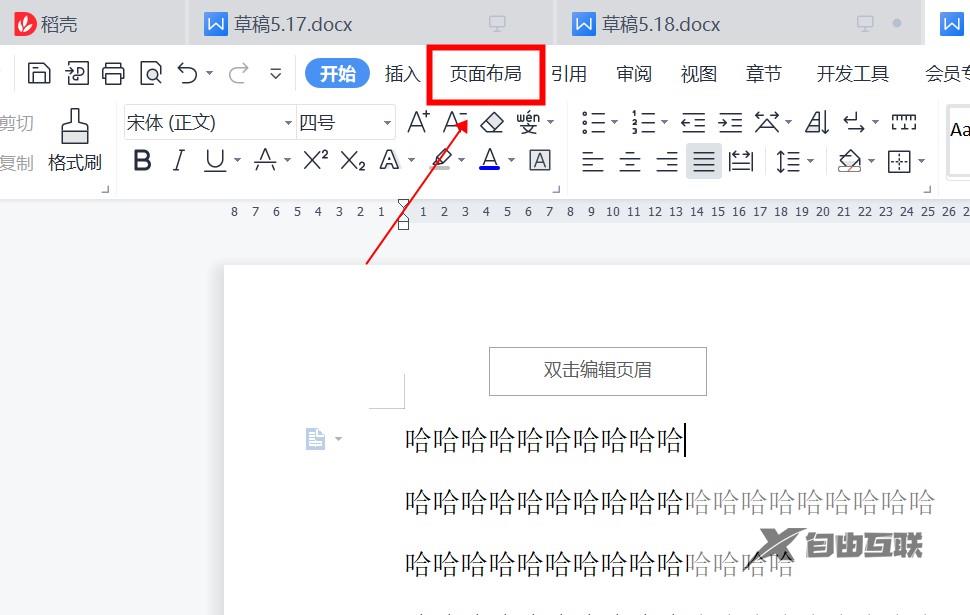 2
点击颜色选项
在页面布局的菜单栏中,点击进入左侧的“颜色”选项。
2
点击颜色选项
在页面布局的菜单栏中,点击进入左侧的“颜色”选项。
 3
选择颜色样式
在弹出的颜色样式窗口中,选择自己想要的样式选项并点击进入。
3
选择颜色样式
在弹出的颜色样式窗口中,选择自己想要的样式选项并点击进入。
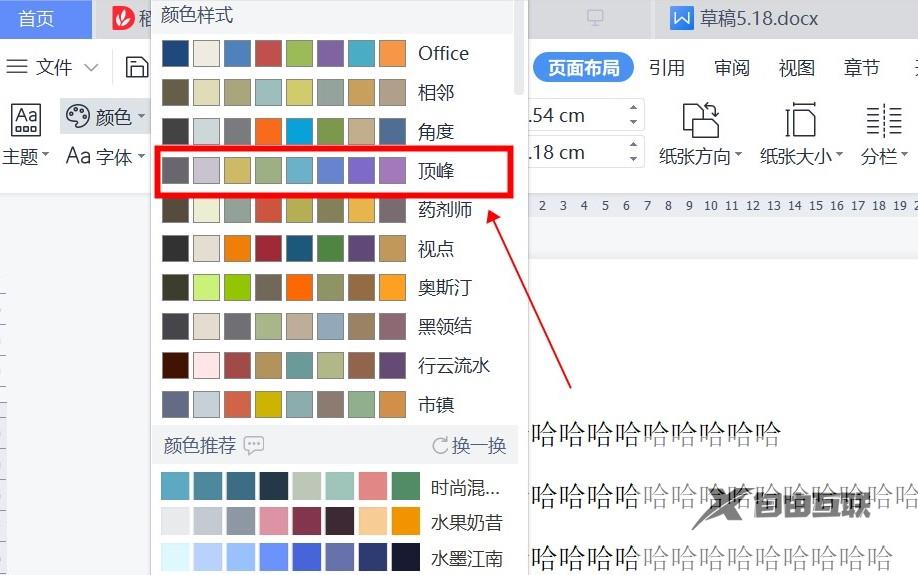 4
点击开始选项
选择好颜色样式后,点击上方工具栏中的“开始”选项。
4
点击开始选项
选择好颜色样式后,点击上方工具栏中的“开始”选项。
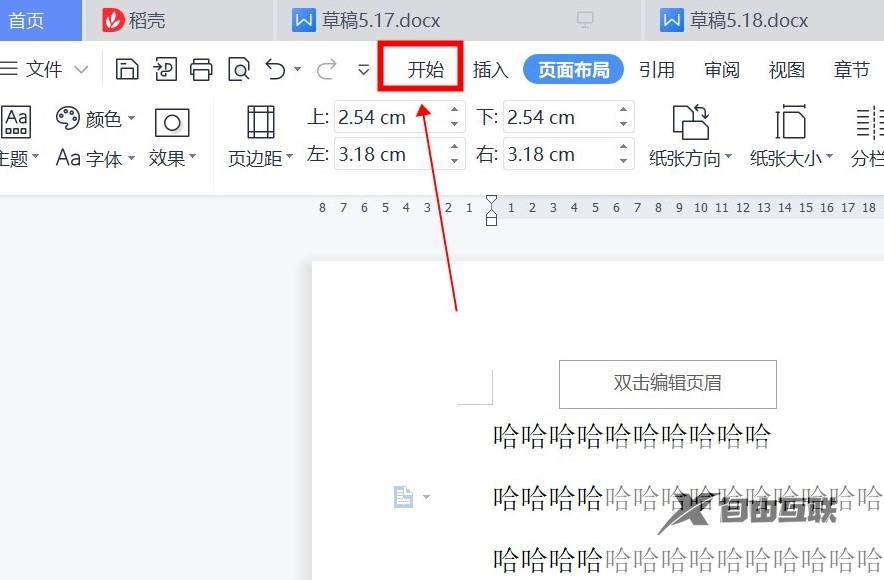 5
点击文字颜色图标
点击文字颜色的图标,即可看到之前选择的内置样式颜色。
5
点击文字颜色图标
点击文字颜色的图标,即可看到之前选择的内置样式颜色。
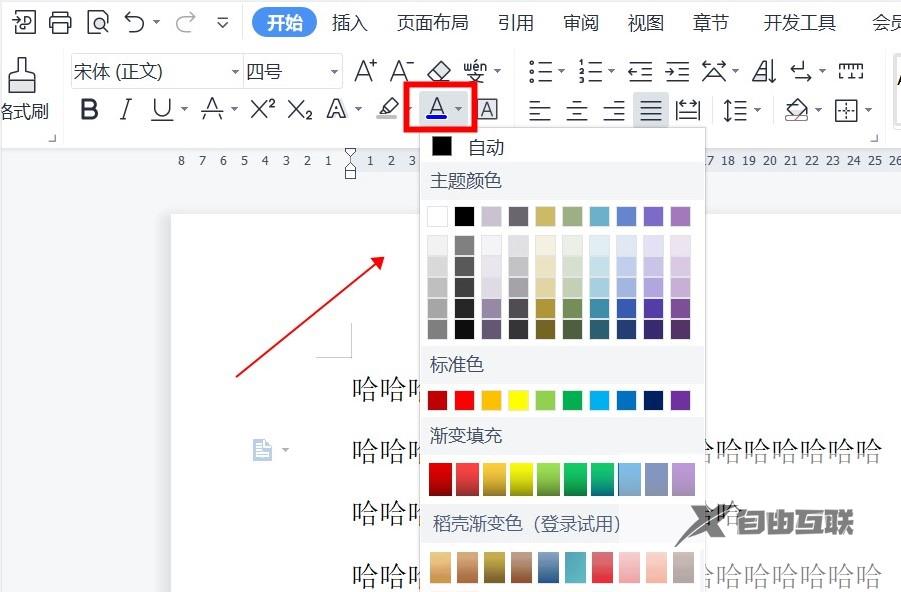
方法二:excel设置内置样式
1 打开excel选择表格 在WPS的excel表格中,用鼠标选中需要设置的表格。 2
点击表格样式
在页面上方的工具栏中,点击进入右侧的“表格样式”功能。
2
点击表格样式
在页面上方的工具栏中,点击进入右侧的“表格样式”功能。
 3
选择表格样式
在弹出的预设样式窗口中,选择要设置的表格内置样式并点击。
3
选择表格样式
在弹出的预设样式窗口中,选择要设置的表格内置样式并点击。
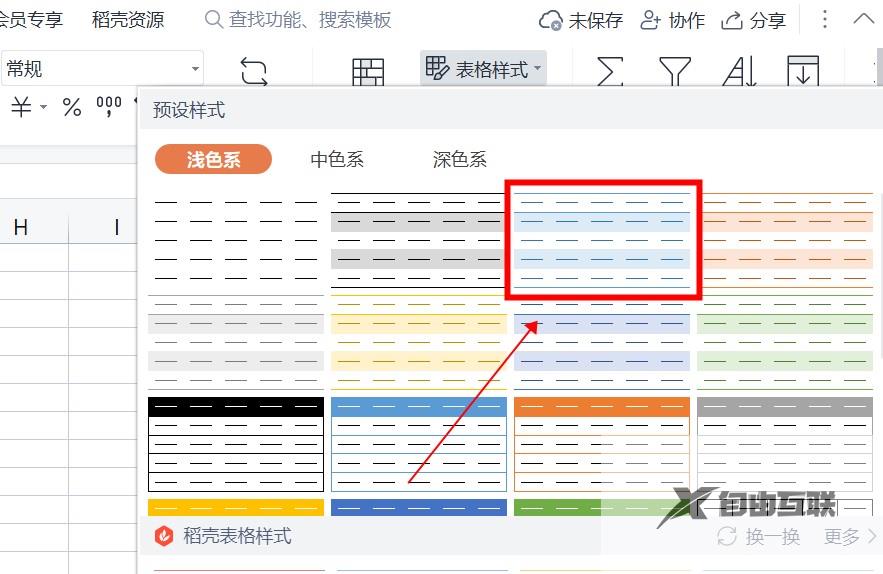 4
点击确认选项
在弹出的套用表格样式窗口中,点击“确认”选项。
4
点击确认选项
在弹出的套用表格样式窗口中,点击“确认”选项。
 5
设置表格样式成功
套用表格样式后,即可将所选表格区域设置内置的表格样式。
5
设置表格样式成功
套用表格样式后,即可将所选表格区域设置内置的表格样式。