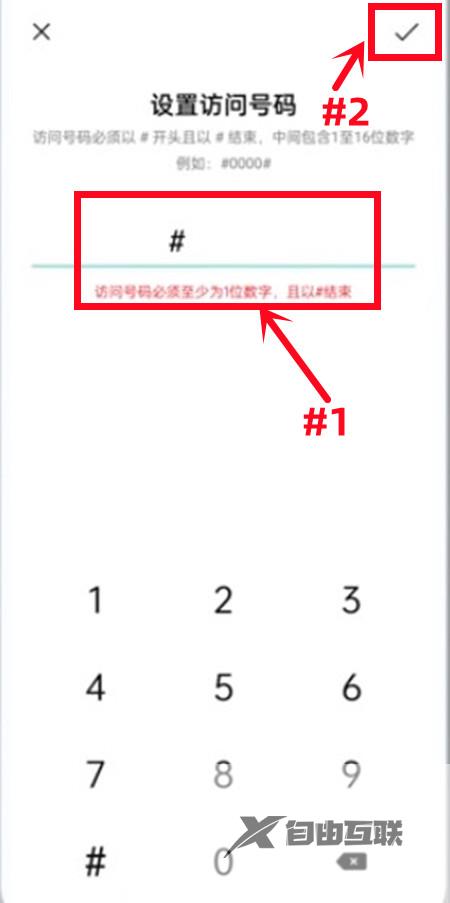品牌型号:OPPOReno6 系统版本:ColorOS12.1 oppo拨号键隐藏应用的功能需要在安全设置里启动密码验证,具体操作如下: 1 打开设置打开手机【设置】,找到【隐私】选项,点击进入。 2 点
品牌型号:OPPOReno6
系统版本:ColorOS12.1
oppo拨号键隐藏应用的功能需要在安全设置里启动密码验证,具体操作如下: 1 打开设置 打开手机【设置】,找到【隐私】选项,点击进入。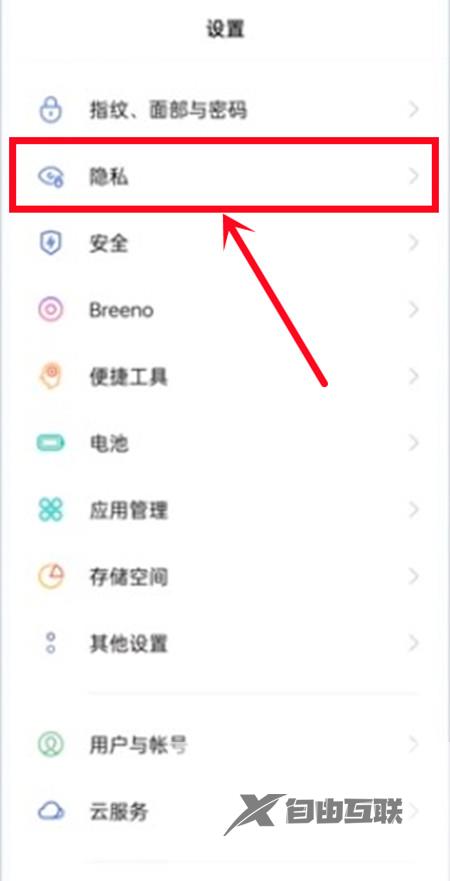 2
点击应用隐藏
在【隐私】界面中找到【应用隐藏】,点击进入。
2
点击应用隐藏
在【隐私】界面中找到【应用隐藏】,点击进入。
 3
选择要隐藏的应用
在【应用隐藏】界面中选择要隐藏的应用,完成后点击右上角的设置图标。
3
选择要隐藏的应用
在【应用隐藏】界面中选择要隐藏的应用,完成后点击右上角的设置图标。
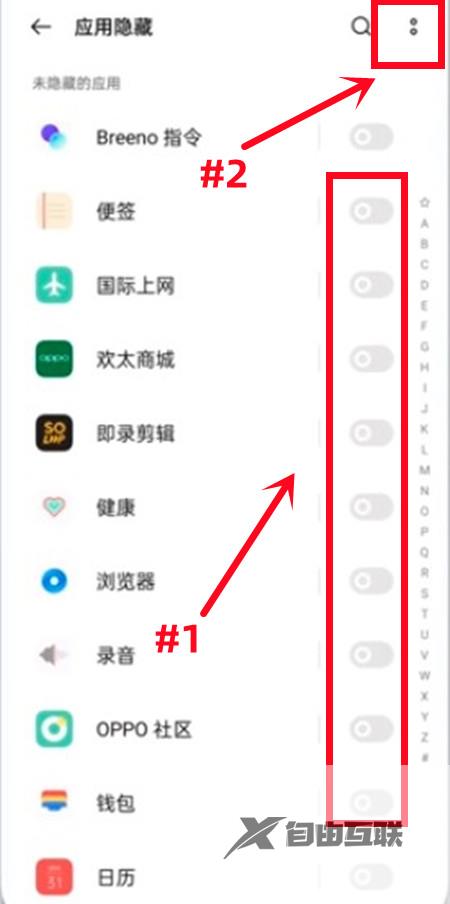 4
设置密码
设置隐藏应用的访问密码,完成后即可在拨号界面通过访问密码打开隐藏的应用。
4
设置密码
设置隐藏应用的访问密码,完成后即可在拨号界面通过访问密码打开隐藏的应用。