很多人使用手机时,防止在吵闹场所听不见手机铃声,会打开响铃时振动功能,过后关闭该功能即可。那华为mate40来电铃声振动怎样关掉呢?一起来看看吧~ 华为mate40来电铃声振动怎样
 2、点击【来电铃声】,选择需要设置的卡,点击振动。
2、点击【来电铃声】,选择需要设置的卡,点击振动。

 3、选择无振东即可将来电铃声振动关闭。
3、选择无振东即可将来电铃声振动关闭。
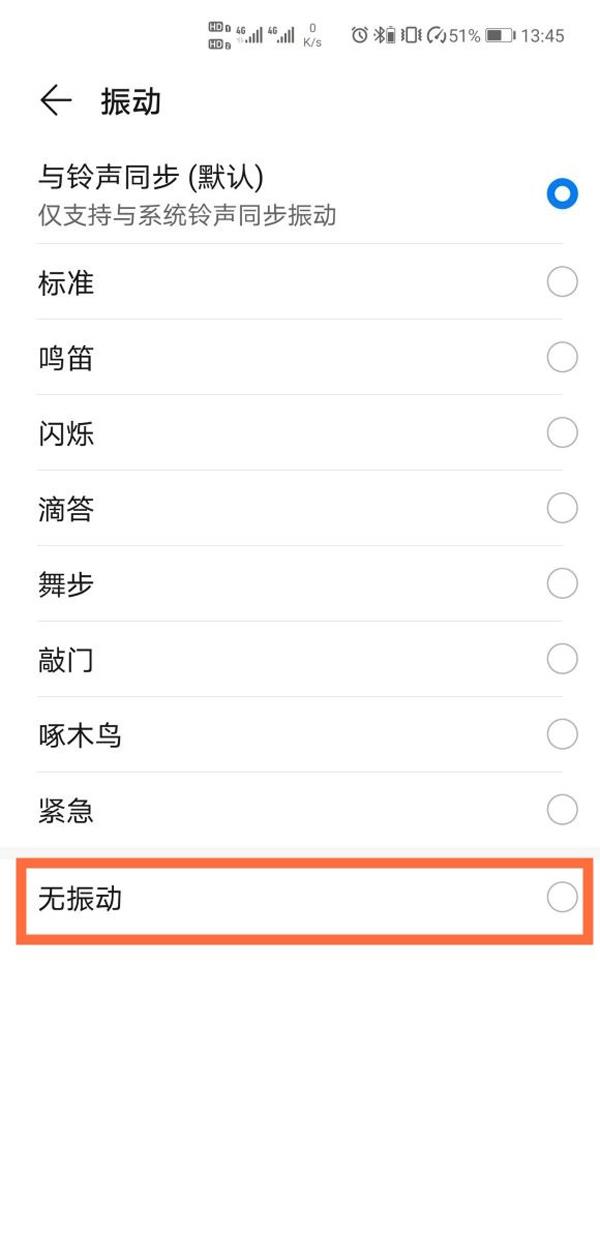 通过手机设置进行关闭方法:
1、在手机设置菜单中点击【声音和振动】选项。
通过手机设置进行关闭方法:
1、在手机设置菜单中点击【声音和振动】选项。
 2、点击【来电铃声】。
2、点击【来电铃声】。
 3、选择需要设置的电话卡,点击振动。
3、选择需要设置的电话卡,点击振动。
 4、选择无振东即可将来电铃声振动关闭。
4、选择无振东即可将来电铃声振动关闭。
 关闭响铃时振动方法:
1、在手机设置菜单中点击【声音和振动】选项。
关闭响铃时振动方法:
1、在手机设置菜单中点击【声音和振动】选项。
 2、点击【更多声音和振动设置】选项。
2、点击【更多声音和振动设置】选项。
 3、把【响铃时振动】关闭即可。
3、把【响铃时振动】关闭即可。
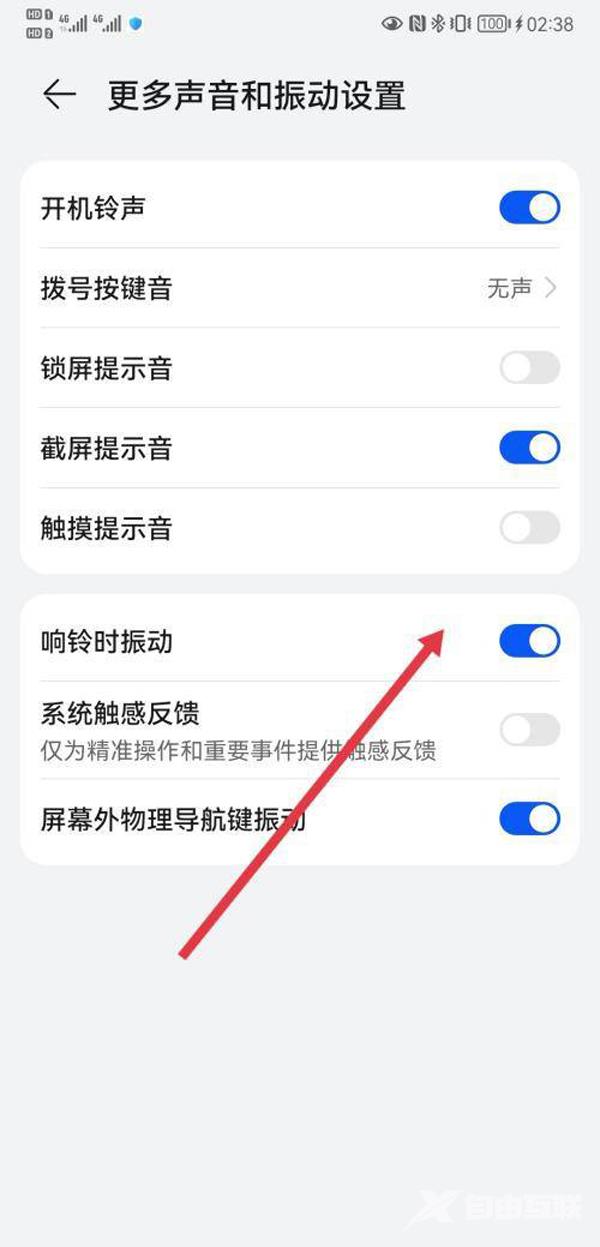
本文以华为mate40为例适用于HarmonyOS 3.0系统
