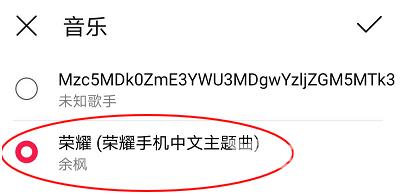华为充电提示音怎么换成自己喜欢的声音?喜欢设置手机个性化功能的小伙伴,怎么给手机充电时设置不一样的提示音?华为充电提示音在哪里设置?下面有兴趣的用户和小编一起来了
华为充电提示音怎么换成自己喜欢的声音?喜欢设置手机个性化功能的小伙伴,怎么给手机充电时设置不一样的提示音?华为充电提示音在哪里设置?下面有兴趣的用户和小编一起来了解下具体的操作和思路吧~
华为充电提示音怎么开启

1、我们先下载电量充满警示闹钟,将警示闹钟打开,选择左上角的图形。

2、之后我们选择左边最上面的设置按钮。

3、然后在设置界面里,找到声音选项。

4、我们在声音选项可以设置手机的插入音效和拔出音效。

5、之后我们勾选插入音效和不同插入音效。

6、然后我们就可以选择插入的音效的声音了,点击可以试听。

7、如果我们想用自己的音乐,可以选择最下方的添加铃声,我们退出软件,找到自己手机里面的音乐文件。

8、然后选择我们自己想要添加的音乐,就可以完成添加了。