win11更新错误0x80070103怎么办 1、按住【Windows+R】键打开运行,在输入框内中输入【services.msc】,并按下回车。 2、找到并打开【Windows Update】服务,然后单击“停止”,再将启动类型改为

1、按住【Windows+R】键打开运行,在输入框内中输入【services.msc】,并按下回车。
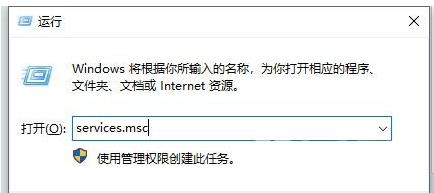
2、找到并打开【Windows Update】服务,然后单击“停止”,再将启动类型改为“手动”。

3、打开【C:\Windows\SoftwareDistribution】文件夹,删除【DataStore】和【Download】文件夹。

4、打开【Windows Update】服务,然后单击“启动”,然后重启电脑即可生效。

