网易云音乐默认播放器设置在哪里 方法一 1. 打开电脑,找到桌面上的网易云音乐APP,双击打开 2. 进入主页面后,点击页面右上角的齿轮图标,进入设置 3. 如图,我们就打开了设置页面

方法一
1. 打开电脑,找到桌面上的网易云音乐APP,双击打开
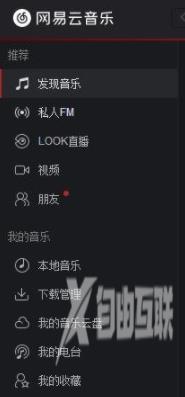
2. 进入主页面后,点击页面右上角的齿轮图标,进入设置

3. 如图,我们就打开了设置页面。
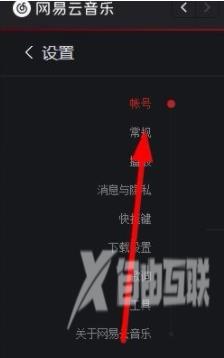
4. 点击左侧的常规选项

5. 如图,在关联下,我们就可以看到设置默认的选项了
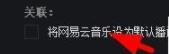
6. 在其前面打勾,如图,就会弹出设置已更新的提示。
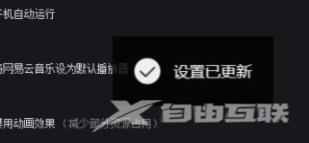
方法二
1.在电脑桌面上用户打开网易云音乐软件,进入到首页上来进行设置

3.接着用户在导航栏中点击常规选项,在页面中会显示出相关的选项和功能

4.用户找到其中的关联板块,并勾选将网易云音乐设为默认播放器选项即可

方法三
1、点击桌面左下角的菜单图标,然后在弹出的选项选择设置。

2、打开设置面板之后,我们点击“系统”。

3、然后在系统设置当中,找到“默认应用”。

4、点击系统默认设置的那个播放器。

5、然后在弹出的音乐播放器应用中,我们选择我们要设置的播放器就可以了。
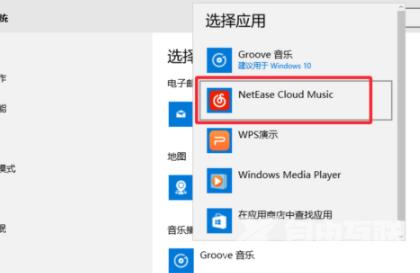

以上,文中的操作步骤大家都学会了吗?按照上述步骤,你也能轻松操作成功,更多操作教程,大家要继续关注我们哦,帮助你轻松获得操作技巧!
