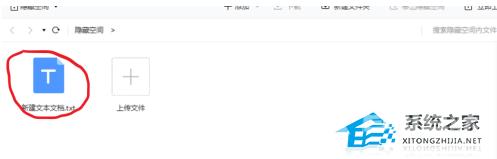百度网盘怎么隐藏文件夹里的东西?使用百度网盘的时候,我们可以去进行内容的分享,将里面的一些文件夹设置成为公开访问权限。这样其他的用户就可以来访问我们的网盘文件了。
百度网盘怎么隐藏文件夹里的东西?使用百度网盘的时候,我们可以去进行内容的分享,将里面的一些文件夹设置成为公开访问权限。这样其他的用户就可以来访问我们的网盘文件了。那么如果说网盘里面有一些内容不想进行分享的话,要怎么去隐藏起来呢?一起来看看以下的操作教学吧。
操作方法
第一步:打开百度网盘,点击隐藏空间。

第二步:接着点击启动隐藏空间。

第三步:然后设置好密码。

第四步:接着我们点击上传文件。
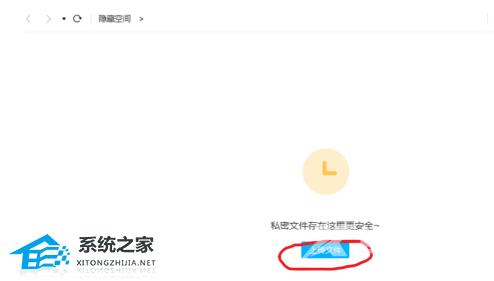
第五步:选择要上传的文件,点击存入百度网盘。
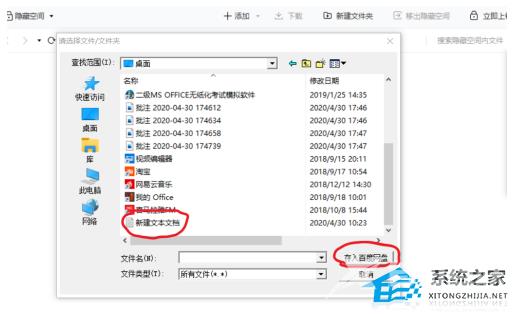
第六步:然后在百度网盘的隐藏空间里就可以看到了。