360安全卫士怎么卸载?360安全卫士是一款安全防护软件,拥有查杀木马、清理插件、修复漏洞、电脑体检等多种功能,有用户想要卸载软件时,会直接在360安全卫士上面卸载,但如果想
360安全卫士怎么卸载?360安全卫士是一款安全防护软件,拥有查杀木马、清理插件、修复漏洞、电脑体检等多种功能,有用户想要卸载软件时,会直接在360安全卫士上面卸载,但如果想要卸载的软件是360安全卫士时,应该如何操作呢?下面自由互联小编就为大家带来具体的操作方法,我们一起来看看吧。
一、删除隔离沙箱中的危险软件
1、打开360安全卫士,点击右下角的更多。

2、在工具箱中找到隔离沙箱并点击。

3、点击清理沙箱文件。

二、退出360安全卫士
1、右击360安全卫士运行图标,选择退出。
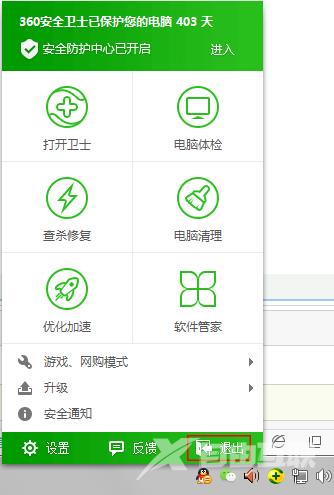
2、选择继续退出。

三、卸载
1、通过开始菜单,找到控制面板。

2、在控制面板中选择程序和功能。
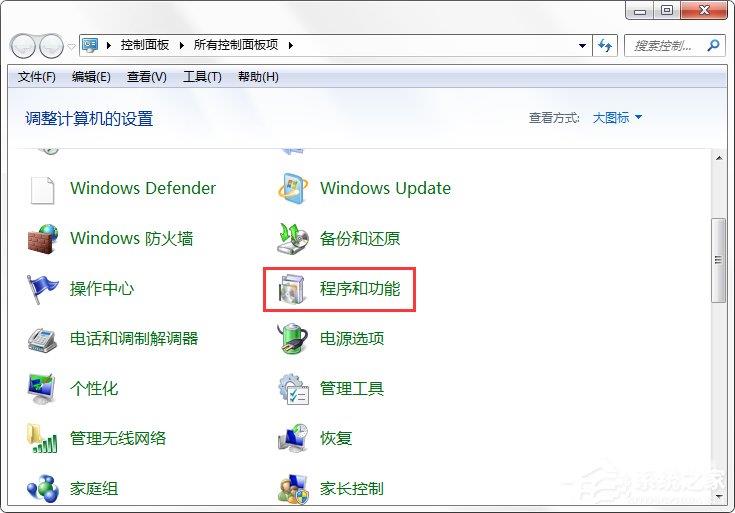
3、选择360安全卫士,鼠标右键点击它,选择卸载/更改。

4、选择卸载项后,点击准备卸载。

5、点击我要卸载。

6、在弹出的提示窗口中,选择是。
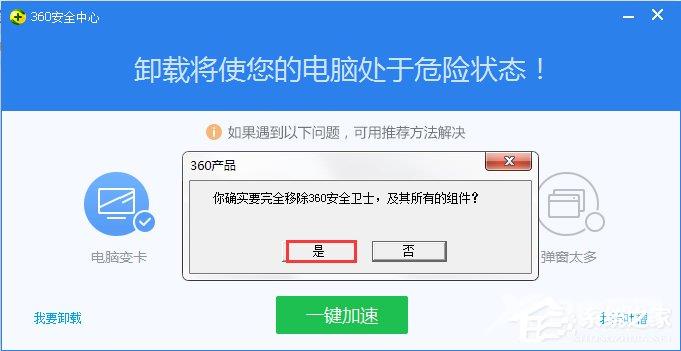
以上便是彻底卸载360安全卫士的方法,如果你使用的是其他安全软件,那么卸载的方法也是类似的。很多用户可能都习惯了使用安全软件来卸载软件,忽略了系统自带的控制面板卸载软件的强大之处,有时候很多安全软件无法卸载的软件都需要借助控制面板来卸载。
