onedrive登陆不上怎么办?有用户在需要使用onedrive软件时,进行登录后发现软件一直提示登录失败。但是自己开启浏览器的时候发现网络是可以正常使用的,这说明不是网络问题导致的。
onedrive登陆不上怎么办?有用户在需要使用onedrive软件时,进行登录后发现软件一直提示登录失败。但是自己开启浏览器的时候发现网络是可以正常使用的,这说明不是网络问题导致的。那么遇到这个问题如何去进行修复呢?接下来我们来看看网络正常但是onedrive无法登陆的解决方法教学吧。
解决方法:
1、在电脑桌面上双击【此电脑】。

2、然后打开【C盘】。
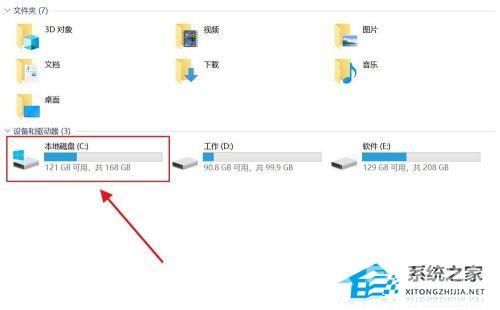
3、路径C:\Windows\System32\drivers找到【etc】文件夹点击进入。
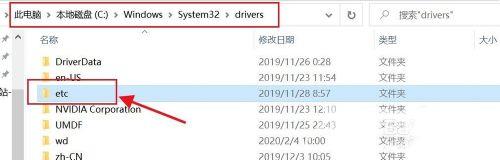
4、右键【hosts】选择【打开方式】。

5、选择【记事本】,点击【确定】。
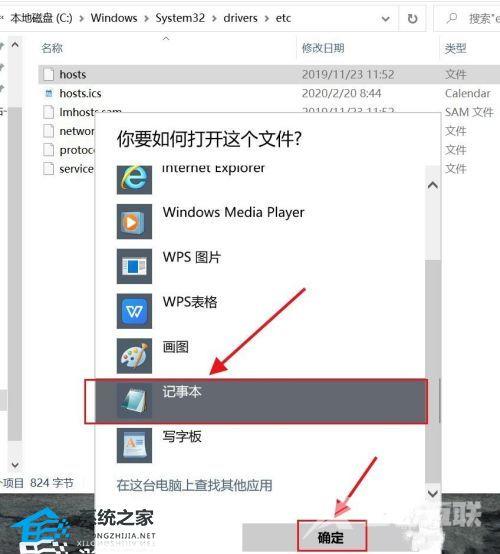
6、在文本里边,在最后加入下方内容点击【文件】-【保存】。
134.170.108.26 onedrive.live.com
134.170.108.152 skyapi.onedrive.live.co
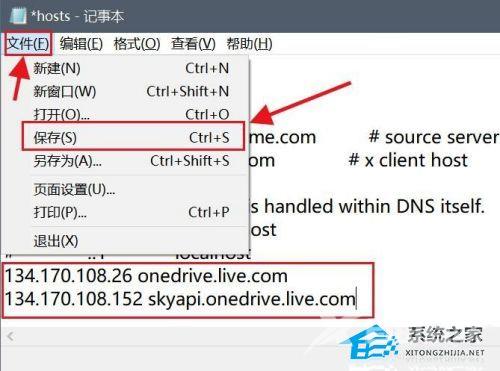
7、在电脑左下角的放大镜然后输入【one drive】点击【打开】。
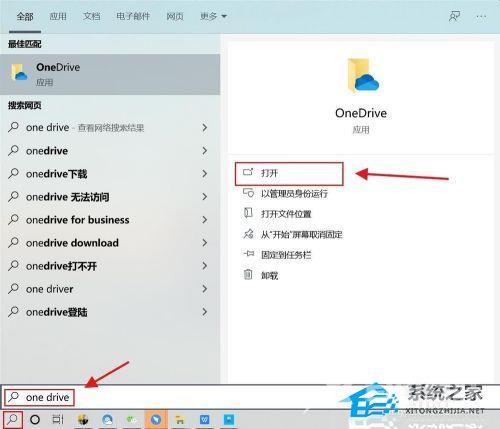
8、然后就是输入【账户】点击【登录】。

9、再输入【密码】点击【登录】。
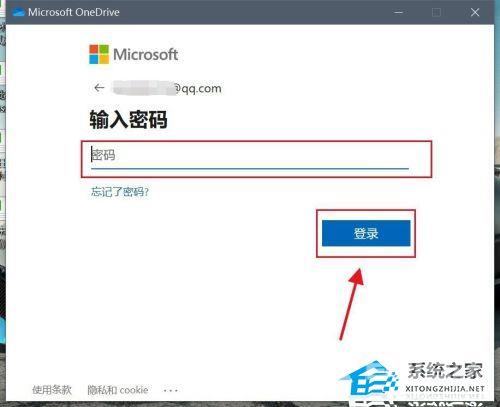
10、稍等一会就登录完成了。

