Edge浏览器自动无限打开网页怎么办?有用户使用电脑的Edge浏览器的时候,遇到了一些问题,开启浏览器的时候,会自动一直开启网页窗口。开启过多的窗口会导致我们的电脑运行内存
Edge浏览器自动无限打开网页怎么办?有用户使用电脑的Edge浏览器的时候,遇到了一些问题,开启浏览器的时候,会自动一直开启网页窗口。开启过多的窗口会导致我们的电脑运行内存爆满,出现卡顿甚至卡死的情况。那么Edge浏览器无限弹出网页窗口怎么办呢?一起来看看以下的解决方法分享吧。
解决方法
1、打开软件,点击右上角的...图标。

2、在下方给出的选项列表中选择设置打开。
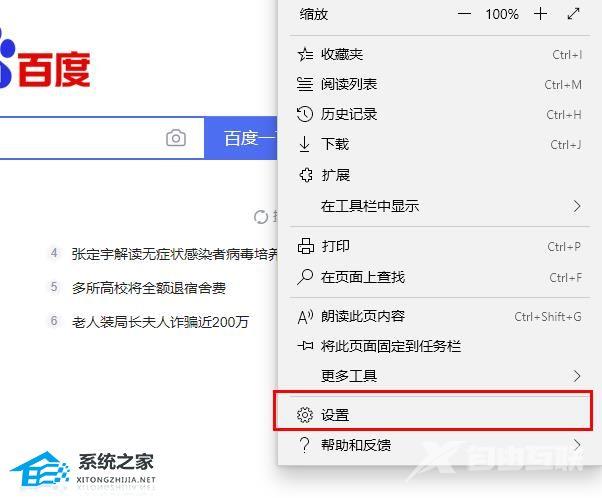
3、找到其中的Microsoft edge 打开方式,点击输入框右侧的下拉按钮,选择起始页。
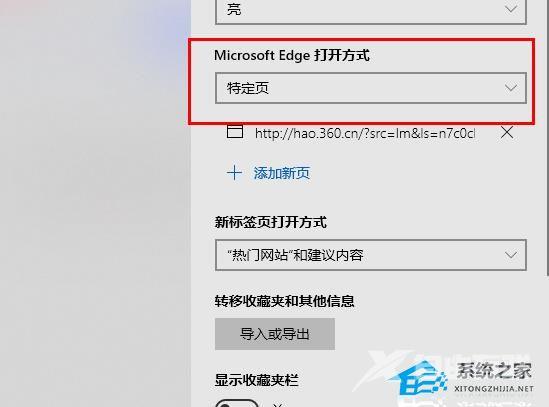
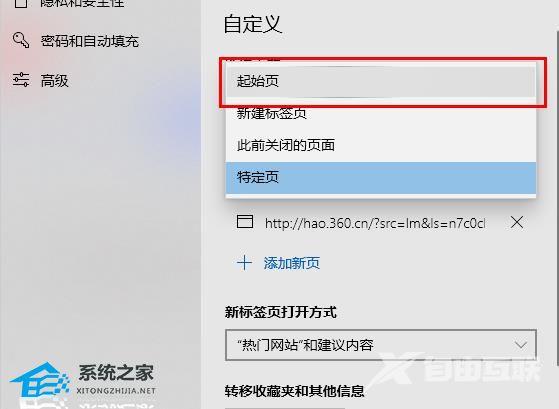
4、最后关闭浏览器重新打开即可。
