极光PDF阅读器怎么将文件改成word格式操作方法分享。有用户在使用极光PDF阅读器的时候,不知道怎么将文件转换成为word格式的方法,其实使用这个工具去进行格式的转换是非常简单的
极光PDF阅读器怎么将文件改成word格式操作方法分享。有用户在使用极光PDF阅读器的时候,不知道怎么将文件转换成为word格式的方法,其实使用这个工具去进行格式的转换是非常简单的,我们一起来看看详细的转换流程吧。
解决方法
1、首先,打开极光PDF阅读器,点击菜单栏中的转word按钮。

2、随后鼠标点击导入文件选项。
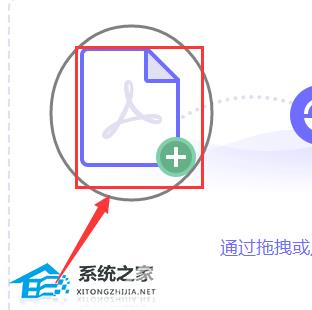
3、在文件夹中找到需要转换的PDF文件,点击打开按钮。
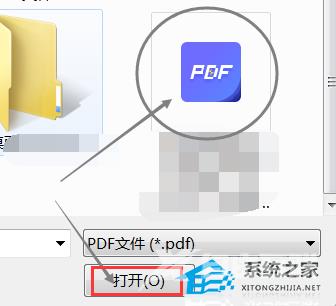
4、为文件修改转化格式以及输出路径。
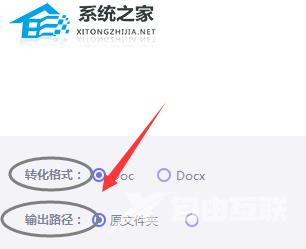
5、最后点击开始转换按钮,等待文件自动转换即可。

