faststone image viewer是一款图像查看器,当你在电脑中保存了很多的图片文件的时候,你可以直接通过这款软件将图片通过缩略图方式显示在页面上进行查看,并且这是一款功能非常强大的图片查看器,你可以进入到该软件中对图片进行尺寸大小的设置以及缩略图大小的设置,同时也可以批量修改自己需要的图片,通过这款软件可以全屏高清的浏览自己喜欢的图片,不过有的小伙伴下载的faststone image viewer软件是英文显示的,那么操作起来可能就会比较麻烦,那么怎么才能将英文版的faststone image viewer设置成中文版呢,其实操作方法非常的简单,下面就让小编给大家仔细的讲解一下如何使用faststone image viewer设置中文的具体操作方法吧,感兴趣的话可以看看方法教程。
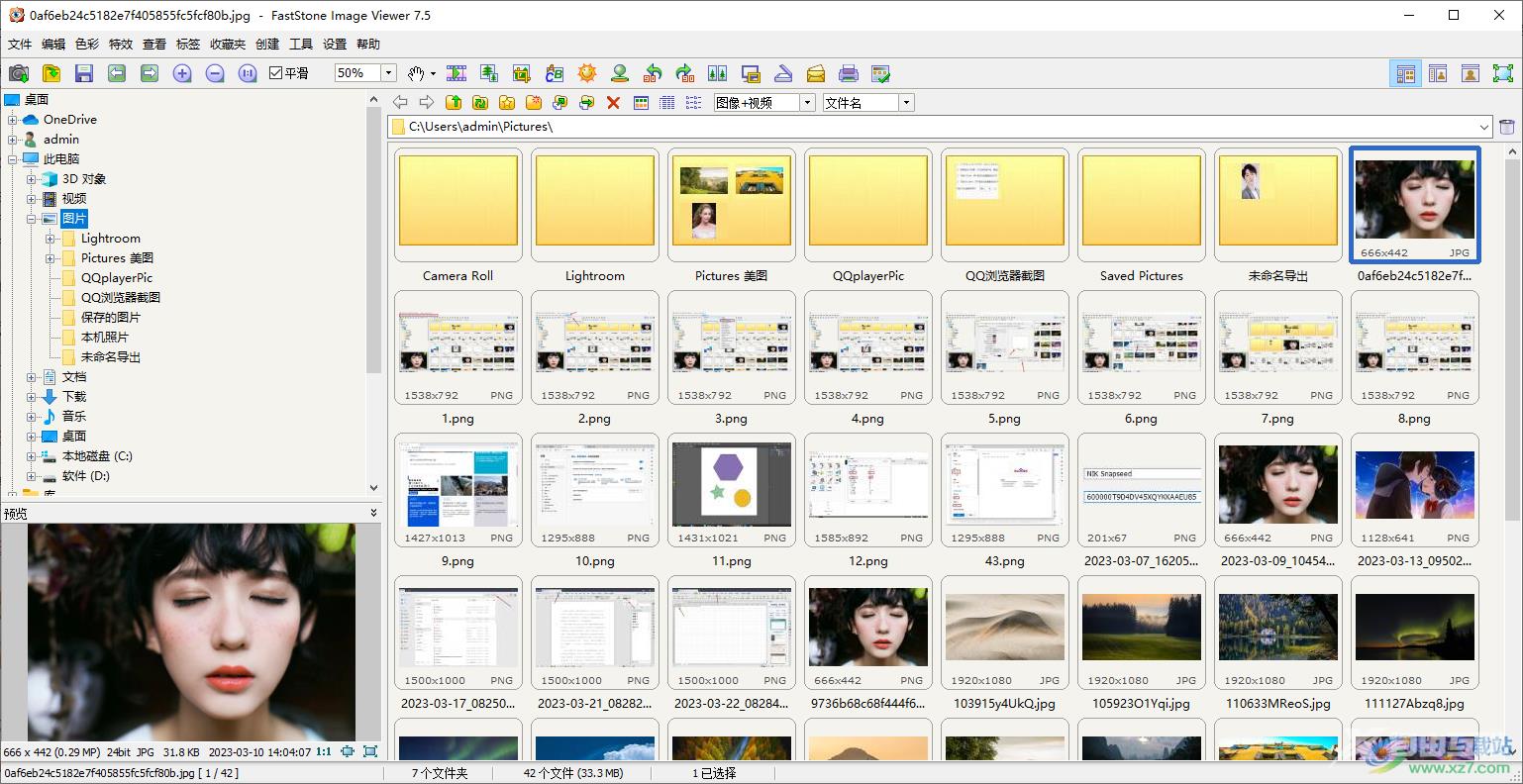
方法步骤
1.当我们下载了faststone image viewer之后,将该软件点击进入到页面中,你会看到该页面上方的菜单栏是英文来显示的,那么对于英文不好的小伙伴来说,可能操作起来就比较困难。
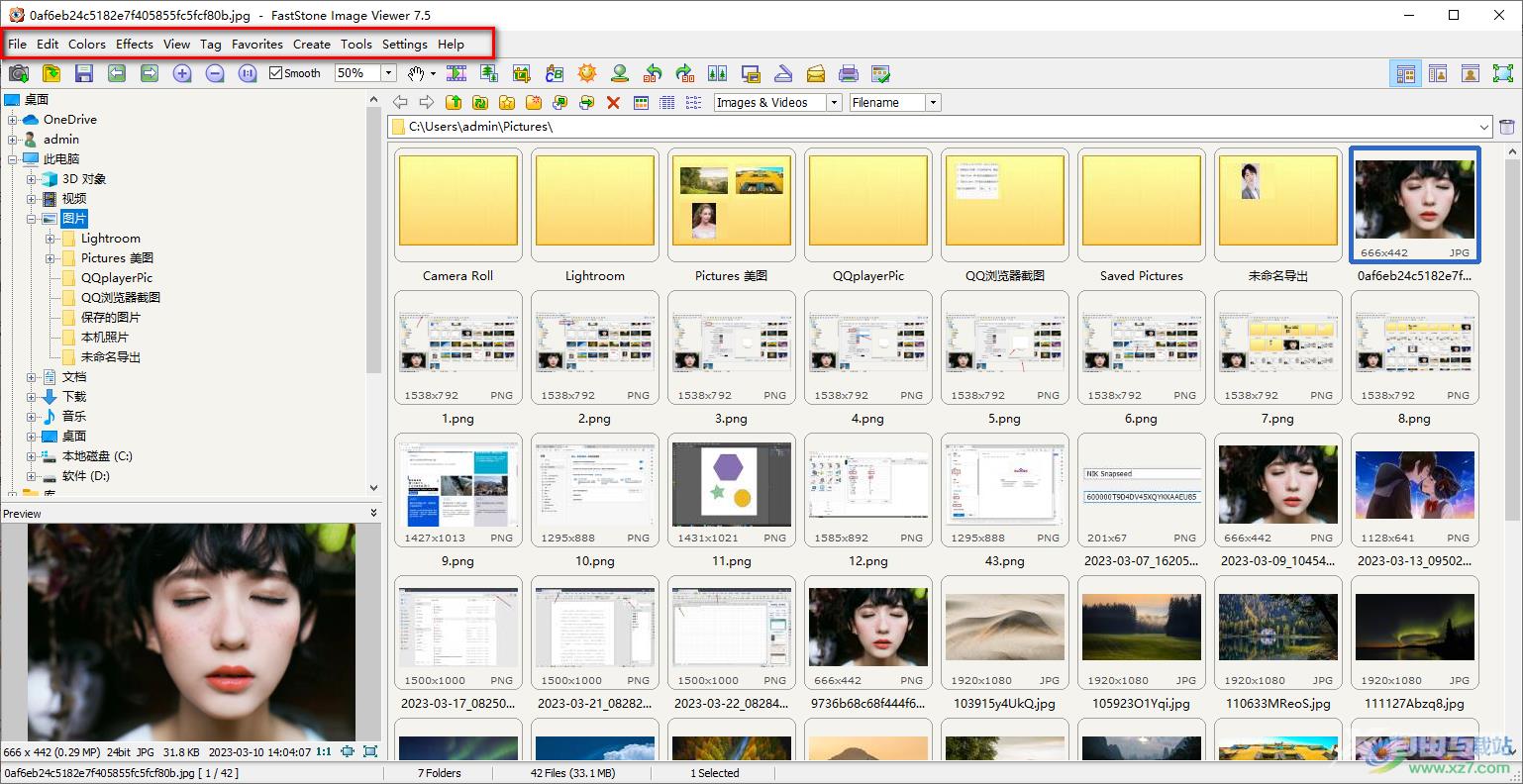
2.对此我们需要进入到设置页面中将英文更改为中文,将鼠标放在【settings】选项卡的位置,将该选项卡进行点击,在弹出的菜单选项中选择【language】,该选项是语言的意思。
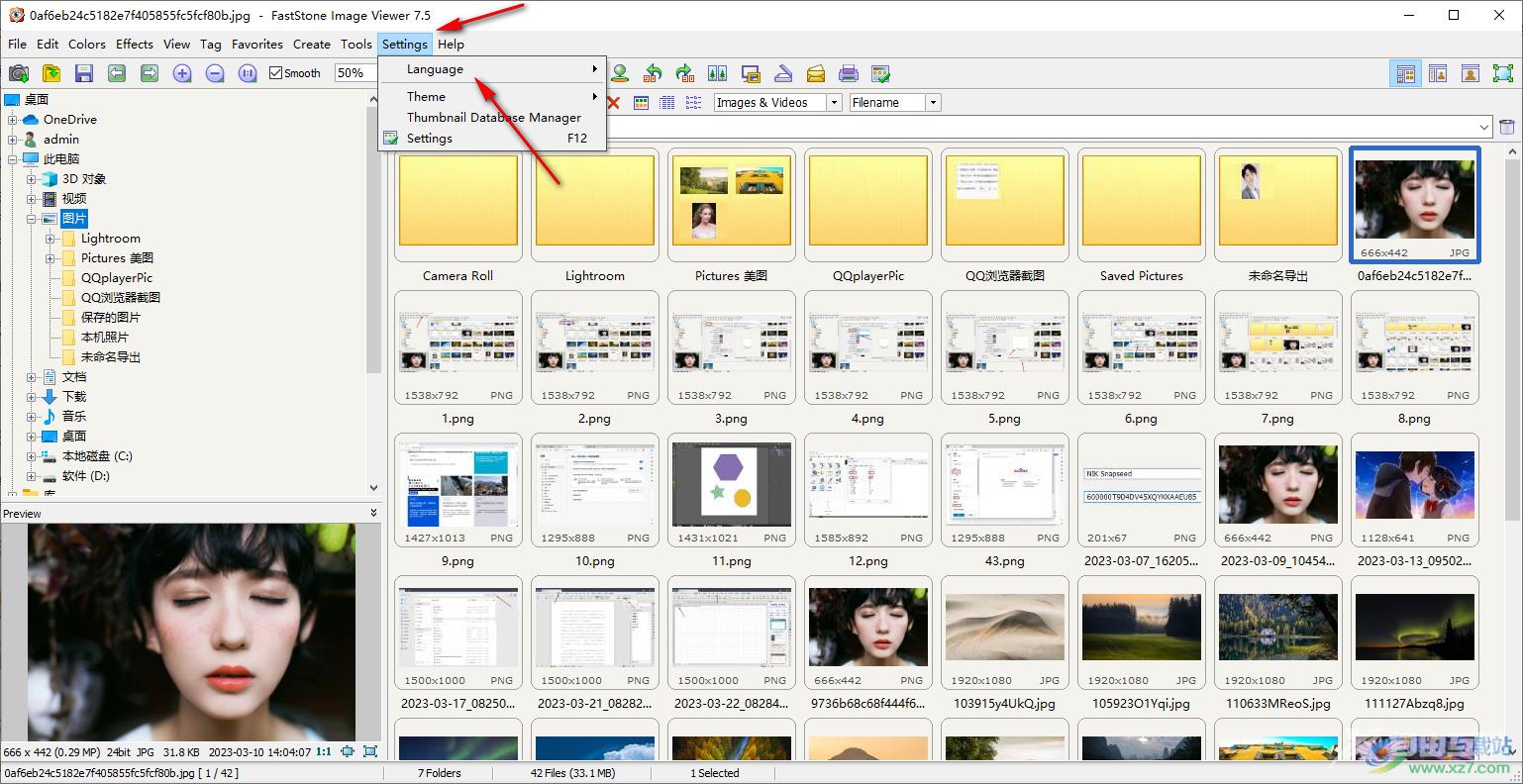
3.打开语言功能之后,就会有多种语言可以选择进行设置,我们想要设置中文语言的话,点击【Chinese simplified】选项。
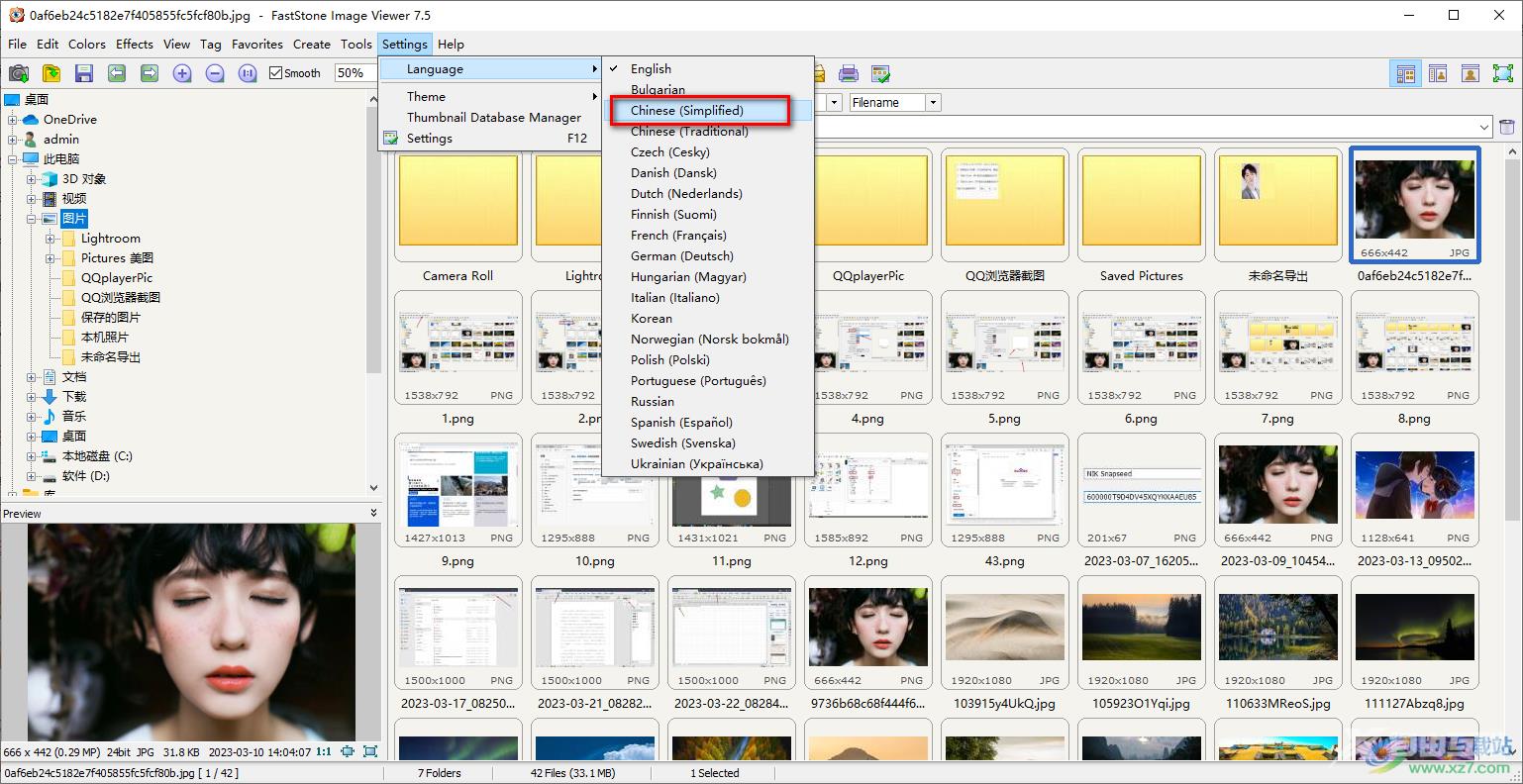
4.这个时候会在操作页面上弹出一个提示窗口,需要重启该软件程序之后才能生效,这里点击确定按钮即可。
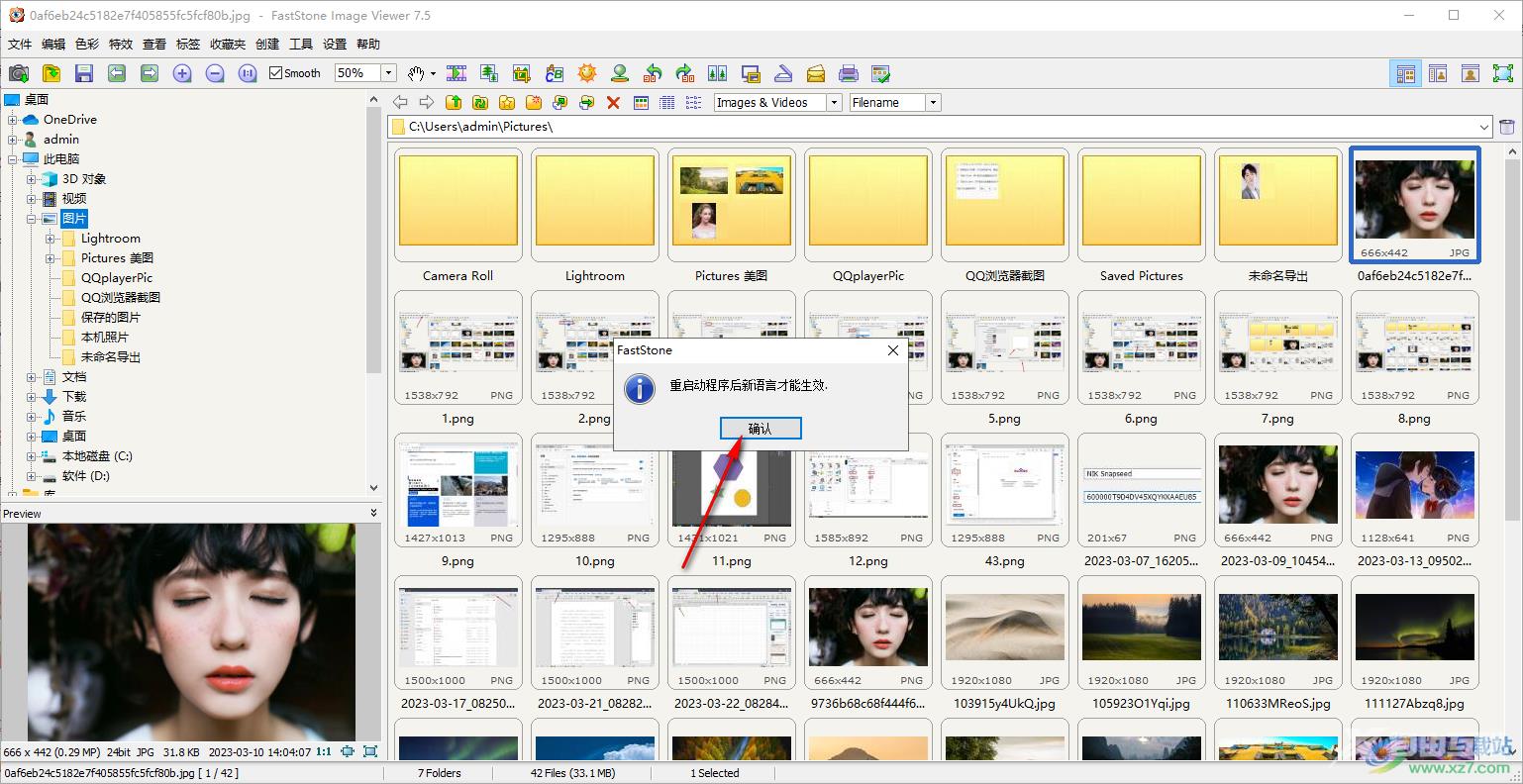
5.重启了faststone image viewer之后,那么你会看到菜单栏中的选项卡都是中文显示的,那么我们就可以很好的操作该软件程序了。
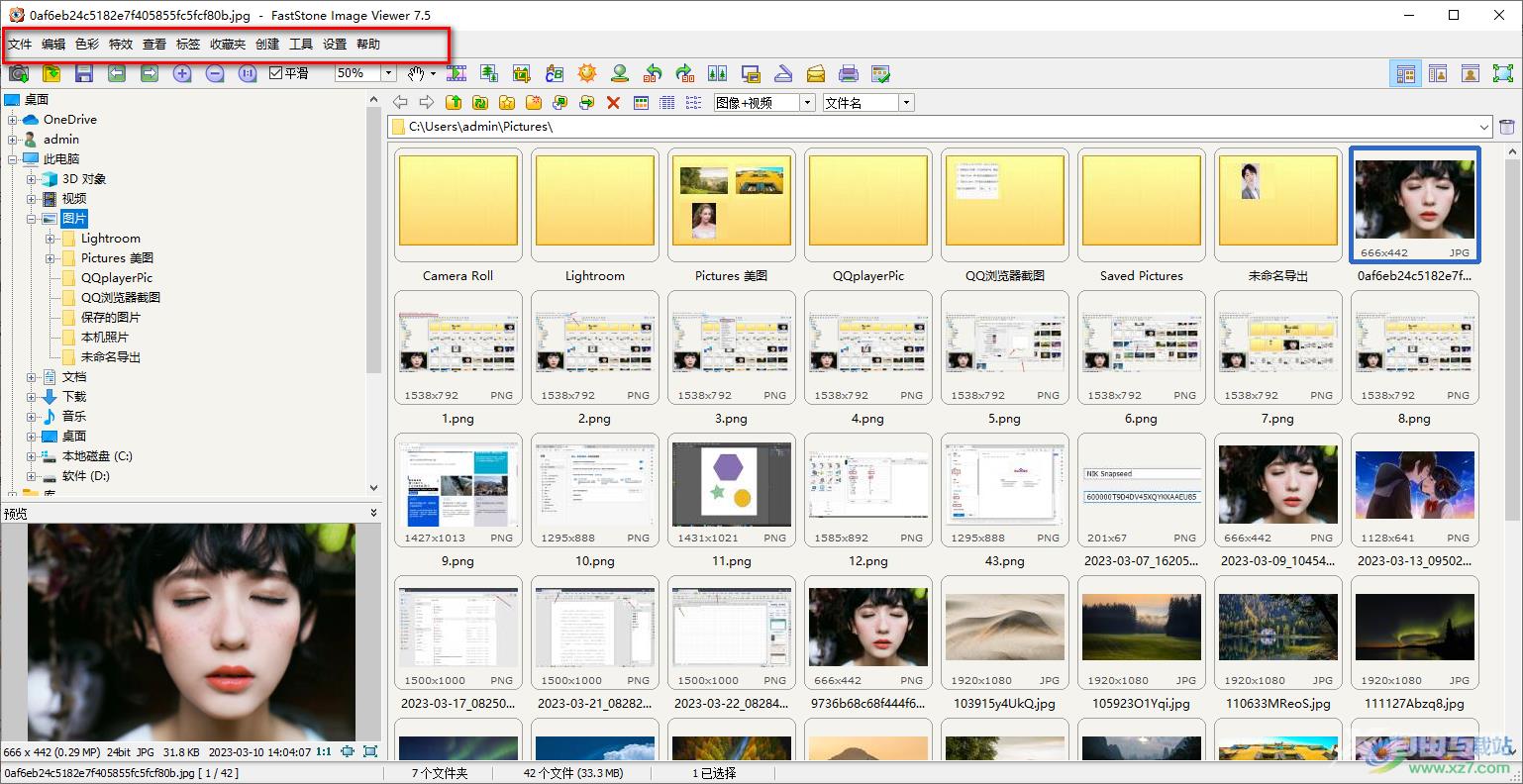
以上就是关于如何使用faststone image viewer设置中文的具体操作方法,有的小伙伴下载faststone image viewer的时候,该软件的操作界面是英文显示的,那么我们可以通过上述方法进入到语言的设置页面中将英文切换为中文,之后重启该软件程序就好了,感兴趣的小伙伴可以操作试试。
